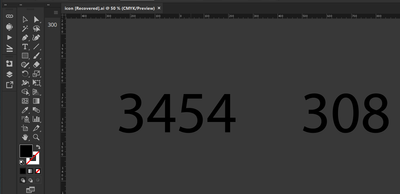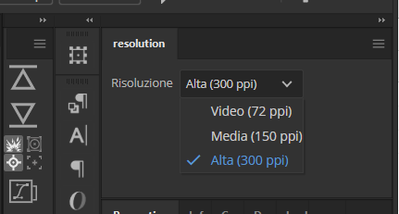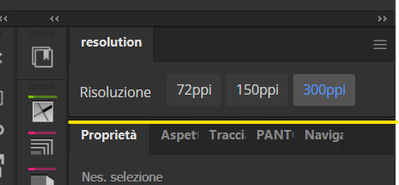- Home
- Illustrator
- Discussions
- Re: settings raster effects value visible main scr...
- Re: settings raster effects value visible main scr...
Copy link to clipboard
Copied
I need to view somewhere in the Illustrator interface, the value set in the "raster effects settings" panel.
Is there a scripted way to implement this?
I've created actions that set this value to 72ppi / 300ppi so that I can change it when the document becomes heavy and unmanageable (thanks to using only 1 CPU CORE, thanks Adobe ❤).
The problem is that if I save the file, I will probably save it at 72ppi, but for printing the effects are poor and you have to set them to 300ppi.
So having the value always visible on the screen, I can have more control in knowing which value is set...
The problem: Can it be done and how is it done?
 1 Correct answer
1 Correct answer
All done. RE: AIHostAdapter, please look at the README of the repo where I link the source for it and a post about it's installation (link is for Windows, search for equivalent in Mac if needed).
There are a few things about modifying it:
- If you modify the code inside the ZXP, a checksum will fail and Adobe will refuse to open it as once it's certified as ZXP, the contents cannot be changed (for security this is the purpose of ZXPs, which are certified zip archives).
- In order to freely modify it,
Explore related tutorials & articles
Copy link to clipboard
Copied
I am more of a Photoshop user and have little Illustrator Scripting experience, but I would expect that a UXP Panel would be the best option for something like this.
Creating a CEP Panel now might be of shortlived benefit.
Unfortunately Illustrator might not be there yet with regard to UXP …
Copy link to clipboard
Copied
I'm inexperienced in scripts, even less in js lx scripts for the Adobe world. I believe that, given the poor performance of Ai, also declared by those with machines with more recent hardware e performing than mine, find alternative solutions to decrease the load on rendering cpu, gpu etc. for example the solution adopted by Indesign is not bad at all. view in low resolution but then export, always insert the high resolution file. or for those coming from the video world, they use low-resolution proxy files but in the final stage rendered with high video. illustrators is old and works on 1 single core... you have to curb this somehow. or buy computers they use at NASA. if a way could be found to add that information to the illustrator gui, apart from additional CEP panels that would be tops.
Copy link to clipboard
Copied
Sorry, I think at current a custom panel would be the only option.
Indesign and Illustrator are quite different »beasts«, for page layout a hires preview of placed images is often just not necessary but in illustration it can make a relevant difference.
That aside Illustrator could certainly stand some improvements …
Copy link to clipboard
Copied
surely they are different beasts AI and ID. but managing the resolution of raster effects in apply, remove mode can be a start. currently I do it with actions associated with the function keys f11,12... the problem is not having monitor controls I could save that file in 72dpi resolution. then importing it into ID for example the resolution always remains 72 for that colleague illustrator link and this is not good for the quality of press . even a small CEP panel could be placed in a corner between the palettes on the right ... but how do you do it! I think it's easy to do but I don't know how to do it.
Copy link to clipboard
Copied
Maybe start a new thread on CEP Panels specifically? (And like I mentioned that might be a short-lived solution when UXP Panels »take over«.)
Have you checked out these pages?
Copy link to clipboard
Copied
In the meantime that I'm studying CEP, which is certainly not a simple thing assuming I understand something about it, could you do it? I gave you an example as I would like it to be... very simple.
move the Raster Effects panel dropdown menu back to the CEP panel (switchable from there, or can be switched with an action and display the value there)
Resolution: | Video 72ppi |
Stop.
Copy link to clipboard
Copied
Sorry, I cannot help you with that.
Maybe you should start a new thread with a title that contains »CEP Panel« and the pertinent Topics checked to attract the attention of someone with expertise in the area.
Copy link to clipboard
Copied
That's a good feature request.
Guess you already know that if you save as .ai you get a (subtle) warning if the document raster effect setting is set to ≤ 72 ppi, don't you?
Copy link to clipboard
Copied
No, I don't know about this, explain to me better.
Today I worked on files, vector labels, written logos and colored backgrounds... Even if I didn't have any raser effect applied, even though I was working at 72ppi I noticed a big slowdown.... And between M.2,
Copy link to clipboard
Copied
When you save as .ai you usually get a dialog called "Illustrator Options".
At the bottom of that dialog there is a warning area that will tell you if the document raster effects resolution is set to 72 ppi or less.
Copy link to clipboard
Copied
Right it's true where it warns about transparencies and other things.... Hehehehe I'm more of an indesign user to tell the truth, I hate Illustrator like death. Very slow and it makes me regret freehand good soul. I hope these from Adobe wake up, already Affinity is 100,000 times snappier than Ai, with monstrous zoom.
Copy link to clipboard
Copied
Hello, I built you a simple CEP extension that displays the document resolution in realtime, seen here as the panel with 300:
The property you're looking for in scripting would be:
app.activeDocument.rasterEffectSettings.resolutionThere is no way to append tools to the toolbar in the way you have in your screenshots without using the Illustrator SDK and creating an .aip, which I think has a far higher burden to entry than scripting or CEP. It'd be possible to do this, but it'd take a lot of time and effort (or someone knowledgeable enough with the SDK and feeling pretty generous) to learn on your own since it's a pretty big undertaking just setting up the environment and compiling things correctly to even display a control let alone have it do something.
The panel I've made can be resized as a thin vertical or horizontal CEP panel, which is probably the easiest solution possible for realtime resolution display.
Copy link to clipboard
Copied
Copy link to clipboard
Copied
Your Version:
The version it would be nice to get:
Then your CEP Panel is awesome, just a few things I would change to get the most out of this simple thing:
1. If possible when placed in a Horizontal tab as in the attached photo, do not show the vertical scrollbar when placed in a small panel as in the photo.
2. I noticed that even if I change the Raster resolution the value in the panel doesn't update automatically but I have to manually refresh the panel.
3. If possible indicate as in the picture "Resolution:" and then the value
4. Even better if the value is inserted in a dropdown menu like the original panel where you can choose the resolution 72,150,300ppi other.... Then always display the value with automatic refresh.
From the series: Not a refresh every 2 seconds but if feasible to update the refresh of the panel when the value changes in the original raster effects setting panel.
5. Idea that just occurred to me, if it is feasible in some way that this panel, when the SAVE command is given, warns with an alert the document has a resolution of 72ppi to save? if you press OK the save proceeds otherwise you cancel the operation, set 300ppi and save normally (if the resolution is 300ppi, the alert should not appear, only if the resolution on saving is lower than 300ppi, therefore for <= 299ppi)
I know I'm pretentious, but I like doing, or having things done right... I hope they can be done and that it's simple and quick to make.
THANKS SO MUCH YOU ARE GREAT!
Copy link to clipboard
Copied
- Possible
- Not necessarily. There is no hook or trigger for CEP to access Document.rasterEffectSettings.resolution and listen to it's value. It cannot change in realtime because it has no way to know when the value is changed. The panel relies on AIHostAdapter for you to interact with the application and (whenever you click or change selection in a document) subsequently trigger an update.
- Sure
- We can't do that unfortunately. Scripting is entirely separate from CEP, and until UXP comes out for Illustrator, we won't be able to listen to properties in realtime or asynchronously. In this, the panel should be (assuming you've installed AIHostAdapter as instructed) checking every time you click or make a meaningful change in the app, so the moment you change resolution then click anywhere in canvas the value will update.
- I don't have the ability to interrupt user interactions like preventing the save dialog from appearing, by alerting the user first, no
CEP panels are restricted to the viewport of the canvas. I cannot give you a dropdown in a slim panel where the dropdown menu extends into and above the panel below:
I'm limited to the viewport of the panel itself, and any content I have that overflows is trimmed or cut (which would display a scrollbar but you want it removed):
Instead I've chosen to provide it as an exclusive button group component, like so (though my mouse is invisible hovering over the right side):
Which should allow you to use it as a short menu without the need to constantly resize in order to see all options. This updated version is 1.1 in the .archive folder of the original link
Copy link to clipboard
Copied
great!!!! WOW!!!
Excellent, perfect like this.
last tips:
1. Tab title: "Raster Effect Settings"
2. Is it possible to set a minimum height of the non-resizable tab that ends under the buttons 72,150,300 ?
3. if I click on the buttons 72,150,300 the values are applied in the effect panel/Raster Effect Settings of the document, but if I insert them in the menu the button in the CEP panel does not update. where am i wrong?
3a. Correct
72ppi
150ppi
300ppi
(ppi space)
4.AIHostAdapter I don't know this I have not installed anything. I installed Resolution.zxp file with Anastasiy Extension Manager https://install.anastasiy.com/
PS: but if I want to change the writing in the panel directly, which files should I put my hands on in all that zip file? Tried to peek but couldn't find anything that made me figure out where to change "the html part of the panel let's say"... Tab name, etc.
Copy link to clipboard
Copied
All done. RE: AIHostAdapter, please look at the README of the repo where I link the source for it and a post about it's installation (link is for Windows, search for equivalent in Mac if needed).
There are a few things about modifying it:
- If you modify the code inside the ZXP, a checksum will fail and Adobe will refuse to open it as once it's certified as ZXP, the contents cannot be changed (for security this is the purpose of ZXPs, which are certified zip archives).
- In order to freely modify it, this can get complicated. It isn't as simple as a single HTML file, it's a legacy Vue 2 project compiled via Webpack from my legacy system and component library. Most of the content of the panel itself is located in two files:
- CSXS/manifest.xml, which contains top-level app information like the panel's display name or dimensions of the panel itself
- src/App.vue, which contains all the interior logic of the panel like the labels, text values, and functionality
There's a lot obscured from this panel because it's using my own component library to handle most of the things I don't want / need to touch like theme colors and triggers, styling for buttons or etc. It's a bit complicated to go into how exactly you'd modify it, unfortunately it'd just be easier to link the frameworks/libraries it uses:
- bombino - The CLI generator that controls most code
- bombino-commands - The Adobe specific CLI actions that handle most things like production/dev contexts, compiling, signing to ZXP, etc.
- brutalism - The UI library under the hood which provides custom components that appear to be native to Adobe, like theme colors, Buttons, the Select / dropdown component I showed earlier, etc.
You'd need NodeJS installed to even use these, then would need to code in valid Vue2 syntax and either keep it in Dev mode but follow instructions for Unsigned Extensions in the CEP Cookbook or you'd need to use the terminal commands to switch, build, and sign each time before reinstalling the newest versions.
Copy link to clipboard
Copied
endless thanks!
Now everything works perfectly! Really great. ❤❤❤❤❤
Copy link to clipboard
Copied
Loving the plugin!
Hopefully it's going to save me from silly mistakes in the future!
FYI the readme pinned to the bottom of the GitHub page links to the V1.0.0 .zxp, not the latest(1.2.0), so rookies like me will download and install the wrong version.
Copy link to clipboard
Copied
@Nicky G., please remember to mark the correct answer as such.
Copy link to clipboard
Copied
How do I do this? I'm impractical here