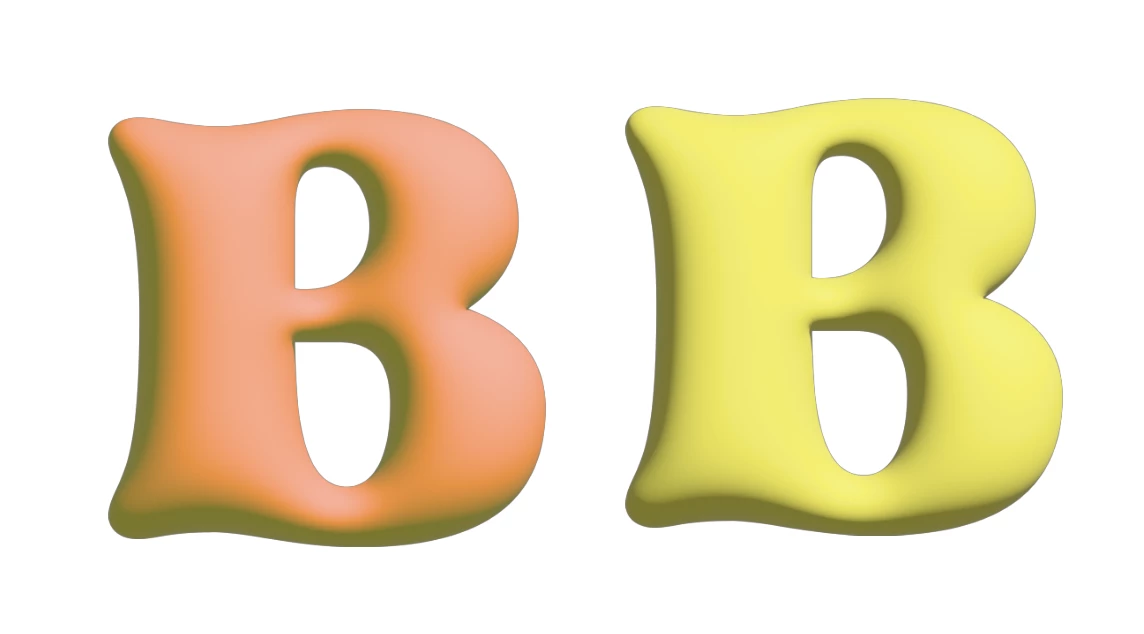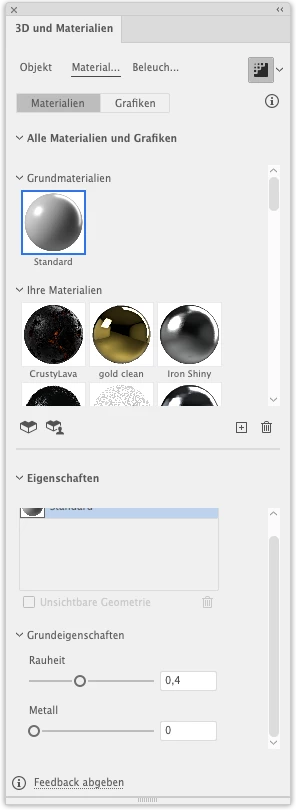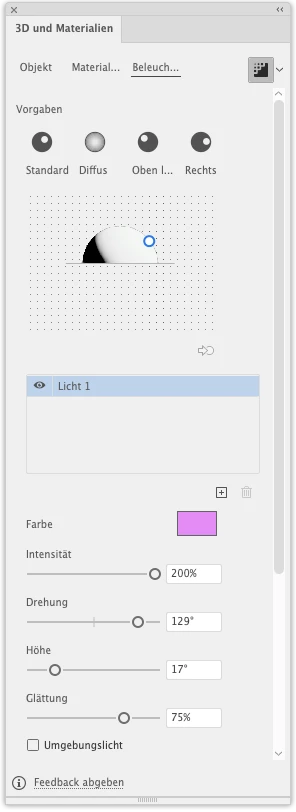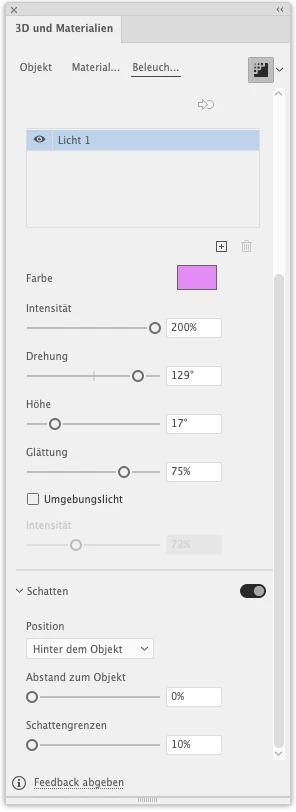Shadow color on 3D objects
Hi so I like the idea of doing simple 3D in illustrator, but I hate black shadows- is there really no way to have a colored shadow? You might think it would be in the lighting but you'd be wrong. Can you imagine how much better an orange shadow would be on a yellow object? Without this feature all the 3D is going to look like 1990s 3D.