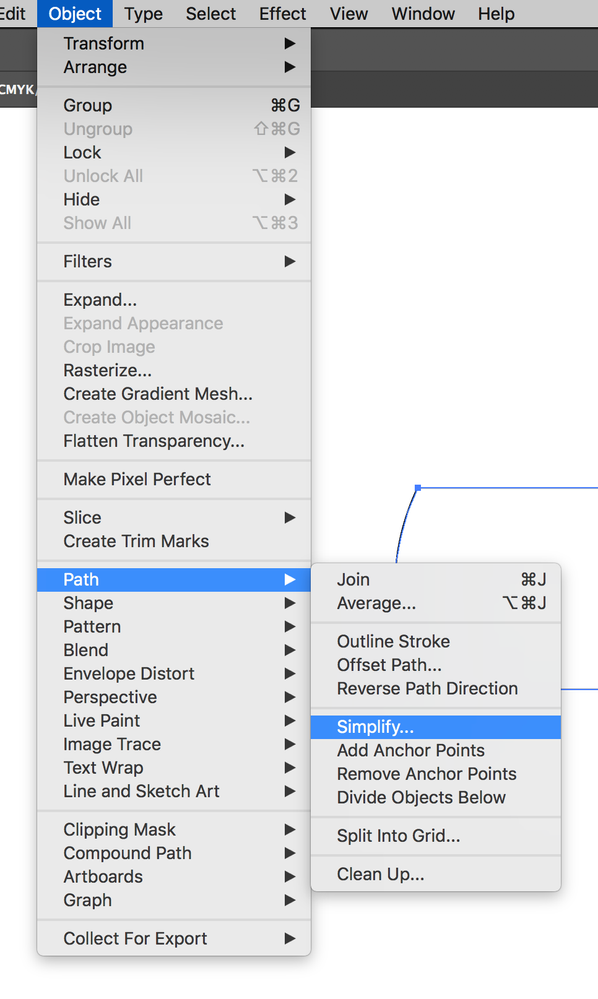Adobe Community
Adobe Community
- Home
- Illustrator
- Discussions
- Re: Shape builder create unwanted additional ancho...
- Re: Shape builder create unwanted additional ancho...
Shape builder create unwanted additional anchor points
Copy link to clipboard
Copied
When i use shape builder to create shapes, it always create additional anchor points. it is all because that AI is trying to fix new shape edges but unfortunately it create bad edges and additional anchor points. last month i found the setting to disable this feature, so when i use shape builder, it doesnt add unwanted anchor points.
but now i forgot where the setting is. can someone help show me where that setting is???
Explore related tutorials & articles
Copy link to clipboard
Copied
There is no setting for that. It happens randomly. Use live paint instead.
Copy link to clipboard
Copied
Perhaps you could use the smooth tool or use simplify path? Shape builder tool does not have settings like what you described.
Copy link to clipboard
Copied
I've never heard of that setting. If one exists, I'd like to know about it 😃
In Ai you can use the Simplify function
Or the Smooth Tool which is in the same stack as the Pencil Tool when you have the Advanced Tool Bar activated.
You can also use plug-ins by Astute Graphics to help you out:
https://astutegraphics.com/plugins/vectorscribe
https://astutegraphics.com/plugins/vectorfirstaid