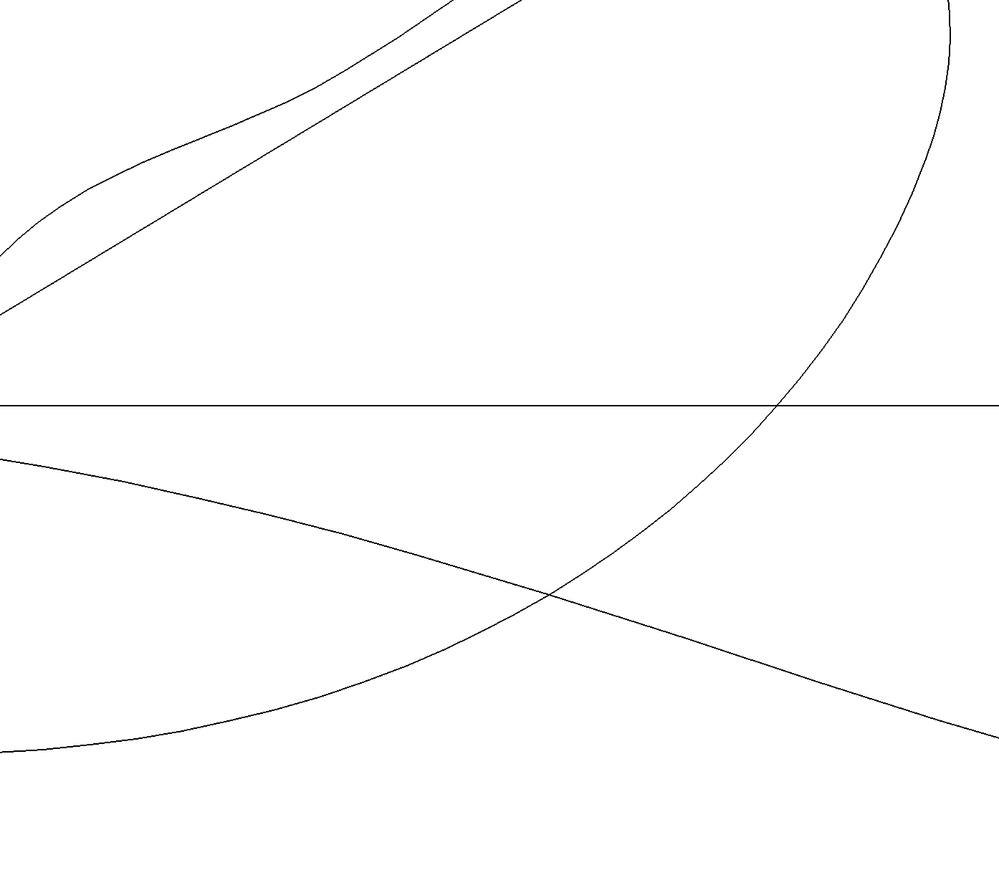Shapes that are directly side by side but not overlapping will not merge
Copy link to clipboard
Copied
It used to be that you could use the pathfinder unite to combine two shapes that were directly next to each other but not overlapping. I'm in the 2021 and also have tried the 2022 version and it won't work in either version. It will only work if at least one point is overlapping.
Explore related tutorials & articles
Copy link to clipboard
Copied
They need to be touching.
Copy link to clipboard
Copied
They're touching but they're just not overlapping
Copy link to clipboard
Copied
From what I have tried, no need to overlap, touching is enough to work.
Maybe you can show an example of what is not working for you.
Copy link to clipboard
Copied
I had a pattern swatch that I expanded and divided. Now I want to unite certain colors back together where it chopped up some of the overlap and repeat. Attached is the view in outline view.
Copy link to clipboard
Copied
It is not very clear to me what you want to merge.
Did you try the Shape Builder Tool (Shift + M)?
Copy link to clipboard
Copied
Sorry, I want to merge all those pieces you see cut up. Yes tried the shape builder and that didn't work either
Copy link to clipboard
Copied
You expanded a pattern, then you have a couple of clipping masks and groups and stuff.
Please be more precise. Please show us screenshots where we can actually see something. And please describe what exactly you are doing.
Copy link to clipboard
Copied
I expanded a pattern, then divided it and removed all clipping masks. I ungrouped everything. I now have a lot of shapes I want to unite back together. But they are diretly next to each other not overlapping because they were divided. I used to be able to unite all the shapes simply after all that. It is not longer working.