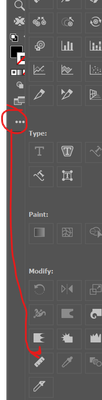Shear angle
Copy link to clipboard
Copied
How to retrieve shear angle for different shapes ( like star, rounded rectangle, pentagon, triangle etc.) By using path points in illustrator?
Explore related tutorials & articles
Copy link to clipboard
Copied
If you want to find the angle of a path, you can use the Measurement tool. You'll find it nested under the Eyedropper tool (it looks like a ruler).
- Select the Measurement tool
- Draw a path
- See the angle in the Info panel that opens
Copy link to clipboard
Copied
Get the measure tool, if your workspace does not have.
window >> info
I did do 22 degrees originally, so is accurate if you click slowly on the points.
There is no better way that I know of.
Copy link to clipboard
Copied
Earth,
In many cases it is rather complicated because the shear angle used on the object is only reflected in certain cases, such as (rounded) rectangles sheared from horizontal or vertical sides.
In those cases, you can snap to and ClickDrag with the Line Segment Tool along a relevant straight segment, either between the end Anchor Points or just between two points on the segment, then DoubleClick the Line Segment Tool and see the angle
Copy link to clipboard
Copied
I think Earth is looking for a way to do it via scripting.
Copy link to clipboard
Copied
Hi,
I have not tried myself, but may be following link will help
Copy link to clipboard
Copied
Hi @Charu Rajput I don't think that'll work. That's for placed/raster items. Path items don't have a transformation matrix property.
It may be possible to get the shear angle if the polygons are (1) regular, (2) tranformed from upright orientation and (3) tranformed with shear without rotation. That's too many ifs. Otherwise I can't see how it could be done.
Copy link to clipboard
Copied