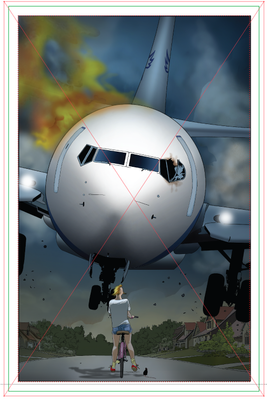- Home
- Illustrator
- Discussions
- Show Bounding Box with cross diagonals (Illustrato...
- Show Bounding Box with cross diagonals (Illustrato...
Show Bounding Box with cross diagonals (Illustrator)?
Copy link to clipboard
Copied
Following tutorials I see their bounding box for say a rectangle has cross diagonal lines (ie intersecting at center) - mine just have the perimeter box outline? Is this a setting or a key press option while drawing the shape?
Thanks appreciate the help.
Explore related tutorials & articles
Copy link to clipboard
Copied
You mean Smart Guides: Cmd U (or Ctrl U for Win) ?
Copy link to clipboard
Copied
Are you sure it's Illustrator that's depicted and not InDesign? InDesign has a Frame tool that produces frames with crossmembers like you describe.
Copy link to clipboard
Copied
Hi Kim,
It would really be helpful if you can share a screenshot of the rectangle so that we can give you the correct suggestion. Please see:
https://forums.adobe.com/docs/DOC-7043#jive_content_id_How_do_I_attach_a_screenshot
Regards,
Om
Copy link to clipboard
Copied
I'm having the same problem. Screen shot of what I thought was a normal view shows the bounding box and crossed diagonal lines. I can see them on older .ai documents. But now they are gone. I just see the outline ofthe bounding box.
Copy link to clipboard
Copied
An image with cross diagonal lines is an image that is linked.
Copy link to clipboard
Copied
My files are embedded...as is the image of the plane above. But the diagonal lines do not display.
I keep looking for a setting that has been (accidently?) changed.
Copy link to clipboard
Copied
This is one possible scenario:
Peter
Edit: Following in Ton's wake again.
Copy link to clipboard
Copied
It is a game, you win next time.
Copy link to clipboard
Copied
Peter,
That view of the state park across the bay and the white stuff in the foreground is sorely missed in a certain other thread.
Copy link to clipboard
Copied
Actually, across the Inlet: Mt Iliamna.
Copy link to clipboard
Copied
Ah, Peter, I thought it was the most prominent peak across the bay.
In any case, a great photo.
Find more inspiration, events, and resources on the new Adobe Community
Explore Now