- Home
- Illustrator
- Discussions
- Re: Show path direction/anchor point order?
- Re: Show path direction/anchor point order?
Copy link to clipboard
Copied
I know I can reverse the direction/the order of the anchorpoints of a path with Path -> Reverse path direction.
But is there a way to select a path and show its direction/the order of its anchor points?
I guess it would really be as simple as being able to determine the STARTING anchorpoint, but I haven't been able to find any information on how to do this...
 1 Correct answer
1 Correct answer
You can apply an Arrowhead to the start point of the path (and undo)
Explore related tutorials & articles
Copy link to clipboard
Copied
I think the Attributes Panel can help you to know and reverse the path direction but you need first to convert your shape to compound path.
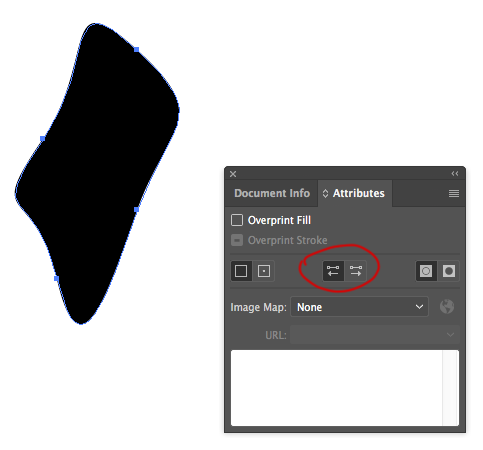
Copy link to clipboard
Copied
Thanks for your input!
Copy link to clipboard
Copied
You can apply an Arrowhead to the start point of the path (and undo)
Copy link to clipboard
Copied
Thanks, that'll work!
It seems a bit strange however, that you're not able to see the starting point of a path without having to change the brush...
Copy link to clipboard
Copied
Good to hear that helped.
I wonder how Illustrator could show the starting point in a non distracting way.
You can make a feature request here: Adobe Illustrator Feedback
Copy link to clipboard
Copied
For example when you select a path, Illustrator could mark the starting anchor point with a different colour, or with a little circle around it or something. Or you could at least have a function like Object -> Path -> Show starting point - where it would then mark the starting point of the selected path, and the mark would disappear as soon as you click on something else, or something like that...
Thanks, I might make a request.
Copy link to clipboard
Copied
Yes, good suggestions, you may include them in your feature request.
A checkbox in the Attributes panel (like Show Center) would also be an option.
Copy link to clipboard
Copied
torb,
You may wish to have it look like an arrowhead, especially for use on closed paths.
Hi Ton. Thin layers of something white hither and thither now and again, here. How there?
Copy link to clipboard
Copied
Hi Jacob,
cold but not freezing, sunny, some (wet) snow expected later this week.
Find more inspiration, events, and resources on the new Adobe Community
Explore Now

