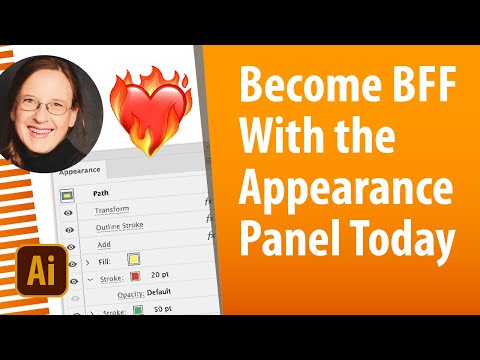Copy link to clipboard
Copied
Hello! This is a pretty silly issue but I'm pulling my hair out over this one. I'm trying to create a book shape and have made two warped rectangles which I swear I made in exactly the same way. However, one of them fails to fill the shape, instead filling only the outline. This is a closed shape on a separate layer to the other shapes, it happens wherever I put the rectangle on the screen, and there's nothing in the details about the shape that suggests it's different in any way. Please help me I am about to kick my cat.
 1 Correct answer
1 Correct answer
How did you make them? Using Warp effects?
Then maybe you have applied the warp just to the stroke on the right side. Check that out in the Appearance panel.
Explore related tutorials & articles
Copy link to clipboard
Copied
How did you make them? Using Warp effects?
Then maybe you have applied the warp just to the stroke on the right side. Check that out in the Appearance panel.
Copy link to clipboard
Copied
Thanks Monika, it appears you're right! So the stroke is being treated as separate to the shape or something? I'll make another rectangle, but I was stubbornly trying to get this one to work!
Copy link to clipboard
Copied
It's not treated separate, you just have to be careful jow you apply effects in the appearance panel. It's very mighty. https://youtu.be/zXvRbN03MzQ