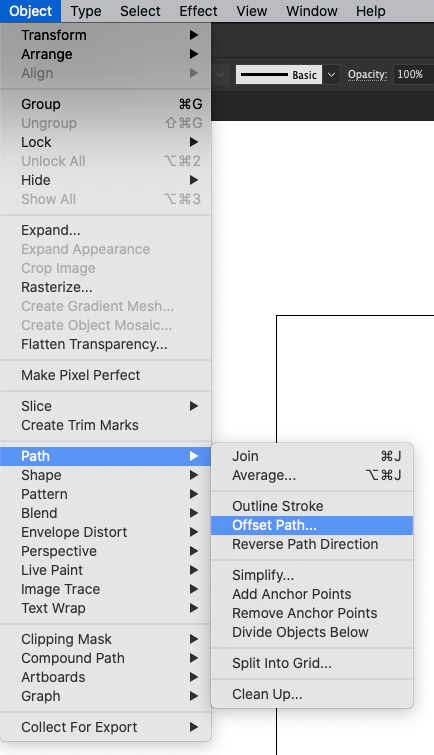- Home
- Illustrator
- Discussions
- Re: Simple way change overall shape width?
- Re: Simple way change overall shape width?
Copy link to clipboard
Copied
Hello,
A client brought in an illustrator file of a frosted window pattern that he would like re-sized to a 1" thickness all around. I have provided a screenshot with all anchor points visible - the goal is to make the "frosted" area equal to 1" across the entire pattern (black 1" square in picture to help visualize).
Sorry if this isn't well explained - hoping somebody may know an "easy" way to do this. Thanks
 1 Correct answer
1 Correct answer
If the thickness is currently consistent, you could use Offset Path. Since I assume the outside dimension has to remain as it is, you would have to release the compound path, and then use Offset Path on the inner elements -- this will get you most of the way there, but may still require some tweaking.
Explore related tutorials & articles
Copy link to clipboard
Copied
If the thickness is currently consistent, you could use Offset Path. Since I assume the outside dimension has to remain as it is, you would have to release the compound path, and then use Offset Path on the inner elements -- this will get you most of the way there, but may still require some tweaking.
Copy link to clipboard
Copied
Copy link to clipboard
Copied
Thanks