Single cut path for cursive?
Copy link to clipboard
Copied
Hi, I'm still fairly new to Adobe and I have an ancient version, which doesn't help anything.
Anyway, I'm trying to make a two layer vinyl decals for a friend's business. They want this cursive font, but I'm running into a couple problems...
#1. This cursive font seems to suck! It seems like it's just letters crammed up to one another to make it "cursive". Whenever I select the font, you can see where the cut paths are running into the next letter. How do I change this!? I need just one solid cut path, not all these little lines everywhere!
#2. When I offset the path to make the background text proportionally bigger, same thing
..the cut paths are on other letters. I pretty much just need it to be one big bubble behind the top text.
#3. I noticed that the top text doesn't look like cursive. Well that's because the "intersect" isnt showing up?
Pleaaaaaseeee! Someone who knows what they're doing! Help me! These friends have been asking for these stickers for a while and I've been putting them off because they're challenging me and now it's time I bite the bullet and figure it out!
Thanks!
Explore related tutorials & articles
Copy link to clipboard
Copied
I took pictures to better show what I'm talking about, but I can't find a place to post them?
Copy link to clipboard
Copied
If they are jpg or png, use the image icon in the web interface (7 from the left). Can only do it from real browser, not phone.
Copy link to clipboard
Copied
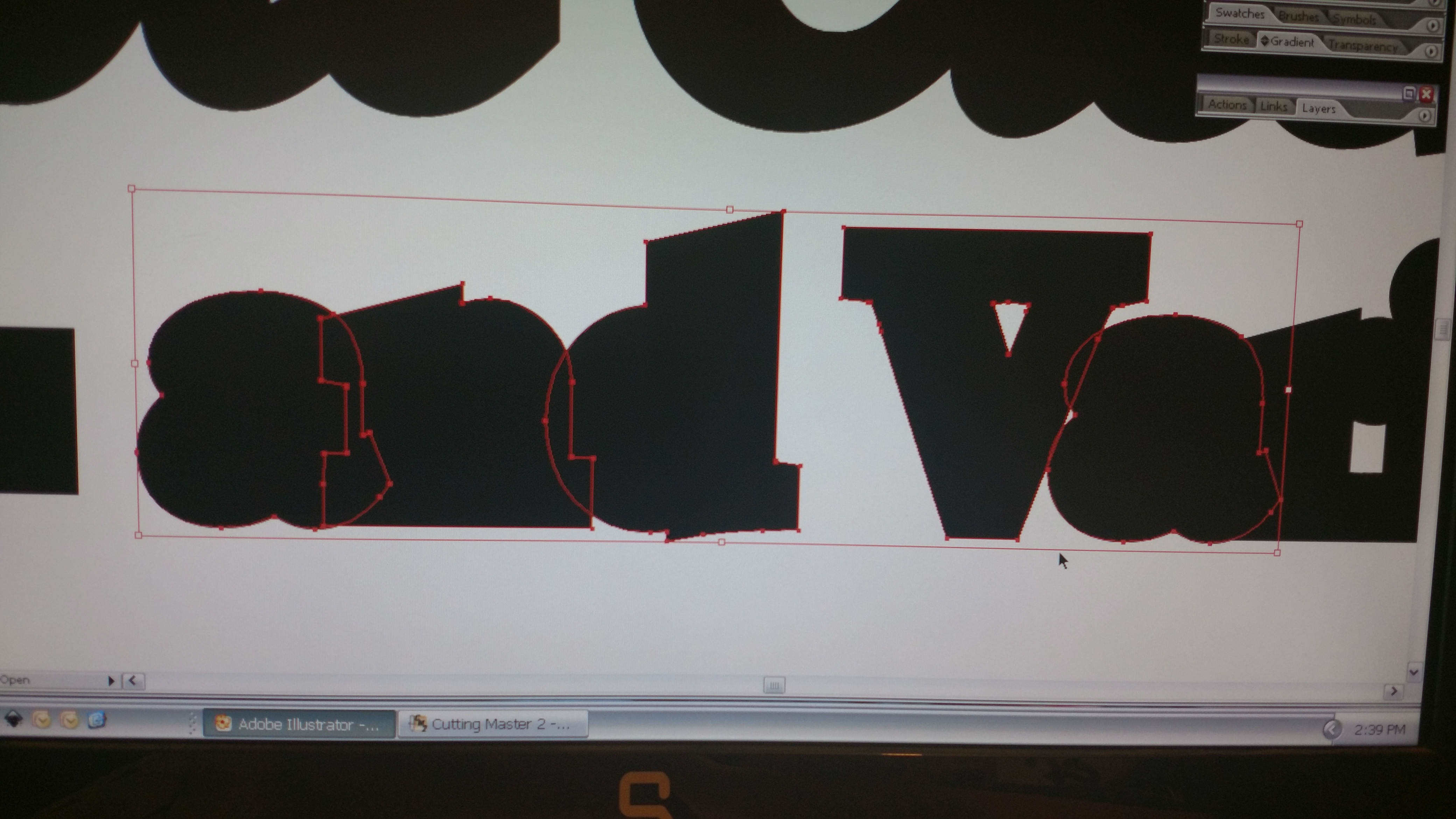
Yupp, I was trying to upload pictures off my cell phone. Anyway...here is the "background" letter...the bottom layer of vinyl. As you can see, when I select it, it has all these cut paths into the other letters. Trying to figure out how to remove all these unnecessary cut paths?
This is what the overall sticker will look like...

and here, I'm having issues with the intersection areas. As you can see, the red font stops where the paths intersect and I'm not really sure why?
Copy link to clipboard
Copied
You need to first connect those letters (by using the pathfinder panel) and then create the outline.
Please read the documentation about the pathfinder panel.
Find more inspiration, events, and resources on the new Adobe Community
Explore Now