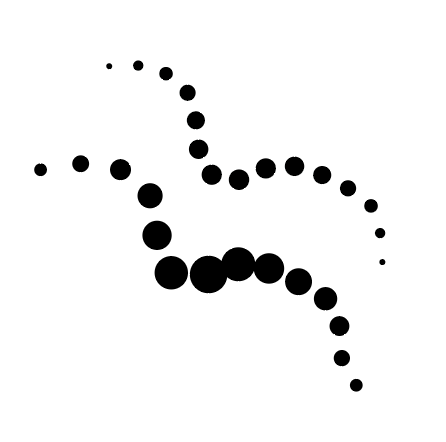Copy link to clipboard
Copied
I have created a new brush, a plain round brush for making things like strings of beads. I cannot figure out how to resize this brush without changing the shape of the images. Instead of a round brush it turns into an oval if I change the brush size. What is the correct way to do this?
 2 Correct answers
2 Correct answers
I found the answer here in the post by Jacob Bugge. 🙂
https://community.adobe.com/t5/illustrator/shapes-along-a-path/td-p/10161723?page=1
A blend. As I already mentioned.
The trouble with all the methods is that the distance between objects will always be larger between the smaller ones than between the larger ones. And not uniform as in your example.
Explore related tutorials & articles
Copy link to clipboard
Copied
Can you please show some screenshots that illustrate your issue?
Copy link to clipboard
Copied
Well, I worked out the problem with the sizing. I was using art brush setting instead of scatter so that's fixed. But isn't there a way to make this stroke look like the one on the left instead of equally sized like the right? The left one I did manually just to show you what I mean.
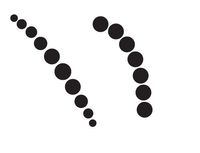
Copy link to clipboard
Copied
You could try a dotted line and then apply a width profile.
Or a blend along a path.
The problem you will always face is how to control the distance between objects.
Copy link to clipboard
Copied
The distance between objects was done with the stroke window/dashed lines. I'm pretty sure I did this once as a part of a tutorial. I'll keep looking for a way to do that.
Thank you
Copy link to clipboard
Copied
I found the answer here in the post by Jacob Bugge. 🙂
https://community.adobe.com/t5/illustrator/shapes-along-a-path/td-p/10161723?page=1
Copy link to clipboard
Copied
A blend. As I already mentioned.
The trouble with all the methods is that the distance between objects will always be larger between the smaller ones than between the larger ones. And not uniform as in your example.
Copy link to clipboard
Copied
Yes, I noticed that but it will have to do. Thanks