- Home
- Illustrator
- Discussions
- Re: Slow performance on Illustrator while the file...
- Re: Slow performance on Illustrator while the file...
Slow performance on Illustrator while the file is syncing from i-cloud on MAC
Copy link to clipboard
Copied
everytime i start illustrator, it takes a very long time to open (sometimes 10 minutes), with the status "not responding"
i noticed that this is related to a lot of big iCloud file download - when the Icloud Download is finished, Illustrator starts working.
After i close Illustrator and start it again, it opens rapidly
how can i reduce this iCloud Syncing when Illustrator starts?
{Renamed by MOD}
Explore related tutorials & articles
Copy link to clipboard
Copied
Adobe software has nothing to do with Apple iCloud. So whatever is happening is something your system, And YOU, has initiated.
Copy link to clipboard
Copied
sorry, this is clearly related to illustrator - I think it has something to do with the recent files in the illustrator start/open view - When you use an icloud synced folder and if this files are only in the cloud, it seems that illustrator wait for this files to be synced to the local drive before it can start.
Copy link to clipboard
Copied
i found an option in the preferences "Open Home Screen when no Document are open" - unchecked it - let's see if it helps
Copy link to clipboard
Copied
samibahri wrote
sorry, this is clearly related to illustrator - I think it has something to do with the recent files in the illustrator start/open view - When you use an icloud synced folder and if this files are only in the cloud, it seems that illustrator wait for this files to be synced to the local drive before it can start.
Right. That is Not Adobe Illustrator. It is you placing files in the iCloud folder.
What would you expect it to do?
Copy link to clipboard
Copied
i expect that illustrator start on my mac without freezing and having an "Application not responding" error . Or that Adobe say "illustrator don't work on a mac with icloud" (which is nearly every mac, now). It's that simple ...
Copy link to clipboard
Copied
Do you have Local Copies of those files? If not and you have iCloud set to remove local copies you need to stop doing that. Keep local copies of the illustrator files on your Mac.
Copy link to clipboard
Copied
Maybe have you linked files from your iCloud folder in Illustrator documents. Try resetting the preferences: How to set preferences in Illustrator
Copy link to clipboard
Copied
Hi Sami,
Thanks for reaching out. As per your query, Illustrator is not responding when the file is syncing from i-cloud but once the download is done Illustrator works fine.
I have sent you a DM for more details please check and reply.
Regards,
Srishti
Copy link to clipboard
Copied
my workaround seems to help : when "show the home screen when no documents are open" is unchecked (it is checked by default), illustrator start rapidly, no freeze or "application not responding" error and no iClound syncing is started.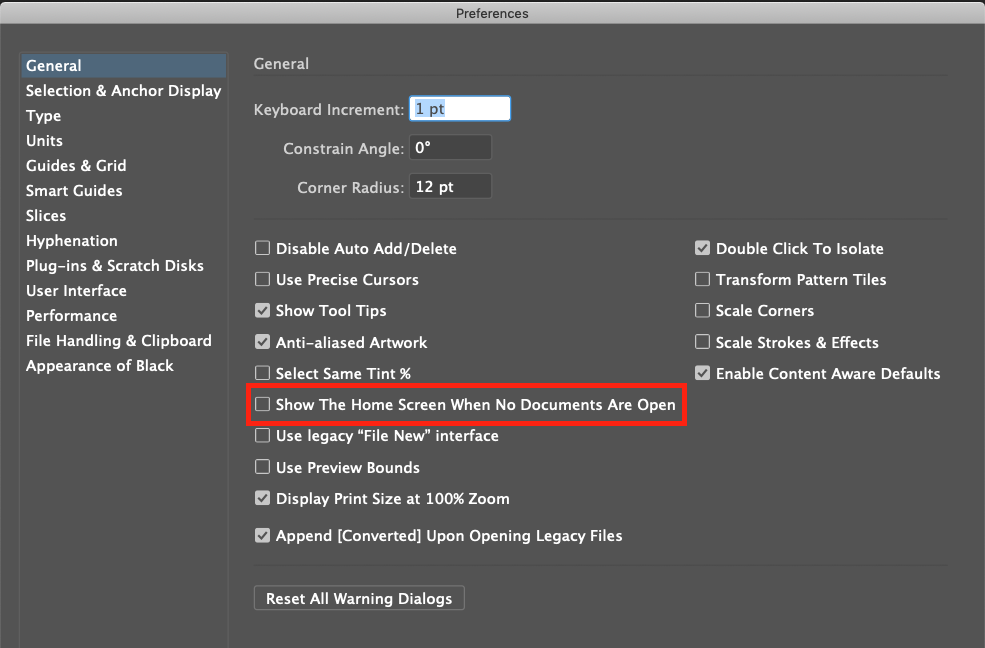
I can now see in the illustrator file selector if a document is locally synced or not
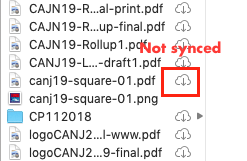
The other problem is that i cannot sync it directly from the illustrator file explorer, i must first sync it with the finder.
Then i can open it with illustrator.
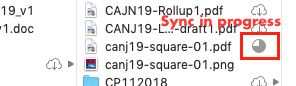
The summary of my investigation is:
1. This happens when using MacOS with the option "Optimise storage space" checked. That means that MacOS delete the local files when space is needed and keep it only in the iCloud until you need it again.
2. When illustrator open his home screen and some recently opened files are not synced locally by iCloud, iCloud starts to sync the files. In the meantime, Illustrator freeze and you have the "application not responding" problem.
3. When iCloud has finished to sync the recently open files, illustrator "unfreeze" and works fine.
4. it will be nice to start syncing a file directly from the illustrator file explorer
Copy link to clipboard
Copied
Thanks for sharing the details. I have sent you a DM for more details please check and reply.
Copy link to clipboard
Copied
here some more infos regarding the Illustrator issue
- i can confirm that now illustrator start rapidly with a blank screen BUT
- the iCloud Sync ist triggered also when i try to open a file that is already on my local disk and illustrator "freeze" again
- i have to wait til the sync is done for illustrator to "unfreeze" and work normally
Copy link to clipboard
Copied
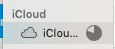
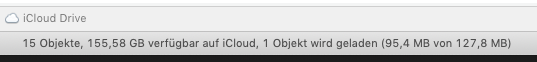
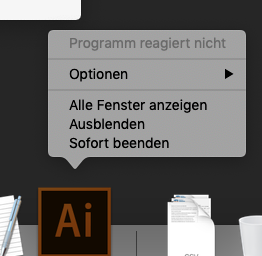
Copy link to clipboard
Copied
Thanks for sharing the details. I have sent you a DM for more details please check and reply.
Copy link to clipboard
Copied
Made some more tests this morning :
1. Start illustrator with blank screen (not home Screen)-> ok
2. Open a local file -> icloud starts syncing files, illustrator freeze
3. Force quit / kill illustrator -> icloud immediately stops syncing files
4. Update Illustrator to v 23.0.4
5. Start Illustrator with blank screen (not home Screen) -> ok
6. Open a local file -> icloud starts syncing files, illustrator freeze
7. Force quit / kill illustrator -> icloud immediately stops syncing files
8. Start Illustrator, open file so it freeze, wait for Icloud sync to finish -> everything is ok
it is clear that illustrator starts some strange syncing in the background
I'm going to investigate if this can be another workaround : Clearing the number of recent files in the preferences (standard : 20, set to 0)
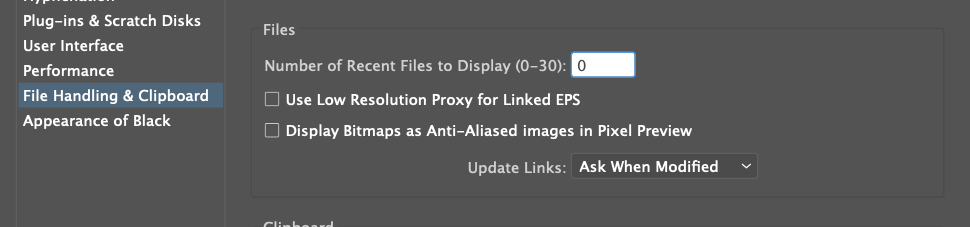
this will take some time as i have to wait that the synced files will be removed locally
Copy link to clipboard
Copied
Thanks for sharing this. Would you mind sharing a few more details like:
- Are there any recent changes made to your system? For example, any antivirus, system updates or web extensions installed recently.
- Share a copy of Illustrator preferences folders:
Go to locations
~/Library/Caches
~/Library/Application Support/Adobe
~/Library/Preferences
Copy-Paste Adobe Illustrator, com.adobe.illustrator and Adobe Illustrator 23 Settings folders on Desktop.
Zip the folders
Upload it to Creative Cloud and share the link.
- Submit crash logs with your email address (do not share email address here): https://helpx.adobe.com/in/illustrator/kb/crash-next-steps.html
- Share crash logs from Console:
Go to Spotlight
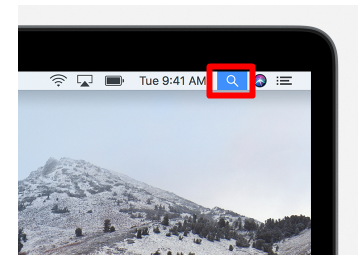
Search for Console.
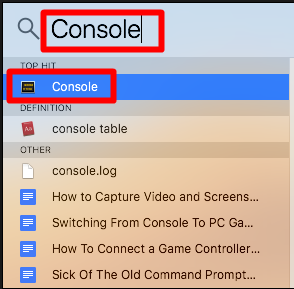
Go to User Reports and share the last report related to Illustrator.
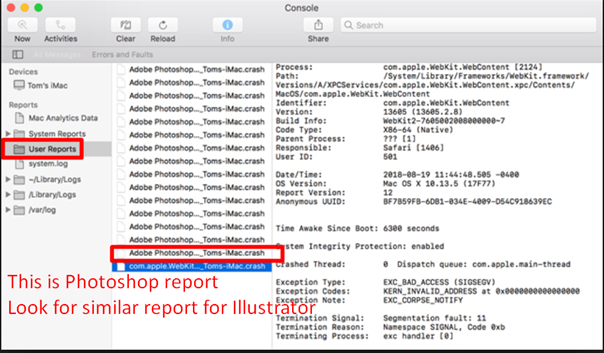
Regards,
Srishti
Copy link to clipboard
Copied
Clearing the number of recent files in the preferences did not help.
i also cleared all Illustrator Prefs & Caches to have a clean setup. This did not help
I found a workaround where illustrator do not freeze :
- deactivate the internet connection
- start illustrator and open the file
- reactivate internet connection -> the icloud syncing starts (and announce me the download of 11 files / 605 MB) in the background so that you can edit the file / use illustrator - but you have to wait till the download is completed to save or open another file
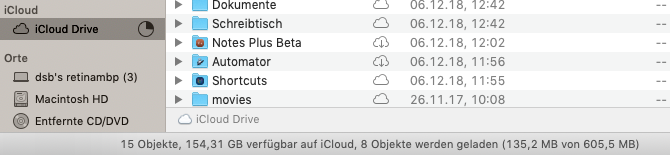
i have absolutely no idea what icloud files are downloaded when illustrator start/freeze.
srishtib8795206 i sent you my old cache&pref files - thk u for your support, i hope we can solve this strange problem
Copy link to clipboard
Copied
Thanks for sharing the preferences folders. It would be great if you can share the logs from the console as well.
Copy link to clipboard
Copied
i didn't use AI for quite a time, but today i had the chance to see what files are synced : some work files (ai & pdf) that i didn't use for long time -> 21 files with a total of 1,64 GB ![]() - It is not clear why these file are synced when illustrator start. I continue my investigation ...
- It is not clear why these file are synced when illustrator start. I continue my investigation ... ![]()
Copy link to clipboard
Copied
Thanks so much for continuously updating us. We are still investigating this issue. I would request that if you can upvote this issue here: iCloud Compatibility – Adobe Illustrator Feedback and share your observations.
This is the best way of communicating with the Engineering and Product Management teams regarding issues and suggestions so they can be implemented in future releases.
Till the time it is fixed we request you to turn off the iCloud sync and stay tuned for the updates on the UserVoice link. Thanks in advance for your patience.
Regards!
Copy link to clipboard
Copied
Illustrator is a resource-intensive application, requiring more RAM and hard disk space than most other applications. Adobe Technical Support strongly recommends working in Illustrator directly on the local hard disk. To prevent data loss, save files to your hard disk first. Then transfer them to the network or removable drive. As Illustrator does not support network or removable drives as scratch disks, or folders of file sync services such as Dropbox, Google Drive, and icloud.
You can try the below steps to resolve the error.
- Make sure that you install the latest update for Illustrator.
- Transfer the file to a local hard disk, and then open it in Illustrator.
- Use another computer connected to the same network or type of removable media.
- Set the scratch disks to a local hard disk.
- Check with your network administrator to determine if there are any known issues with the network or if a network configuration (for example, updated drivers or changed access privileges) has been changed.
Copy link to clipboard
Copied
Judging by the previous posts in this discussion, there might indeed be some issues with iCloud keeping the files (and their Recent pointer) cloud-only, which is a terrible situation to work in for Illustrator (and many other Adobe design applications...) Apart from that, iCloud in itself is i.m.h.o. a very unreliable cloud service. There are just too many hiccups and errors while using it. I always refrain from using cloud-, network-, or remotely-stored files in applications which use complex and/or relatively large files.
Copy link to clipboard
Copied
sure, i'm aware that it is not a good idea to load files directly from a cloud drive. But technically speaking, my (working) file is on the local disc and not on the cloud when i open it with AI (if i open them without internet connection i have no problem at all) - It's just my working folder that is replicated to the cloud for backup purposes - I do not understand why (after all the setting tweaks i've done) AI still triggers the sync of olders files that i am not using at all.
My next step will be to reset all adobe configs (not only the AI configs) as i suspect that it is not AI but another Adobe app (bridge?) that keeps track of my file history and start to sync them when they are not.
Copy link to clipboard
Copied
i have now an brand new MBP with catalina 10.15.02 . I installed the newest CC and Illustrator 2020 and Indesign 2020 -> The behavior is now WORSE : both start some strange iCloud data transfer and freeze completely because the iCloud sync is also stuck.
Impossible to work with. I try with a rollback to 2019.
Get ready! An upgraded Adobe Community experience is coming in January.
Learn more

