- Home
- Illustrator
- Discussions
- Re: Snapping pen tool to perspective grid lines
- Re: Snapping pen tool to perspective grid lines
Copy link to clipboard
Copied
How can I snap ordinary straight lines (while working in pen mode), to the lines of the perspective grid?
I switch to perspective selection tool (shift+v) and then try to use shift in order to draw a straight, snapped line, but all I get is a 45 degrees straight line from the regular snapping shift.
What am I doing wrong?
 1 Correct answer
1 Correct answer
Yes, it's true - you cant use Pen Tool with Perspective Grid.
But, you can draw lines using Line Tool - it works fine
pawel
Explore related tutorials & articles
Copy link to clipboard
Copied
Hey,
Normally you first have to draw a line on the perspective grid (with the pentool). When your 'on' the grid, the smart guides (make sure they're turned on (View > Smart Guides)) will say: "on".
When moving an object with Perspective Move Tool, it Smart Guides will also say "on", when you're on the grid. Normally it will just snap to other objects like it's normally doing.
When nothing happens, make sure you've selected the right grid side: Just click on one of the sides, or use 1, 2 or 3 on your keyboard.
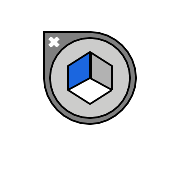
I hope this works for you! ![]()
Copy link to clipboard
Copied
thanks Rob,
But I was looking for an easier way than searching for the smart track reference... more like holding the shift while drawing. So there is no such option?
Copy link to clipboard
Copied
Hey,
You’re welcome!
Unfortunately there’s no other option that I know of...
Copy link to clipboard
Copied
Yes, it's true - you cant use Pen Tool with Perspective Grid.
But, you can draw lines using Line Tool - it works fine
pawel
Copy link to clipboard
Copied
Thanks for confirming pawel:D
Copy link to clipboard
Copied
How do I put in a feature request for pen or brush perspective snapping. For those of us who are used to lining up a ruler on pencil and paper, drawing the rectangles in AI (which do snap) feels really slow.
Copy link to clipboard
Copied
Please post bugs & feature requests to http://illustrator.uservoice.com
Copy link to clipboard
Copied
Here's a link to a video tutorial about Perspective Grid that might help:
http://www.jeffwitchel.net/2014/05/now-perspective-grid-is-amazing/


