Question
Social network graph
Is it possible to produce a social network graph (like the one shown below) in Illustrator? I can see it's not an option under the graph tool, but is there a plug-in available?
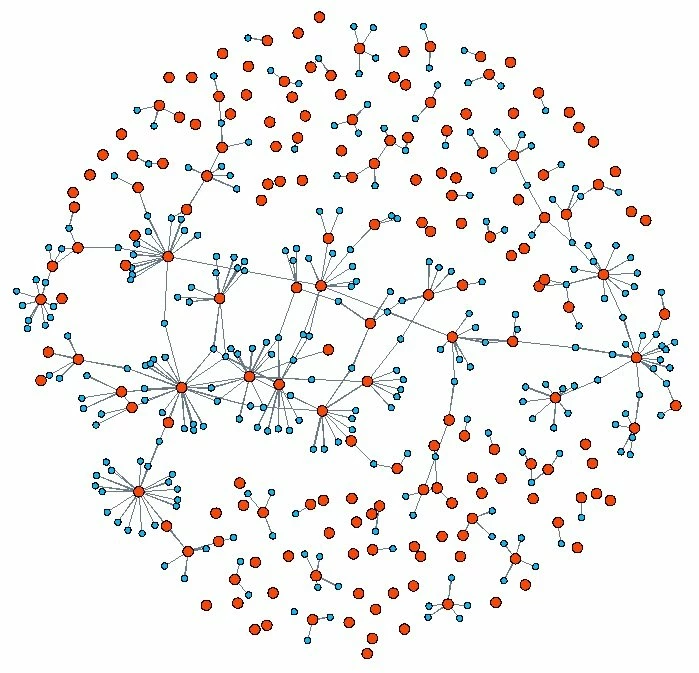
Is it possible to produce a social network graph (like the one shown below) in Illustrator? I can see it's not an option under the graph tool, but is there a plug-in available?
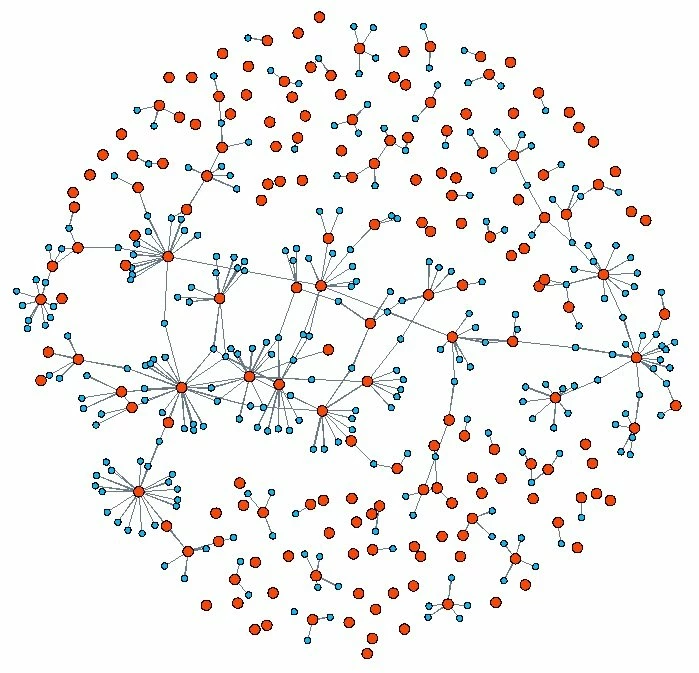
Already have an account? Login
Enter your E-mail address. We'll send you an e-mail with instructions to reset your password.