 Adobe Community
Adobe Community
Copy link to clipboard
Copied
I was wondering if the is a soft circle brush I can use? Like I know there is one in Photoshop, but is there something like it here?
 1 Correct answer
1 Correct answer
You can try to make a round Calligraphic brush.
Give it a Gaussian Blur, if wanted,change the opacity and blending mode.
Save as a Graphic Style.
Be aware that the result may have to be rasterised to print (just like with Bristle brushes).
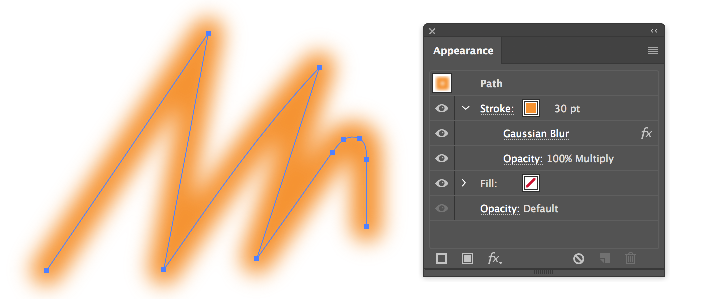
Explore related tutorials & articles
Copy link to clipboard
Copied
Yes you can. There are bristle brushes in Illustrator! They are pressure sensitive!
Check this out:
Copy link to clipboard
Copied
Interesting. I actually tried that set of brushes before posting. They aren't circles, so they have a direction to them. And since I'm using a mouse the pressure sensitivity doesn't work. I'm kinda looking for the basic soft brush. Its a circle. And when the opacity is lowered its great for blending. Also when I use the dropper tool it automatically goes to the fill and not stroke so I'm not sure how I can quickly change the brush colors. - Thanks, Jake
Copy link to clipboard
Copied
Photoshop works differently than Illustrator. Soft brushes are very difficult to make and will most likely not look how you expect them to.
Change the brush colors by selecting a different swatch from the swatches panel.
Please show us what you need this brush for. There might be other methods.
Copy link to clipboard
Copied
You can try to make a round Calligraphic brush.
Give it a Gaussian Blur, if wanted,change the opacity and blending mode.
Save as a Graphic Style.
Be aware that the result may have to be rasterised to print (just like with Bristle brushes).
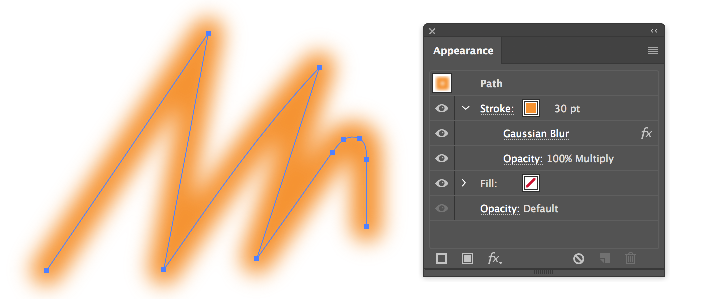
Copy link to clipboard
Copied
This worked! Thanks so much. now how do I save it so that it's always available and I don't have to put in these settings every time?
Copy link to clipboard
Copied
You can add it to the Graphic Styles and save the Graphic Styles from the menu Save Graphic Style Library.
But because Graphice styles libraries are just Illustrator files (like other libraries as brushes, swatches and so on) you can open any Illustrator file that contains that Graphic style from the Graphic Style Library menu.

