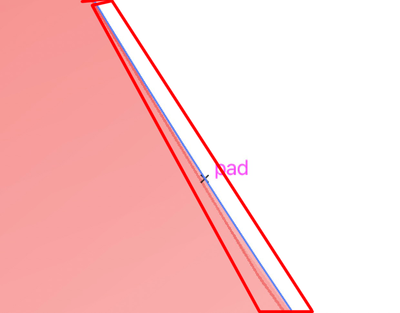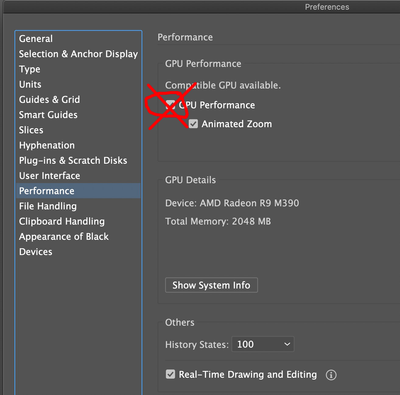- Home
- Illustrator
- Discussions
- Solid shapes show an irregular stroke
- Solid shapes show an irregular stroke
Copy link to clipboard
Copied
 1 Correct answer
1 Correct answer
Zooming in I belive shows better what you are referring to.
The blue line is using your selection as you probably know. The red bumpy line looks like an artifact that won't print. Try Command E to toggle between CPU preview & preview (look up after filename in parenthesis).
If that does not help turn off graphics processor.
What version OS & Illustrator are you running?
Explore related tutorials & articles
Copy link to clipboard
Copied
Zooming in I belive shows better what you are referring to.
The blue line is using your selection as you probably know. The red bumpy line looks like an artifact that won't print. Try Command E to toggle between CPU preview & preview (look up after filename in parenthesis).
If that does not help turn off graphics processor.
What version OS & Illustrator are you running?
Copy link to clipboard
Copied
Even if you did not select your shapes, the blue lines generally appear when you roll the mouse over the shape. That-s ok, it helps you see the shape's path. But if you mean the thin red line that Mike marked, yes, it must be a GPU artifact. Try to follow Muke's instructions and tell please what happens.
Get ready! An upgraded Adobe Community experience is coming in January.
Learn more