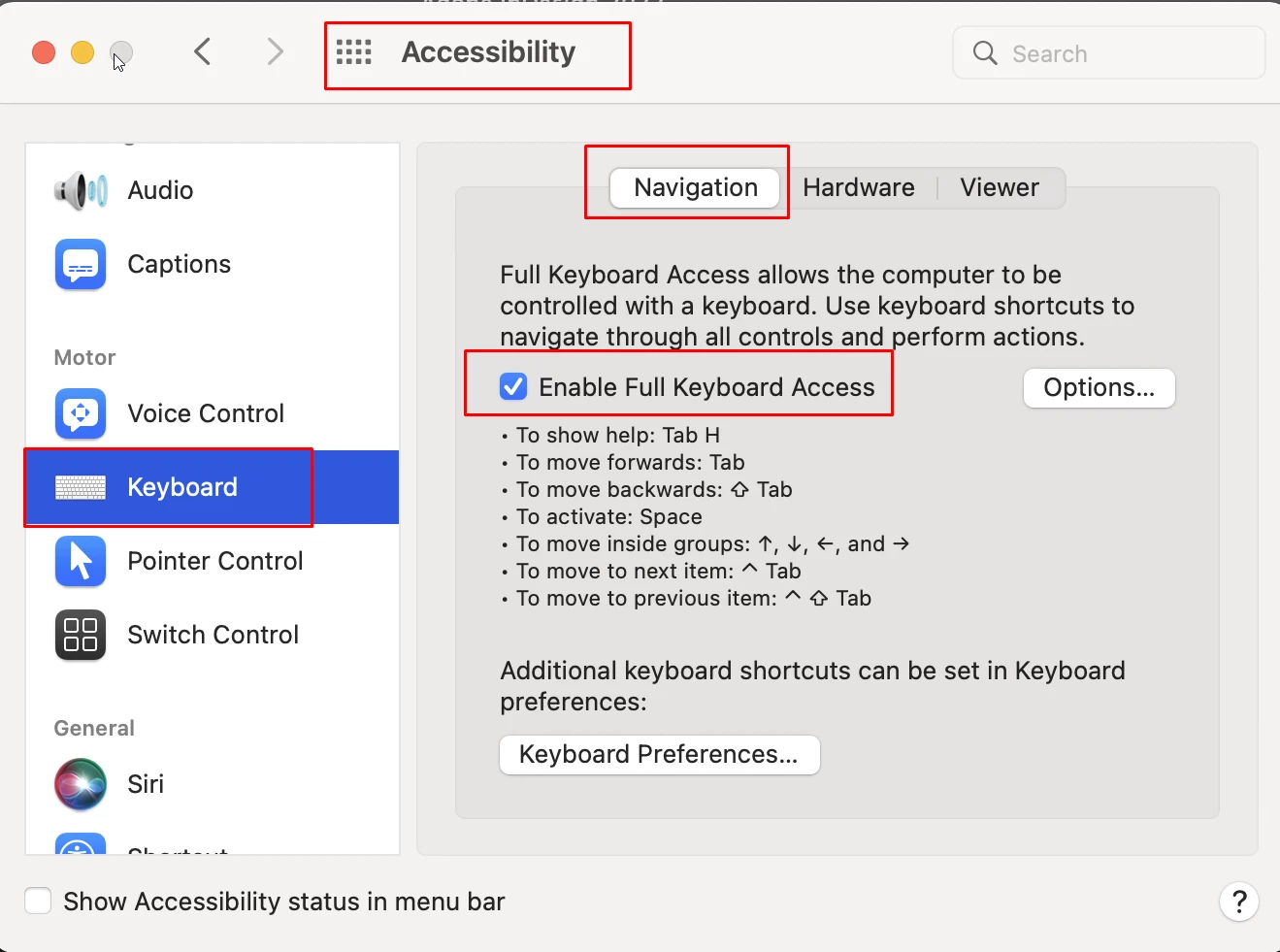Participant
April 20, 2022
Answered
Spacebar closing Illustrator and not working in text
- April 20, 2022
- 5 replies
- 4461 views
I updated Illustrator on my Mac to the most recent update and now whenever I use the space bar it hightlights the exit button in the top left corner of the app. If I am working on a new doc this brings up the save pop up window and if I am in a doc with no recent changes it exits the app completely. I just want to put a space in between words and not have the app demand to close. How do I fix this?