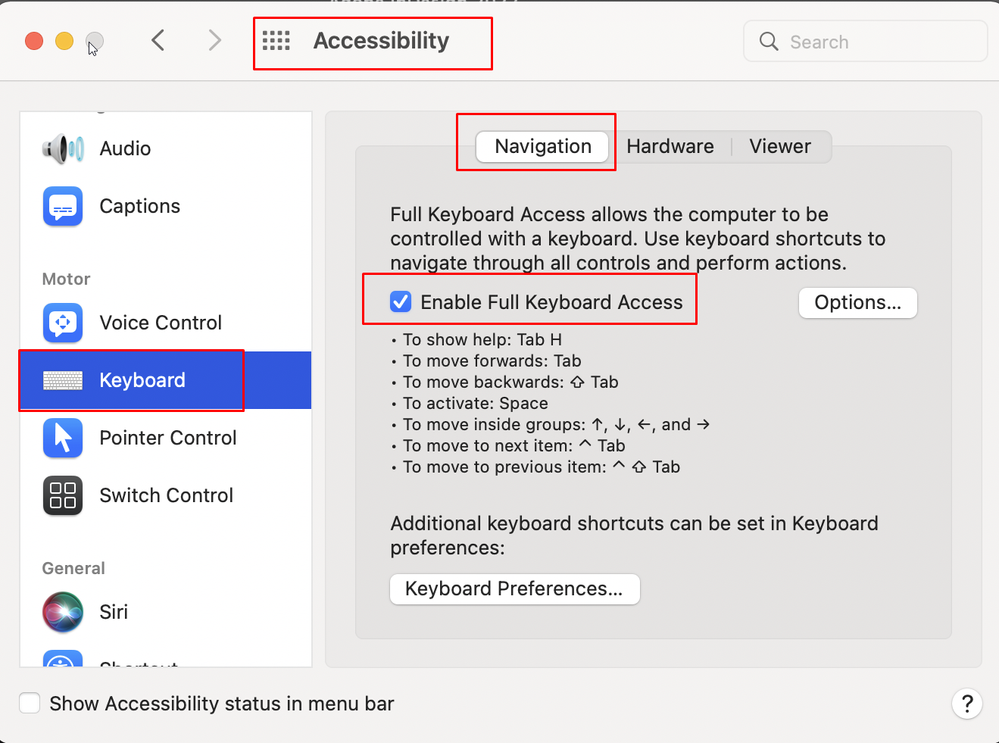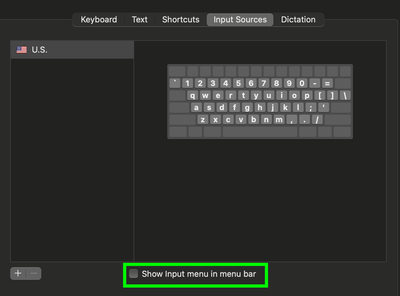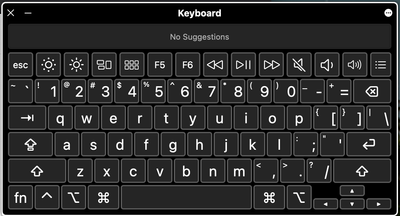- Home
- Illustrator
- Discussions
- Spacebar closing Illustrator and not working in te...
- Spacebar closing Illustrator and not working in te...
Copy link to clipboard
Copied
I updated Illustrator on my Mac to the most recent update and now whenever I use the space bar it hightlights the exit button in the top left corner of the app. If I am working on a new doc this brings up the save pop up window and if I am in a doc with no recent changes it exits the app completely. I just want to put a space in between words and not have the app demand to close. How do I fix this?
 1 Correct answer
1 Correct answer
Sorry to hear about your trouble. It seems this is happening due to a new feature/enhancement introduced by Apple in macOS Monterey in Oct 2021. Please try turning off the "Enable Full Keyboard Access" option under Apple Menu > System Preferences > Accessibility> Keyboard > Navigation to resolve this issue.
I hope it helps!
Regards,
Anshul Saini
Explore related tutorials & articles
Copy link to clipboard
Copied
Try resetting your preferences.
Go to Preferences/General and click the reset button. Relaunch AI.
Copy link to clipboard
Copied
I have tried doing this as well as uninstalling, reinstalling, trying a different update, and restarting my computer to no avail. Thank you for the suggestion though
Copy link to clipboard
Copied
Are you sure that this is not something in the system interfering here?
Copy link to clipboard
Copied
I dont think so there is as I have restarted the computer, closed all the programs and only ran Illustrator, and uninstalled and reinstalled Illustrator. I am at a loss at what else to try.
Copy link to clipboard
Copied
Go to Apple System Prefs/Keyboard/Input Sources. Check show input sources in menu bar.
This will allow you to show the Keyboard Viewer.
It gives you a visual cue when you type. Try hitting space bar when in AI again and see what the visual keyboard is showing.
Copy link to clipboard
Copied
It is showing the space bar being hit
Copy link to clipboard
Copied
One other thought. How many fonts do you currently have active?
Copy link to clipboard
Copied
I just set my apps up on a new computer so it is all the default fonts that are active
Copy link to clipboard
Copied
How many in total? What are you using for font management?
Copy link to clipboard
Copied
Sorry to hear about your trouble. It seems this is happening due to a new feature/enhancement introduced by Apple in macOS Monterey in Oct 2021. Please try turning off the "Enable Full Keyboard Access" option under Apple Menu > System Preferences > Accessibility> Keyboard > Navigation to resolve this issue.
I hope it helps!
Regards,
Anshul Saini
Copy link to clipboard
Copied
This was very helpful!
Copy link to clipboard
Copied
If someone has a genuine need for Full Keyboard Access (because it is an Accessibility feature), there is another solution which might be better than disabling the feature entirely. The actual cause of the problem appears to be that Apple set up the spacebar as the default shortcut for activating Full Keyboard Access on demand. So a more refined solution would be to change that shortcut so that Full Keyboard Access is activated by a different keyboard shortcut.
To do this, in Full Keyboard Access options click the (i) icon next to the toggle switch, click the Commands tab, select the Activate command, and edit its shortcut to something other than Space. (The picture below is from macOS 13 where System Settings were redesigned. In macOS 12, it will look more like Anshul’s picture and you should probably click the Options button instead.)
It seems this is happening due to a new feature/enhancement introduced by Apple in macOS Monterey in Oct 2021.
By @Anshul_Saini
Full Keyboard Access is not new, but in macOS 12, Apple redesigned how it works. Some users may have been using Full Keyboard Access in earlier versions of macOS, but the spacebar shortcut to activate is new in the macOS 12 version.
Copy link to clipboard
Copied
It works on mine! Thank you! 🙂
Copy link to clipboard
Copied
I'm not sure when the last AI update occurred, (v28.5) but yesterday the space bar would not work, although it worked i other apps. So after trying numerous solutions, one of which recommended cleaning the spacebar and my breaking the spacebar of my year old iMac magic Keyboard, and wasting a lot of time for which I cannot bill, I found the solution was in Apple settings, Keyboard, and turning off Keyboard Navigation. I wish Adobe and Apple would stop messing around with new bells and whistles and concentrate on stability and reliability.
Copy link to clipboard
Copied
Hello @gerryg83w,
We understand that encountering technical issues can be frustrating. Would you mind trying to run Illustrator under Safe Mode (Windows / macOS) and checking if it helps? Also, try running Illustrator under a different administrator account (Windows / macOS) and share your observations.
Looking forward to hearing from you.
Thanks,
Anubhav