- Home
- Illustrator
- Discussions
- Re: Stacking order on the Layers panel..
- Re: Stacking order on the Layers panel..
Copy link to clipboard
Copied
Hello there,
How can I change the stacking order on the layers panel according to my selections on the canvas pls? I mean, I want to arrange the stacking order on the layers tab through my shift "selecting" images on the canvas in a smart way... First selection on canvas, at the bottom in the layers pane. Second shift selected one is above the first in the layers pane and so...
Thanks in advance.
 1 Correct answer
1 Correct answer
Explore related tutorials & articles
Copy link to clipboard
Copied
Stacking order arrangement on layers panel, according to the selection order on the canvas... tool or command?? I am new to the program but i believe there should be a solution for this situation. Help is appreciated...
Thanks again...
Copy link to clipboard
Copied
Your description is a bit unclear.
Can you clarify and post screenshots that may explain what you want?
Copy link to clipboard
Copied
I want to change the order on the layers panel, but "I don't" want to select and drag them one by one. I want to "shift" select the images on the canvas (with the selection tool) and according to my selection order arrange them ("maybe" with a right click and "arrange")... Can't do it in that way. Is there a way to do that??? Frankly, looking for a short and smart way to arrange items on the layers panel...
1. Images on the canvas
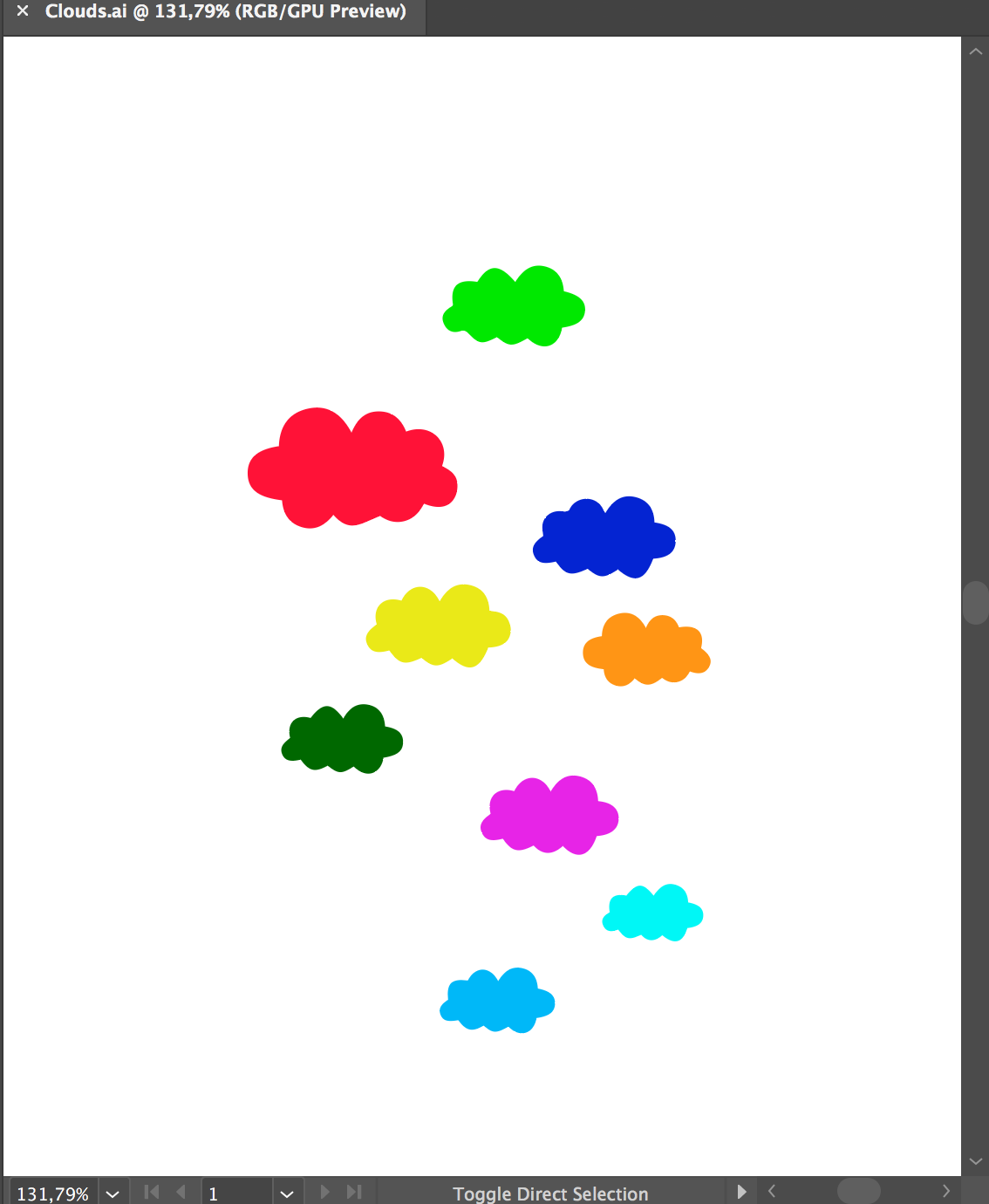
2. Images on Layers panel... Disordered.
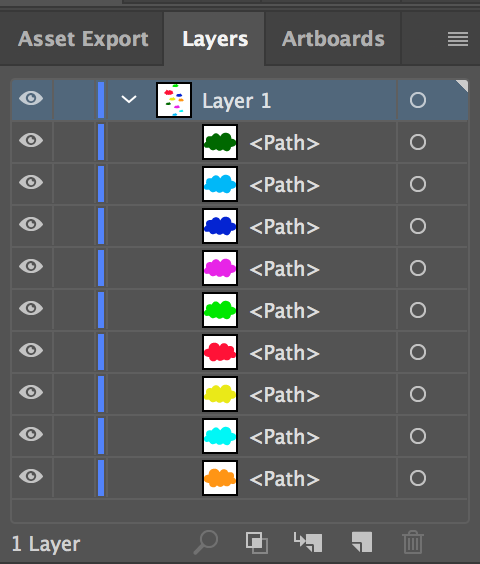
3. I selected them from up to bottom on the canvas..
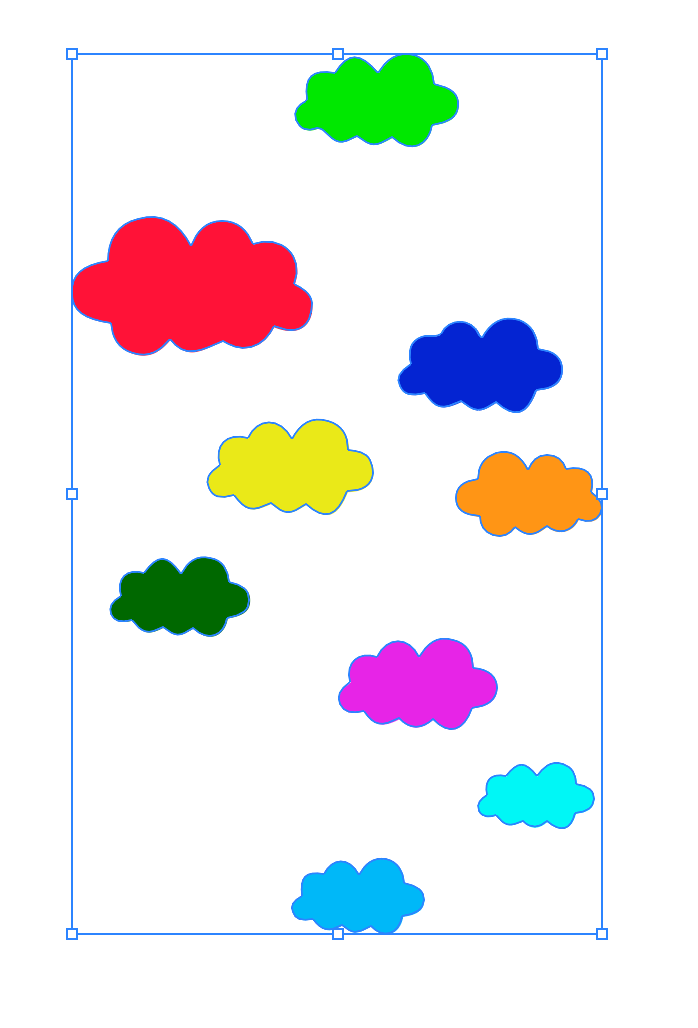
And what to do next to arrange them from up to bottom in a smart and quick way????
Copy link to clipboard
Copied
There is not a such feature in Illustrator. But I hear you loud and clear. This would be very helpful in some cases. This could be probably solved with the script – no, I don't know any.
Copy link to clipboard
Copied
Thanks for the response Sampo K.
from now-on I'm looking forward to a script suggestion than ![]()
Copy link to clipboard
Copied
Any script suggestion please???
Copy link to clipboard
Copied
Copy link to clipboard
Copied
Appreciate that CarlosCanto. Thank you very much...
Copy link to clipboard
Copied
In CC it seems you should change one line in the linked script
from
currObj.zOrder(ZOrderMethod.BRINGTOFRONT);
to
currObj.zOrder(ZOrderMethod.SENDTOBACK);
for your requirements (same order as in the document).
Otherwise (I get) a reversed order in my test.
Copy link to clipboard
Copied
Thank you very much pixxxel schubser for ur concern...
Copy link to clipboard
Copied
you can mark CarlosCantos answer as correct answer if your problem is solved.
Copy link to clipboard
Copied
@CarlosCanto Broken link
Copy link to clipboard
Copied
@nickcombs I just posted the new location
Copy link to clipboard
Copied
Thanks!



