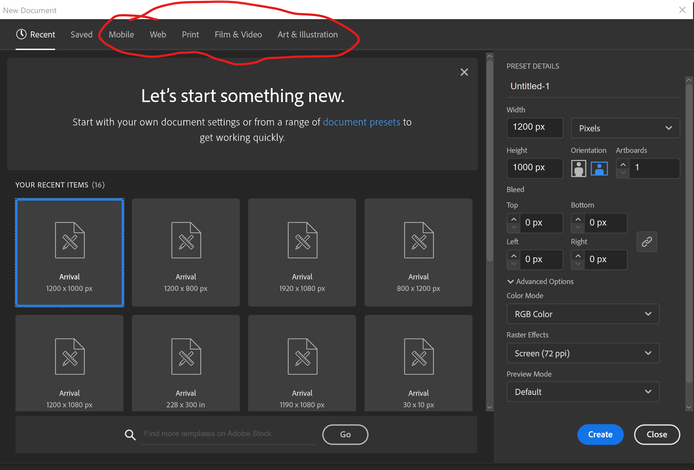Copy link to clipboard
Copied
Hi. I am using Illustrator 2018.
First of all, i want to say that i never used Illustrator (or something similar) before. I am watching many video tutorial about this program, but i have a simple problem. When i first open a project (1920x1080 without changing anything) i see this :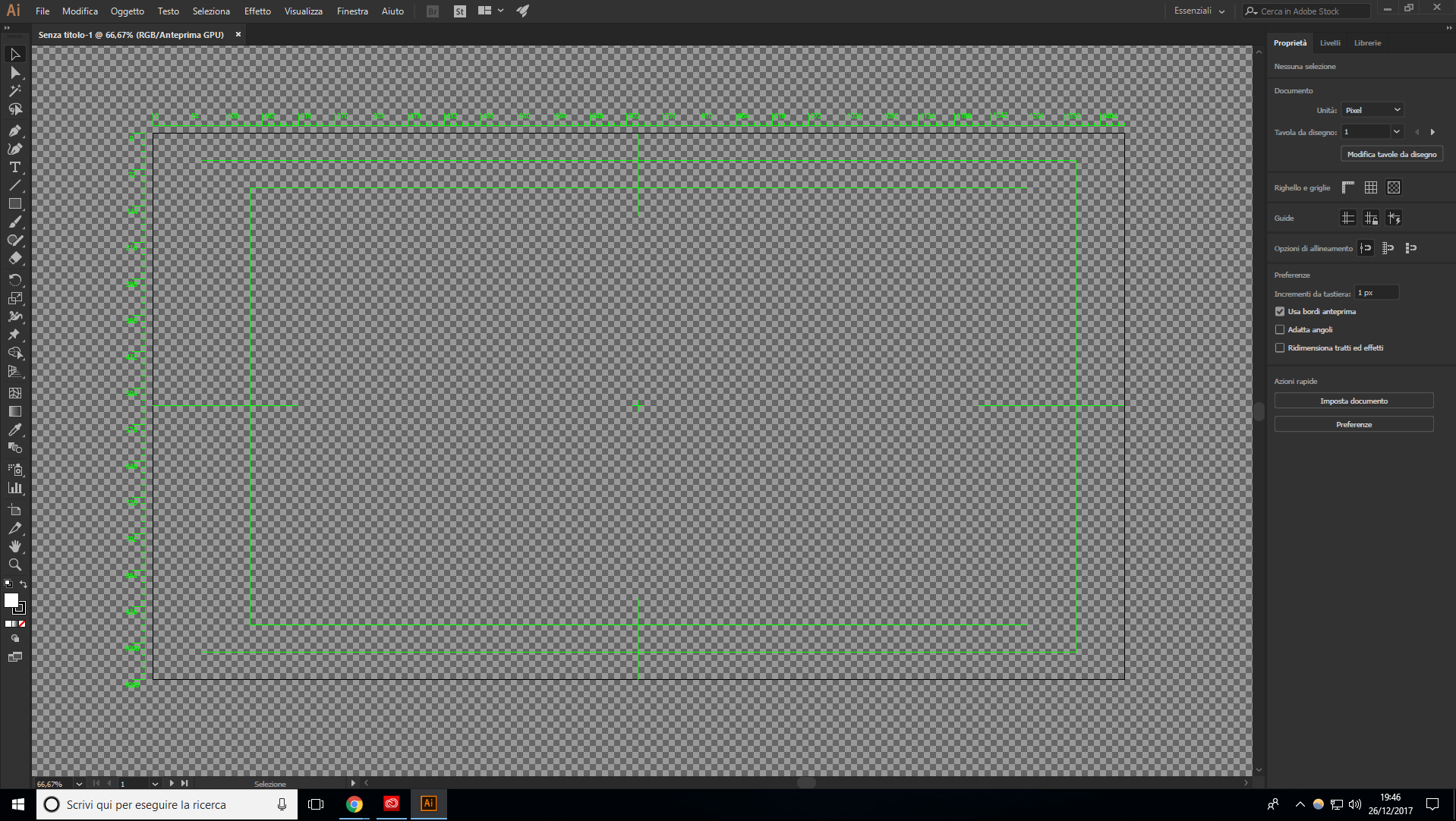
These are my questions :
- How can i remove the green grid that shows pixels
- How can i remove all the green lines
- How can i have a gray background with the artboard (an empy 1920x1080 file) with a white background?
For understanding what i mean, watch this tutorial Flat Design Astronaut - Illustrator tutorial - YouTube
He start with a simple blank artboard with a gray background, not as i do.
About the gray background, i already did some research and i choosed the "as the brightness of the user interface"
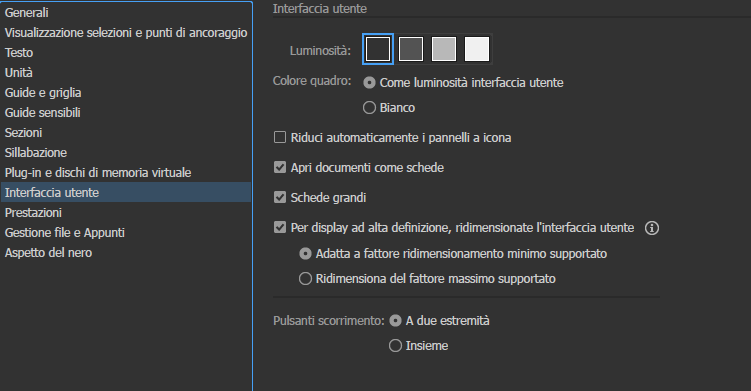
, but when in the creation of the project i select "None" in the transparency grid options, i have this
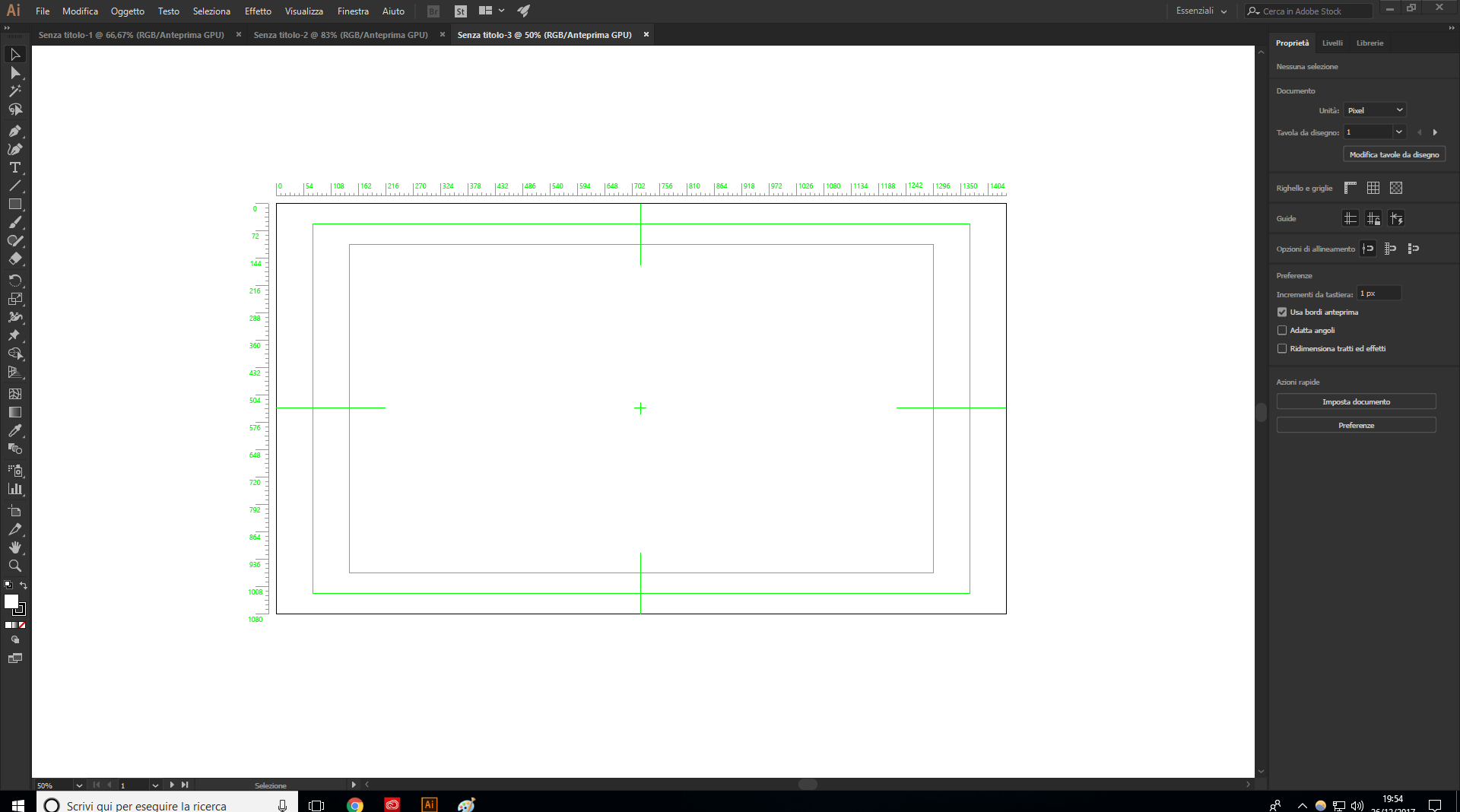
Thanks you for helping me.
 1 Correct answer
1 Correct answer
The aspect ratio (16:9) you are mentioning is about the screen size.
Pixel aspect ratio is something different. If the videoformat uses non square pixels, you will get distortion if you don't compensate for that.
YouTube video always uses square pixels.
From the Help files:
Video And Film Document
Provides several preset video- and film-specific crop area sizes (note that the Artboard option changes to Crop Size for this profile). Illustrator creates only square pixel files, so to ensure that the siz
...Explore related tutorials & articles
Copy link to clipboard
Copied
Looks like you have set up the file for profile Video and Film

Start again File > New
and change Profile to Web (or print)
then to the tutorial settings:
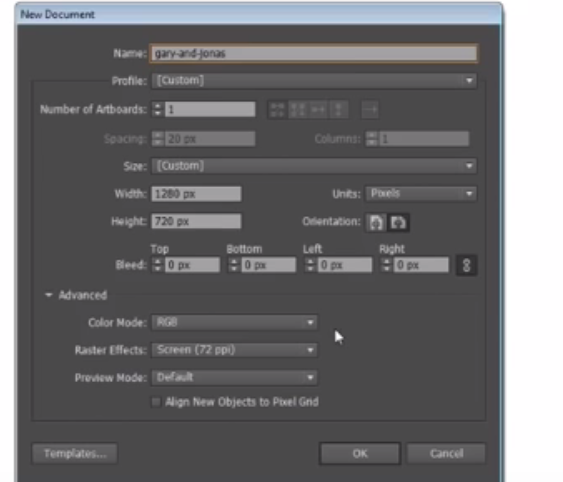
Copy link to clipboard
Copied
I tried with the profile "Web" and it works, thanks you so much. I will use this project in a video (animated with after effects and edited with premiere), can i use the web profile aswell? Thanks you again.
Copy link to clipboard
Copied
Sorry I'm not sure
I usually work in print design
Copy link to clipboard
Copied
lordprot wrote
I will use this project in a video (animated with after effects and edited with premiere), can i use the web profile aswell?
Sure, as long as the size is what you need, it's an RGB file.
Copy link to clipboard
Copied
Thanks you Ton Frederiks.
So which is the main differences beetween profiles? Why would i use film/video instead of Web or something else?
With “size” you mean resolution of the document (width/height) right? For a fullhd video i choose 1920x1080 ya?
Really appreciate your help, thanks again (Hope that my english is not too bad)
Copy link to clipboard
Copied
For Full HD 1920 X 1080 it should not make a difference, Illustrator uses always square pixels and After Effects in this example too.
That's something you should be aware of when creating Ilustrator files for non square pixel aspect ratio video.
In your example it should not matter, because you are prparing for square pixel video. In other cases Illustrator uses a different size
The other things you see when choosing a video format are the Transparency grid (which you can turn off in the View menu) and things like safe title areas and video rulers.
Copy link to clipboard
Copied
> In your example it should not matter, because you are prparing for square pixel video. In other cases Illustrator uses a different size
Could you please explain better this? For 16:9 video aspect ratio (youtube default one) so 3840x2160,2560x1440,1920x1080,1280x720 etc.. i will have no problems, just using the profile "Web" and adjusting the width/height of the artboard as the resolution, right? But these are not square pixels resolution as you said, are they?
Thanks again for your support.
Copy link to clipboard
Copied
The aspect ratio (16:9) you are mentioning is about the screen size.
Pixel aspect ratio is something different. If the videoformat uses non square pixels, you will get distortion if you don't compensate for that.
YouTube video always uses square pixels.
From the Help files:
Video And Film Document
Provides several preset video- and film-specific crop area sizes (note that the Artboard option changes to Crop Size for this profile). Illustrator creates only square pixel files, so to ensure that the sizes are interpreted correctly in video applications, Illustrator adjusts the Width and Height values. For example, if you choose NTSC DV Standard, Illustrator uses a pixel size of 654 x 480, which translates to 740 x 480 pixels in video-based applications.
Copy link to clipboard
Copied
Ok, i think i understood, i have to use video/film document only when i am working for a video that doesn't use square pixels. If, like youtube videos, they use square pixels, i can use the "web" profile, because it is the same thing, right?
Copy link to clipboard
Copied
Yes, for Youtube you don't need those extra's.
You can use a generic RGB document.
Web profiles have "Snap to Pixel" automatically turned on., you may not want that.
Copy link to clipboard
Copied
Thanks again for your help, Ton Frederiks and Ray Yorkshire. The support was fast and efficient, have a nice day.
Copy link to clipboard
Copied
Thanks, good to hear that helped you.
Copy link to clipboard
Copied
Hi lordprot,
another simple way to change an already existing document with video preset into "normal" RGB-Document in three steps
At first your document looks like this:
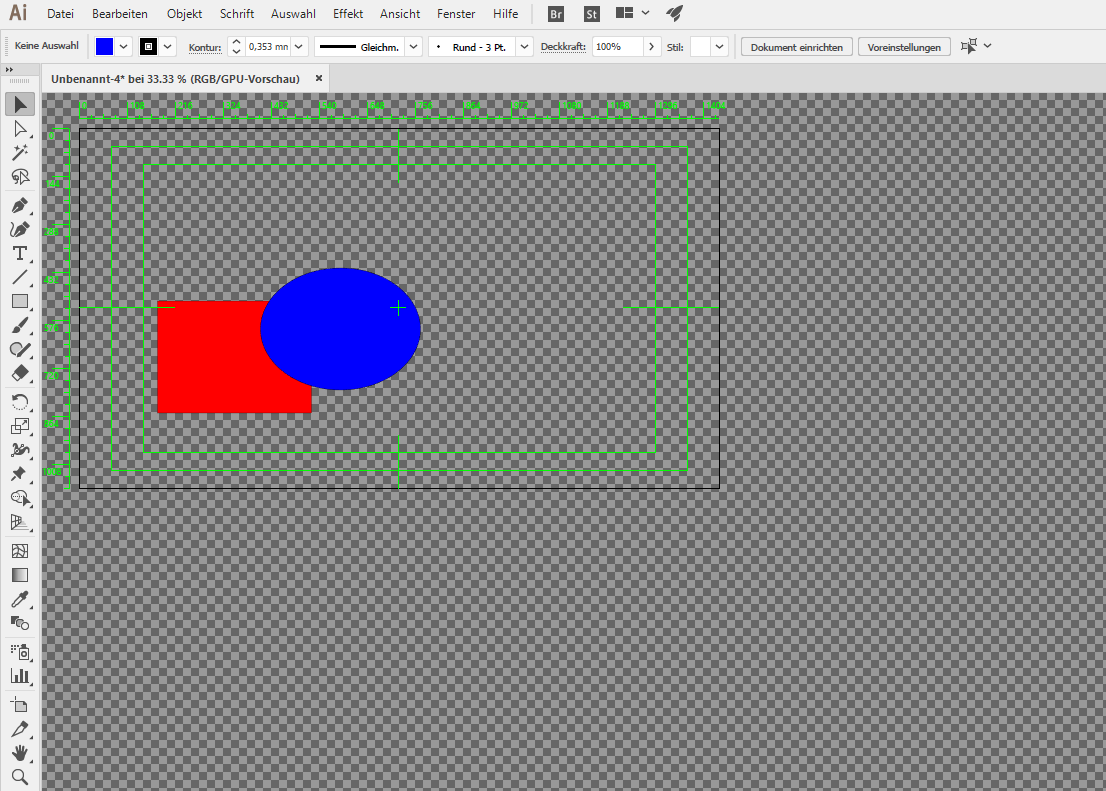
---------------------------------------------------
Step 1
uncheck the video ruler
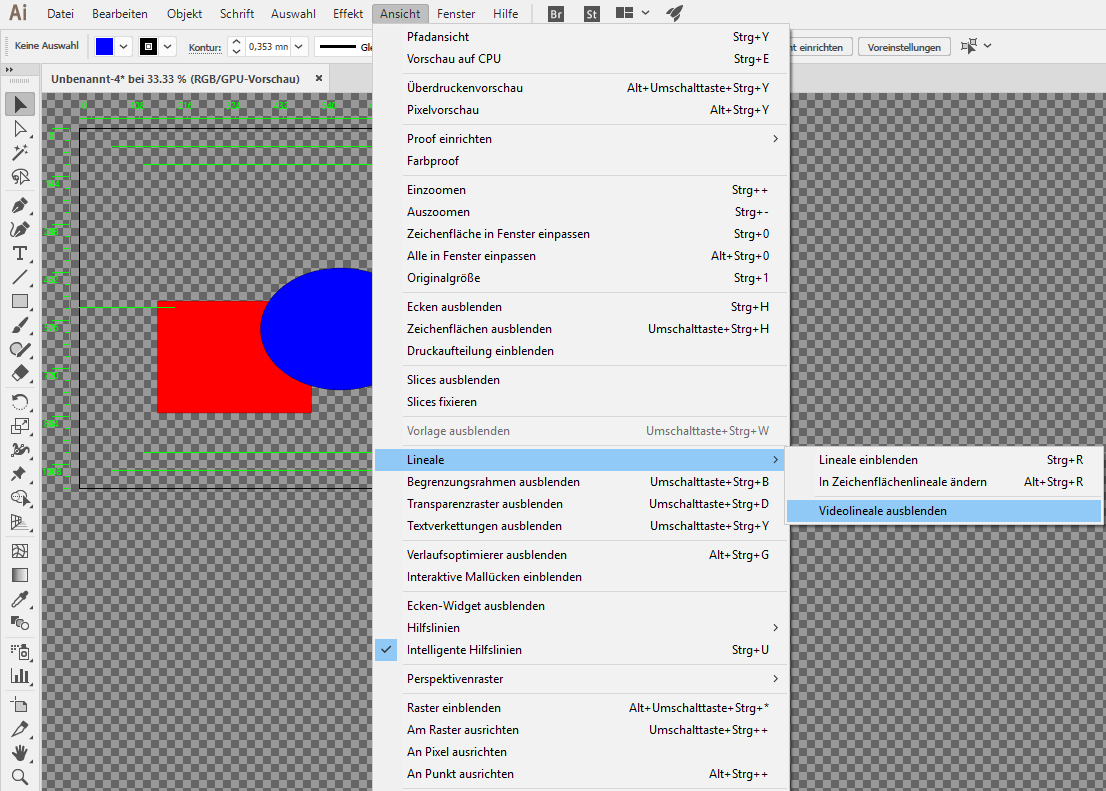
Step 2
uncheck transparency grid
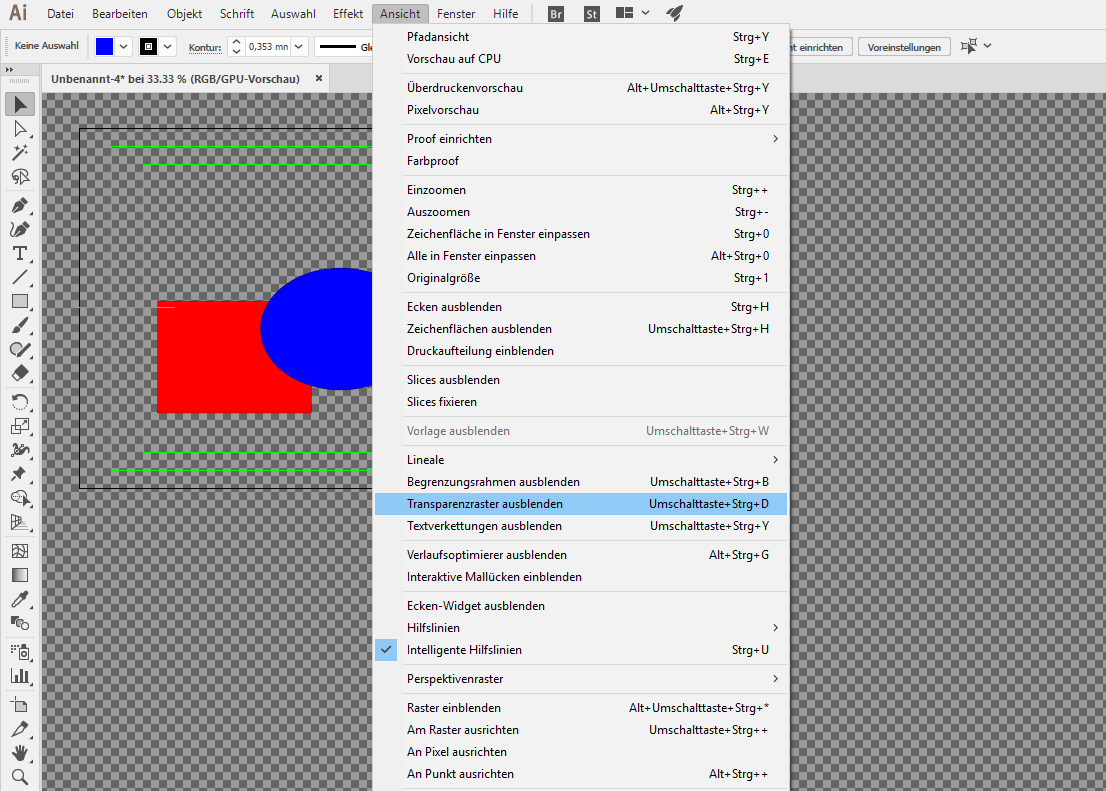
Step 3
uncheck all green guides (two ways possible)
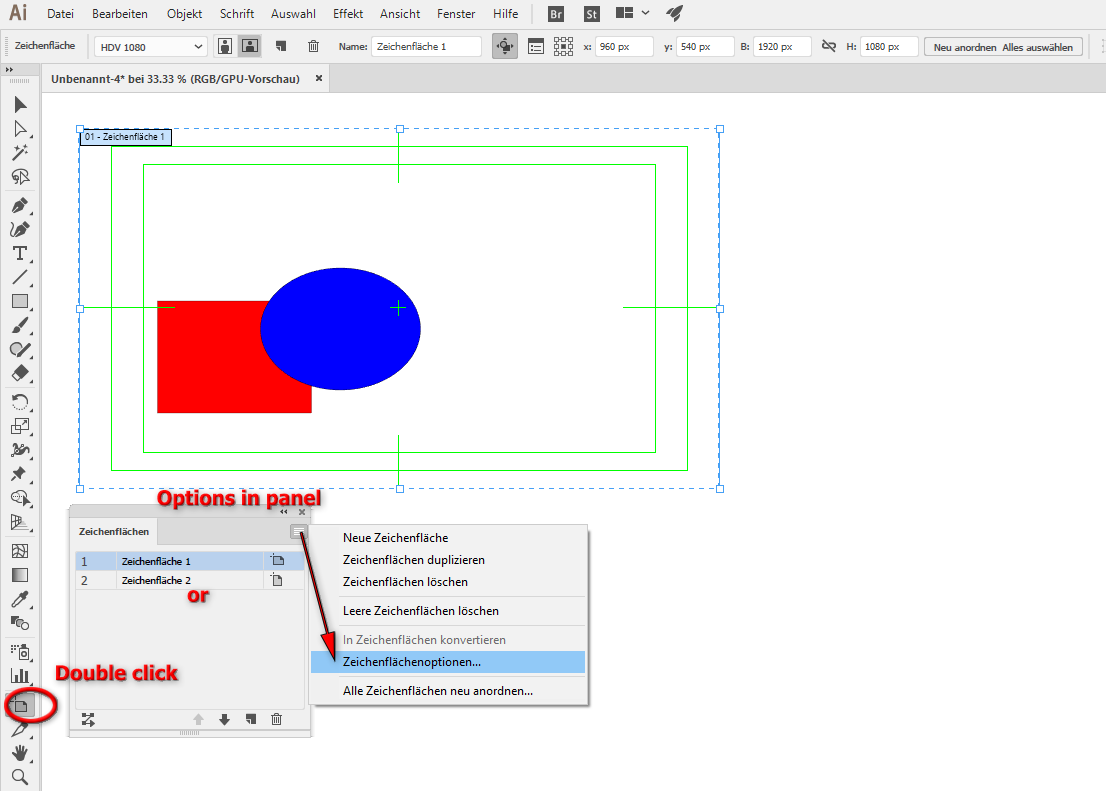

to
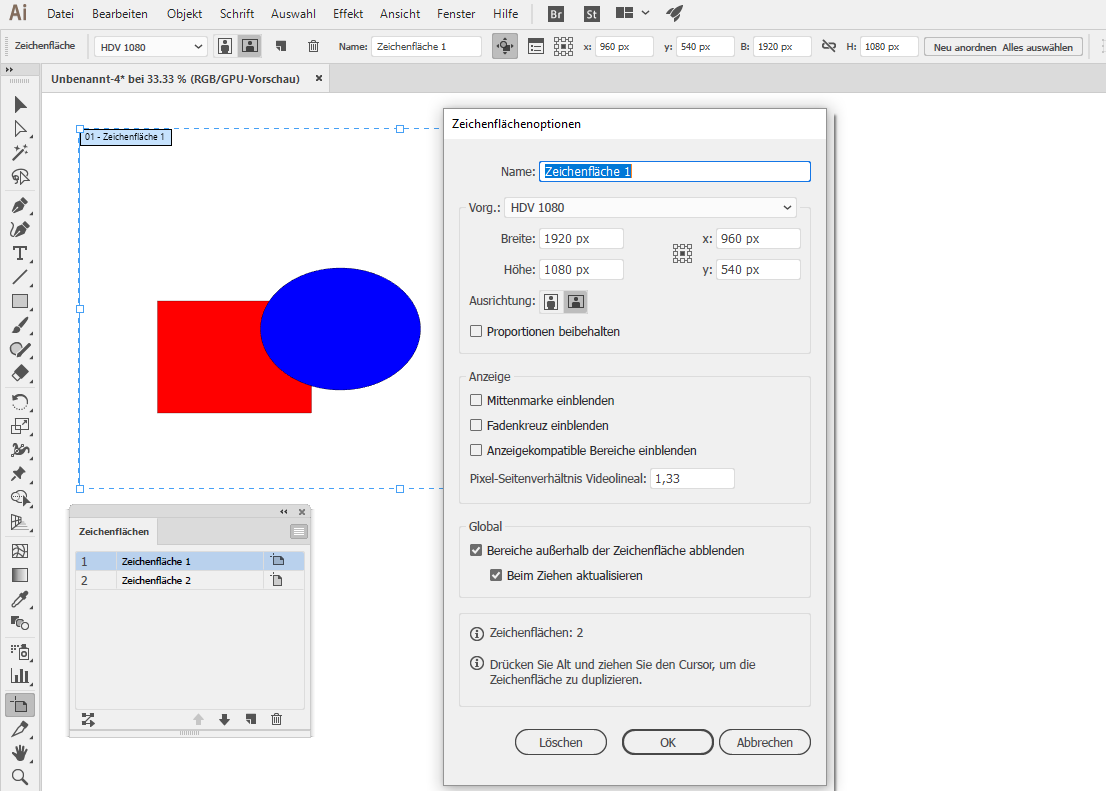
---------------------------------------------------
Done:
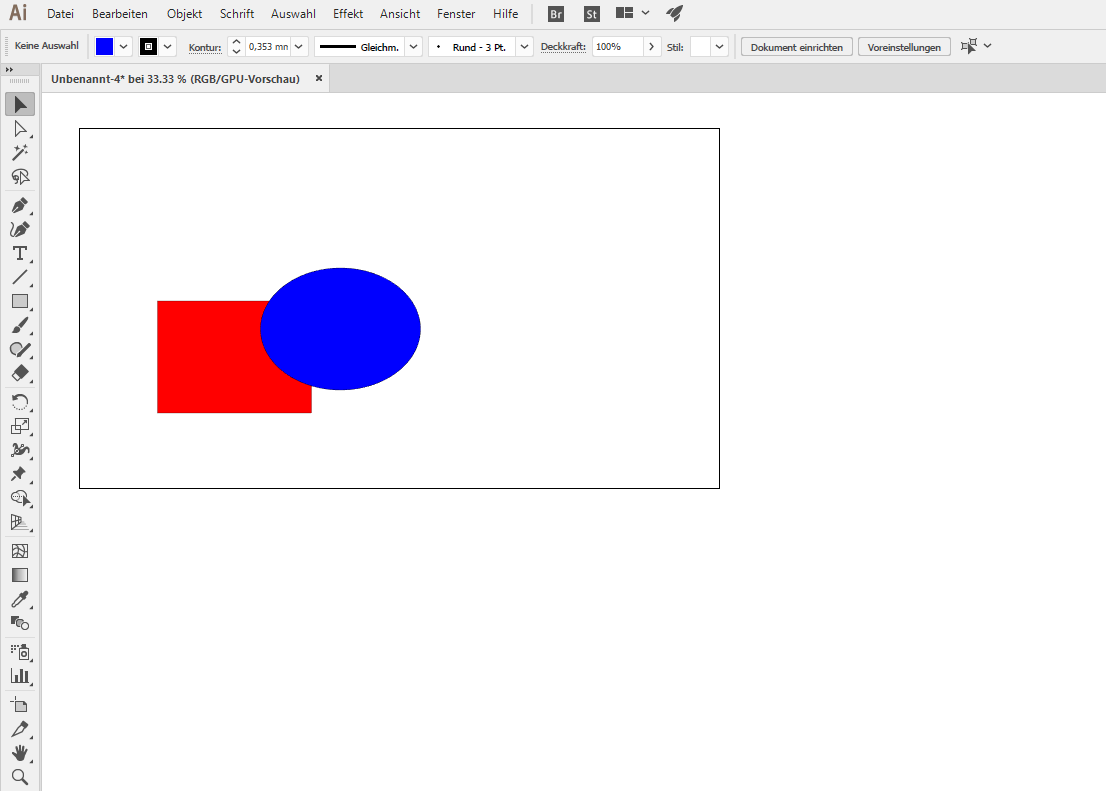
Have fun
![]()
Copy link to clipboard
Copied
Or Select All.
Create a New RGB document of the same size.
Paste in Place.
Copy link to clipboard
Copied
Yes. At will
(I hope this is the right english term for: whatever you want)
![]()
Copy link to clipboard
Copied
![]()
Copy link to clipboard
Copied
Is there no other way to get a background on this dimensions? I was watching a tutorial in which the size used was 1920 x 1080 and the guy is getting a white background. but i am not. So if i can get a direct answer on how to do it, would be great.
Copy link to clipboard
Copied
You can set any size artboard in any document profile. Just type it into the width & height boxes.
Copy link to clipboard
Copied
Thankyou for your answer, but when i do it, i am getting a transparent type of background whith gray boxes and not getting a white or any other colored background (artboard).
Copy link to clipboard
Copied
Have you read this topic in full? Its advice is still correct, but some screenshots show the 'legacy' New File window. Choose a profile other than Film & Video: