 Adobe Community
Adobe Community
- Home
- Illustrator
- Discussions
- Re: Startup Script for Illustrator only
- Re: Startup Script for Illustrator only
Copy link to clipboard
Copied
Hi,
I've made a nice palette script for Illustrator CS6 on OSX 10.6.8.
I put it into HD/Library/Application\ Support/Adobe/Startup\ Scripts\ CS6/Illustrator
I works fine in Illustrator.
BUT: If I start Indesign CS6, the palette show up twice and it is not possible to close both pallettes.
Any hints?
Next question: The palette is used to have an easy access to script. If I start the scripts with the palette, the error messages of the scripts are not displayed. If I start individal script directly in Illustrator errors are displayed. What can I do?
Thanks for your help.
#target illustrator;
#targetengine main;
//var pfad = "/Applications/Adobe\ Illustrator\ CS6/Presets.localized/de_DE/Skripten/"
var pfad = "/Volumes/Platte/Hilfsmittel/Skripte/"
var win = new Window('palette', 'Daniels Zauberkiste');
var tpanel = win.add ("tabbedpanel");
tpanel.alignChildren = ["fill", "fill"];
tpanel.preferredSize = [100,20];
win.margins = 0;
win.spacing = 0;
var subtab1panel = tpanel.add ("tab", undefined, "allgemein");
subtab1panel.orientation="row";
subtab1panel.alignChildren = ["fill", "fill"];
var t1group = subtab1panel.add("group");
t1group.orientation = "column";
t1group.alignChildren = ["fill", "fill"];
var btnSelect1 = t1group.add('button', undefined, 'Passer');
var scriptToLoad1 = new File(pfad+"_Passer-Montage.jsx");
var btnSelect2 = t1group.add('button', undefined, 'Prüfpasser');
var scriptToLoad2 = new File(pfad+"_Prüfpasser-Montage.jsx");
var btnSelect3 = t1group.add('button', undefined, 'Kontur+10');
var scriptToLoad3 = new File(pfad+"_Kontur+Dok+10.jsx");
var btnSelect4 = t1group.add('button', undefined, 'Kontur+20');
var scriptToLoad4 = new File(pfad+"_Kontur+Dok+20.jsx");
var btnSelect5 = t1group.add('button', undefined, 'Standardbogen Stanze');
var scriptToLoad5 = new File(pfad+"_Bogengröße.jsx");
btnSelect1.onClick = function(){
var des = scriptToLoad1;
des.open("r");
var bt = new BridgeTalk;
bt.target = "illustrator";
var script = des.read();
des.close();
bt.body = script;
bt.send();
}// end function
btnSelect2.onClick = function(){
var des = scriptToLoad2;
des.open("r");
var bt = new BridgeTalk;
bt.target = "illustrator";
var script = des.read();
des.close();
bt.body = script;
bt.send();
}// end function
btnSelect3.onClick = function(){
var des = scriptToLoad3;
des.open("r");
var bt = new BridgeTalk;
bt.target = "illustrator";
var script = des.read();
des.close();
bt.body = script;
bt.send();
}// end function
btnSelect4.onClick = function(){
var des = scriptToLoad4;
des.open("r");
var bt = new BridgeTalk;
bt.target = "illustrator";
var script = des.read();
des.close();
bt.body = script;
bt.send();
}// end function
btnSelect5.onClick = function(){
var des = scriptToLoad5;
des.open("r");
var bt = new BridgeTalk;
bt.target = "illustrator";
var script = des.read();
des.close();
bt.body = script;
bt.send();
}// end function
win.center();
win.show();
 1 Correct answer
1 Correct answer
Make an Illustrator Start Up Scripts folder and place in that…? From the guide…
Application-specific startup scripts folder
You must place application-specific startup scripts in a folder named Startup Scripts, which you create
in the Illustrator installation directory.
For example, when Illustrator CS6 is installed to its default location, you would create the
Startup Scripts folder at the following location:
Windows: C:\Program Files\Adobe\Adobe Illustrator CS6\Startup Scripts\
Mac OS: /Applications/
...Explore related tutorials & articles
Copy link to clipboard
Copied
Make an Illustrator Start Up Scripts folder and place in that…? From the guide…
Application-specific startup scripts folder
You must place application-specific startup scripts in a folder named Startup Scripts, which you create
in the Illustrator installation directory.
For example, when Illustrator CS6 is installed to its default location, you would create the
Startup Scripts folder at the following location:
Windows: C:\Program Files\Adobe\Adobe Illustrator CS6\Startup Scripts\
Mac OS: /Applications/Adobe Illustrator CS6/Startup Scripts/
Copy link to clipboard
Copied
Thanks Mark for showing me again: RTFM!
Copy link to clipboard
Copied
Another question on this case:
With the Script above, I want to start another script.
This works in most cases. But this script (export PDF) runs perfectly if started direct in Illustrator.
If the script is started from the palette-script it show "this.getOptions is no function" error.
Could anyone explain this to me?
/** Saves Illu-Doc as PDF
*/
// Main Code [Execution of script begins here]
#target illustrator
var doc = app.activeDocument;
//if (!doc.saved) doc.save();
var fileName = doc.fullName;
var thisFile = new File(fileName);
try {
// uncomment to suppress Illustrator warning dialogs
// app.userInteractionLevel = UserInteractionLevel.DONTDISPLAYALERTS;
if (app.documents.length > 0 ) {
// Get the folder to save the files into
var destFolder = fileName;
//destFolder = thisFile.saveDlg( 'Ordner für PDF-Dateien auswählen.', '~' );
if (destFolder != null) {
var options, targetFile;
// Get the PDF options to be used
options = this.getOptions();
// You can tune these by changing the code in the getOptions() function.
// Get the file to save the document as pdf into
targetFile = this.getTargetFile('.pdf', destFolder);
// Save as pdf
doc.saveAs( targetFile, options );
doc.close(SaveOptions.DONOTSAVECHANGES);
}
}
else{
throw new Error('Keine geöffneten Dokumente!');
}
}
catch(e) {
alert( e.message, "Skript-Warnung", true);
}
/** Returns the options to be used for the generated files.
@return PDFSaveOptions object
*/
function getOptions()
{
// Create the required options object
var options = new PDFSaveOptions();
// See PDFSaveOptions in the JavaScript Reference for available options
// STANDARD:
// For example, uncomment to set the compatibility of the generated pdf to Acrobat 7 (PDF 1.6)
options.compatibility = PDFCompatibility.ACROBAT6;
options.acrobatLayers = false;
options.preserveEditability = false;
options.generateThumbnails = false;
// For example, uncomment to view the pdfs in Acrobat after conversion
options.viewAfterSaving = true;
// Komprimierung
options.compressArt = true;
options.colorCompression = CompressionQuality.AUTOMATICJPEGMAXIMUM;
options.colorDownsampling = 150;
options.colorDownsamplingImageThreshold = 225;
options.colorDownsamplingMethod = DownsampleMethod.BICUBICDOWNSAMPLE;
options.grayscaleCompression = CompressionQuality.AUTOMATICJPEGMAXIMUM;
options.grayscaleDownsampling = 150;
options.grayscaleDownsamplingImageThreshold = 225;
options.grayscaleDownsamplingMethod = DownsampleMethod.BICUBICDOWNSAMPLE;
options.monochromeCompression = MonochromeCompression.CCIT4;
options.monochromeDownsampling = 600;
options.monochromeDownsamplingImageThreshold = 900;
options.monochromeDownsamplingMethod = DownsampleMethod.BICUBICDOWNSAMPLE;
return options;
}
/** Returns the file to save or export the document into.
@param docName the name of the document
@param ext the extension the file extension to be applied
@param destFolder the output folder
@return File object
*/
function getTargetFile(ext, destFolder) {
destFolder=destFolder.toString();
var fileName = "";
var slash = destFolder.lastIndexOf('/');
fileName += destFolder.substring(slash+1);
var newName = "";
// if name has no dot (and hence no extension),
// just append the extension
if (fileName.indexOf('.') < 0) {
newName = fileName + ext;
} else {
//var dot = fileName.lastIndexOf('.');
newName += fileName.substring(0, 7);
newName += ext;
}
// Create the file object to save to
var newDest = "";
var slash = destFolder.lastIndexOf('/');
newDest += destFolder.substring(0, slash);
var myFile = new File( newDest + '/' + newName );
// Preflight access rights
if (myFile.open("w")) {
myFile.close();
}
else {
throw new Error('Zugriff verweigert.');
}
return myFile;
}
Copy link to clipboard
Copied
So I have a question about this, that first script that you listed creates a menu with buttons. Can you link these buttons to actions as well as scripts? Also i wanted to see if I could link my own scripts in there to try it out but it wouldnt run them. I'd like to make my own custom window with scripts and actions but I guess I dont know the proper was to link the folder here's what I tried using yours as an experiment.
#target illustrator;
#targetengine main;
var pfad = "C:\Program Files\Adobe\Adobe Illustrator CS6 (64 Bit)\Presets\en_US\Scripts"
var win = new Window('palette', 'Daniels Zauberkiste');
var tpanel = win.add ("tabbedpanel");
tpanel.alignChildren = ["fill", "fill"];
tpanel.preferredSize = [100,20];
win.margins = 0;
win.spacing = 0;
var subtab1panel = tpanel.add ("tab", undefined, "Custom Art Scripts");
subtab1panel.orientation="row";
subtab1panel.alignChildren = ["fill", "fill"];
var t1group = subtab1panel.add("group");
t1group.orientation = "column";
t1group.alignChildren = ["fill", "fill"];
var btnSelect1 = t1group.add('button', undefined, 'Mascot Import');
var scriptToLoad1 = new File(pfad+"Mascot Import.jsx");
var btnSelect2 = t1group.add('button', undefined, 'Omni Ungroup');
var scriptToLoad2 = new File(pfad+"ungroupV1.jsx");
btnSelect1.onClick = function(){
var des = scriptToLoad1;
des.open("r");
var bt = new BridgeTalk;
bt.target = "illustrator";
var script = des.read();
des.close();
bt.body = script;
bt.send();
}// end function
btnSelect2.onClick = function(){
var des = scriptToLoad2;
des.open("r");
var bt = new BridgeTalk;
bt.target = "illustrator";
var script = des.read();
des.close();
bt.body = script;
bt.send();
}// end function
win.center();
win.show();
Copy link to clipboard
Copied
Hi Prails.design,
you could only link scripts to the palette. I'm MacUser, so I can't help you with the right code for the path.
To use actions with that palette you have to write a script that calls your action. If calling actions with a script is possible at all?
Copy link to clipboard
Copied
To use actions with that palette you have to write a script that calls your action. If calling actions with a script is possible at all?
up to CS5 only VB and AS could play your actions, I think JS can now if you have CS6 or CC
Copy link to clipboard
Copied
Like CarlosCanto said in CS6 and above you can research and try using "app.doScript();" for actions and "app.executeMenuCommand()" for menu commands via Javascript.
Copy link to clipboard
Copied
I'm confused and a noob to scripting with a similar question, I think.
In CS6 how can I create a button or shortcut that plays a script already in my scripts folder? I've know creating an action linked to a menu item will only work until I close the application. I've tried saving the set and reloading but got this error message.
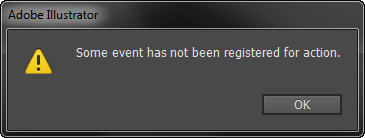
Does the above mentioned "Application-specific startup scripts folder" fix this issue? I'm not sure I understand the startup script folder vs the regular script folder.
Copy link to clipboard
Copied
sorry this response is so late.. but perhaps it will be of help to someone else who reads through this thread.
the alert in the screenshot above "Some event has not been registered for action." occurs because of Adobe's abysmal support for the actions panel especially with regards to running scripts.
When you add a script to an action via "Insert Menu Item", the script will work just fine until you quit illustrator. There is nothing in illustrators code that saves the script callout in your action when you quit. Therefore, when you restart illustrator (or try to reload the action set) you will get this alert letting you know that the script you added is missing.
Unfortunately, if you want to run a script through an action, you must re-add the script each time you open illustrator. Adobe has been aware of this issue for years and has never even commented on it. They just don't seem to care.
