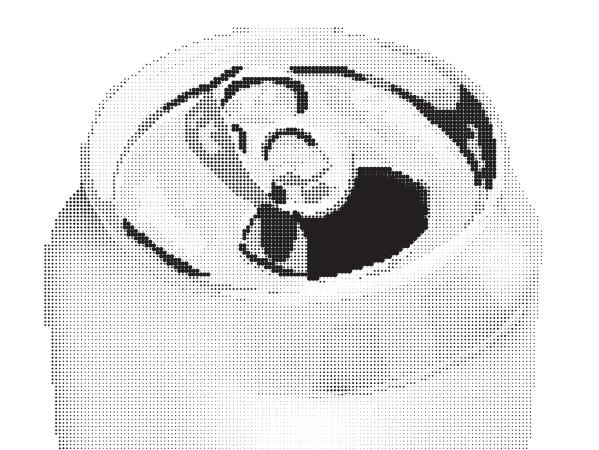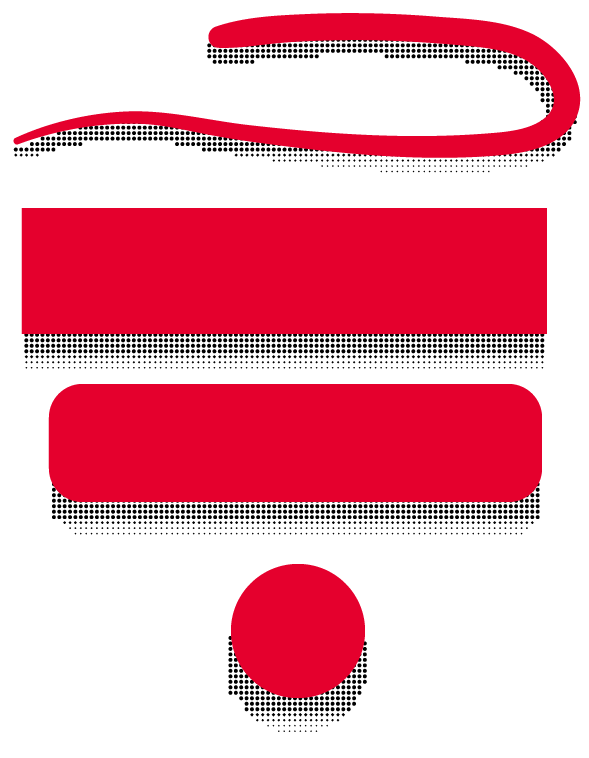Adobe Community
Adobe Community
Stipple gradients
Copy link to clipboard
Copied
How can I make a stipple gradient in Illustrator CS4?
In drawings for design patents, the US Patent office requires, where shading is needed for clarity, stippled gradients. (Note: line gradients can be used unless the design incorporates lines that would be obscured/confused by the use of line gradients.) Generally, the lighting is assumed to be from the top left and the shading is implemented accordingly. Other gradient effects are forbidden.
Illustrator (version 8 -- yes, I've used it swimmingly for 10 years and only recently upgraded to CS4) has provided for stipple gradients. That is, you could make a 20% to 120% stipple for example. Now, with CS4, I can't see how to create a stippled gradient.
Explore related tutorials & articles
Copy link to clipboard
Copied
You can try it this way
Fill object (s) with a gradient then while the object is still selected choose Effects>Artistic>Film Grain
you might have to apply the fill to a smaller object and then turn on scale strokes and effects in the preferences and the scale it back up to the actual size to increase the size of the stipple look or there might be another filter type effect that would suit you better.


Copy link to clipboard
Copied
Believe it or not, Illustrator 6 (1996) can do this. It also does cross hatches and numerous other Ink pen effects. The method is similar to Wade's; fill a shape with a gradient, go to Filter>Ink Pen and select the effect from the menu.
Copy link to clipboard
Copied
Yes but the took the then pen and tool filter out and never made it a
live effect because of the scribble tool, why they thought it was the
same thing I do not know but if you look the effects gallery that
might offer possibilities.
Pen and Ink would be good to have back.
Copy link to clipboard
Copied
Hi Wade,
Thanks for the suggestion. When I try this approach I get a 3 step gradient; light stipple, medium stipple and black. The stipple appearance is more like a film grain (for either the text>grain>stipple or the artistic>filmgrain tools) than a stipple. That is, by stipple, I expect a randomish pattern of irregularly roundish but identifiable spots where all the spots are the same color.
I recognize my target is pretty subjective. I guess I thought there would be folks out there that still like stipples for doing impressionistic type paintings at the very least. If you hear of any 3rd party stipple plugins that allow for stipple gradients, please let me know. Thanks again.
Copy link to clipboard
Copied
Would Effect->pixelate->mezzotint work for you?
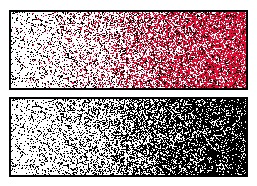
Copy link to clipboard
Copied
Hi Jesseham,
Thanks for the suggestion. It appears that "texture>grain>stipple", "artistic>filmgrain", and "pixelate>mezzotint" have the same "digitzed film grain" look. It isn't quite what I'm looking for.
I know I sound like a Luddite, time moves on, and I should simple embrace the new effects at the exclusion of the old. But I'd like the good, old-fashioned stipple. That is, the randomish, irregularly roundish spots that look like they were slung off a paint brush. The attraction is two fold. One is that old-fashioned stipples are nice for rendering old-style impressionistic paintings. The second is that it is useful in some commercial applications.

Copy link to clipboard
Copied
The screengrab shows a black and white teardrop shape, with copies
scaled and rotated, plus 4 examples of the end results. If it's not
'slung off a paintbrush' enough, try a different shape—a round blob
with a rough edge, for example.
Go to the Edit dialogue box and create a new Hatch.
Go to the Effects dialogue box, select the new hatch and change the
settings (Density, Dispersion, etc) until the desired effect is
achieved. Illustrator moves the different elements in the pattern
around. There must be thousands of possible combinations.
This was done with an old version, but the latest versions of AI
should be able to do this.
It should be possible to create a similar effect with a pattern.

Copy link to clipboard
Copied
http://www.andromeda.com/main/screengall_stipple.php
Is this what you mean by stipple?
Copy link to clipboard
Copied
Hi,
The stipple provided by the web link would do the job, although it doesn't seem to have the heterogeneity of the "slung off the paint brush by a famed artist of yore" effect. I've emailed andromeda asking if their plugin could do stipple gradients.
The Illustrator ver 8 stipples were fine and they were simply filled ellipses of mixed sizes as shown below:
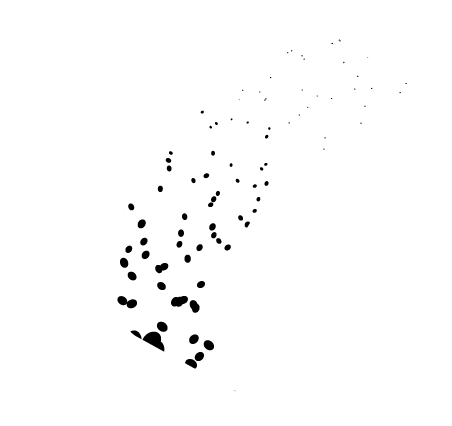
Copy link to clipboard
Copied
I know it's not exactly what you want, but this stuff was done for a similar thread in June of '05. I was making the point then that it sure would be nice if Illustrator's raster effects, like Effect>Rasterize>Bitmap provided for diffusion dither instead of just pattern dithering, which is almost always uglier. The experimentation led me to concoct an Art Brush that uses a series of dashed lines, and a Scatter Brush. (Both yield vector results.) The pattern dither example uses Rasterize Effect contained in a Graphic Style.


Here's a PDF that describes making the ArtBrush.
Here's a .ai file that contains the ScatterBrush and a Graphic Style that defines the raster effect.
JET
Copy link to clipboard
Copied
Hi Wade,
Thanks for the suggestion. Andromeda tech support indicated that their product is not quite available yet. But I will speak to them again when it is.
Copy link to clipboard
Copied
Thanks for the Hatch suggestion. I can't seem to find the Hatch tool. In fact, the term "hatch" does not appear in the "illustrator_cs4_help.pdf" document. I suspect the Hatch is not available in CS4.
Copy link to clipboard
Copied
Stipple gradients are so cool in certain projects. I actually have a client who prefers real 'dot patterns' on parts of some drawings, but uses gray shading on others -- and no shadings on some. I have learned so much from him. I took a little time and came up with an 'odd' work-around in Illustrator CS4.
Copy link to clipboard
Copied
Hi,
Thanks for the tip. I'll give it a shot. The nice part about this trick is that it works even cases where this is no completed object to fill. That is, pretty often I have a drawing that looks like, say, a thermos bottle, that is composed solely of strokes. Since there are no ellipses or polygons, there is nothing to fill. It should be easier to use your novel brush tool instead of spending the time to join a bunch of anchors to create objects that can be filled.
Copy link to clipboard
Copied
http://www.pixeology.com/ArtisticHalftone/

Copy link to clipboard
Copied
Those are Photoshop (i.e.; raster) plug-ins.
JET
Copy link to clipboard
Copied
Hey Toryanse,
I'm looking for the same thing. A vector-based stipple type plugin or function for Illustrator. I'm now using CS6 but I seem to remember a stipple effect from Illustrator 8 or so.
Did you have any luck with this? Any answers?
Thanks
Copy link to clipboard
Copied
Nope, no luck and no answers. Yes, I had used an earlier version of
Illustrator that allowed stipple gradients. But, alas, that functionality
appears to be gone.
If you find it, let me know. I don't need it at the moment, but it
would be nice to have sometime.
In a message dated 9/10/2013 12:23:57 P.M. Eastern Daylight Time,
forums_noreply@adobe.com writes:
Re: Stipple gradients
created by TMG Consulting (http://forums.adobe.com/people/TMG+Consulting)
in Illustrator - View the full discussion
(http://forums.adobe.com/message/5669278#5669278)
Copy link to clipboard
Copied
Thanks.
Do you by any chance know of any plugins that create cross hatching vectors in Illustrator?
Copy link to clipboard
Copied
This isn't great. But it might help get you part of the way there. Especially if you play with the settings at various stages along the way.
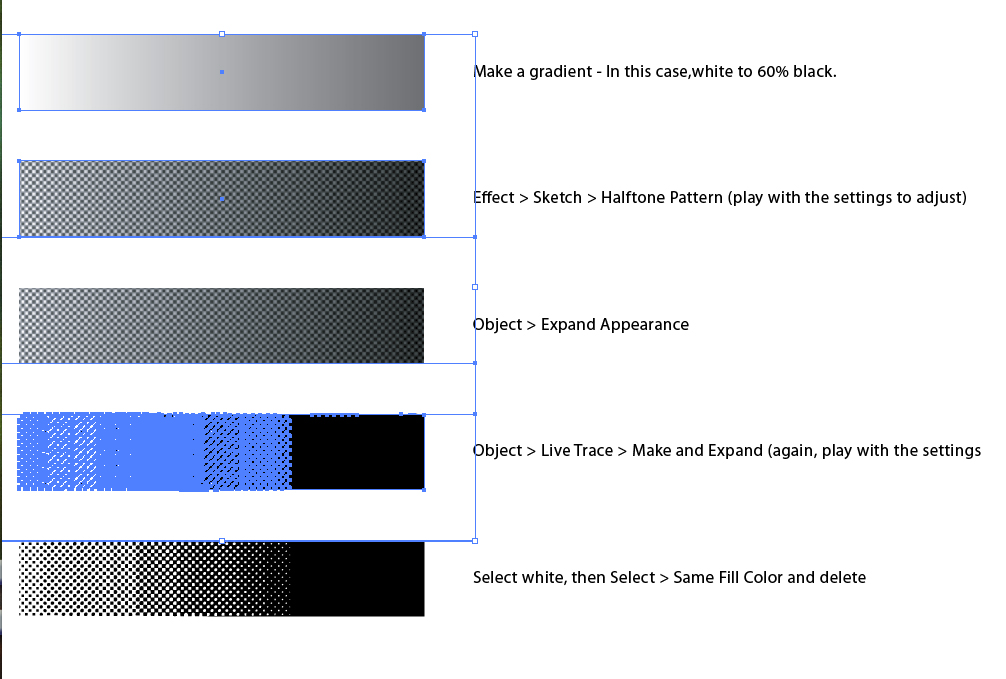
--OB
Copy link to clipboard
Copied
That's a cool technique. Thanks!
Copy link to clipboard
Copied
Copy link to clipboard
Copied
I use the very excellent Vectoraster from www.lostminds.com. This wonderful program coverts raster to vector in a very controllable and wide-ranging number of styles. I cannot tell you how many times I have used this program for everything from patent drawing hatching, to abstract art for advertising campaigns, to creating 3D arrays of holes for perforating chair seats, and many many more. Definitly check it out!
My workflow for patent drawings is as follows: 1. Create line art in Illustrator, 2.Create all gradient shading on another layer, 3. Export the layer with all the shading as raster file (.jpg .png or .tif is fine), 4. Import the raster image into Vectoraster, 5. Adjust the screens to be to your liking, 6. Export as a pdf, 7. Import pdf back into Illustrator and place in a layer below your line art, replacing the gradients you created in step 2. There you have it, a completely vectorized, shaded piece.
You can simplify the hatching vectors using Object -> Path -> Simplify. You can also unite the line art with the shading using Pathfinder -> Unite. Warning though, line art hatching adds a lot of points to your Illustrator file, so they can get pretty large; so take it easy on the scale and density of your hatching if file size is an issue.
I sure wish Vectoraster were a plugin for Illustrator, but it all works well anyway.