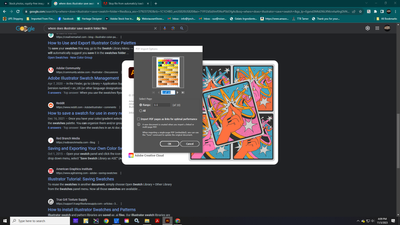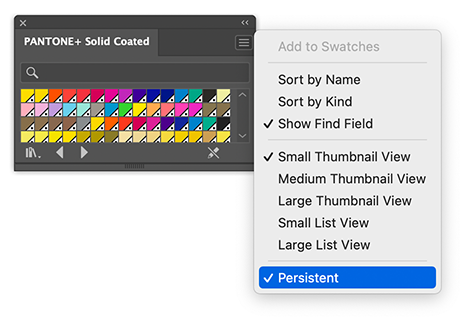- Home
- Illustrator
- Discussions
- Stop file from automaticly loading at start up
- Stop file from automaticly loading at start up
Stop file from automaticly loading at start up
Copy link to clipboard
Copied
Somehow I have a Pantone chart loading upon opening illustrator and being it is a multipage PDF I have to select the import button each time it opens the program. I have no idea how this happened but I want to remove it from opening and asking on start up.
Explore related tutorials & articles
Copy link to clipboard
Copied
Could you please show us a series of screenshots of that?
Copy link to clipboard
Copied
I will post it tomorrow. It's when I am opening illustrator and you see the loading items going fast it brings up the import options for the pdf file of all the pages of Pantone charts. If I hit cancel it errors the program.
Copy link to clipboard
Copied
Sorry its been awhile but as you can see somehow I have this happening when I start the program. It won't load until I make a choice.
Copy link to clipboard
Copied
Hello @suzanner88441371,
Thanks for reaching out. Would you mind sharing some more details, like the exact version of the OS/Illustrator and a screen recording of the problem, including what happens after you click on OK (https://adobe.ly/3GPB1tW), so we can investigate this further?
Copy link to clipboard
Copied
Do you mean a panel? If so, can you Uncheck Persistent?
Copy link to clipboard
Copied
Thank you I will try that tomorrow. I was trying to save the chart as a color pallet but it's empty anyway and I just saved the file for later refrence.
Get ready! An upgraded Adobe Community experience is coming in January.
Learn more