Copy link to clipboard
Copied
Seems like if I have something selected and use the keyboard shortcut to zoom in, the hold space bar to get the Hand tool, Illustrator CS 5 beeps. There seems to be so much beeping in the app that I've turned my sound off.
Any way to stop the beeping aside from not using the tools Illustrator gave us!?
 1 Correct answer
1 Correct answer
Only satisfying solution (apart from installing additional software) that I've found is to just use Alt Gr+scroll instead of alt+scroll. Alt Gr doesnt seem to activate the menu.
Explore related tutorials & articles
Copy link to clipboard
Copied
http://www.thewindowsclub.com/disable-system-beep-windows-
I hope that can help your problem.
Copy link to clipboard
Copied
I've been living with this for years. Its finally driving me mental. I dont understand how this isn't driving everyone mental. Including everyone that is developing this software. Why would a bit of software that relies so heavily on this key combination allow this? How many people really use alt to activate the menu? really?
Copy link to clipboard
Copied
I dont understand how this isn't driving everyone mental.
Maybe because the first thing most people do when getting a new computer is setting it up to be silent,
. so it doesn't make silly noises all day long..
Copy link to clipboard
Copied
Solition
You can turn off this sound in Sound options...
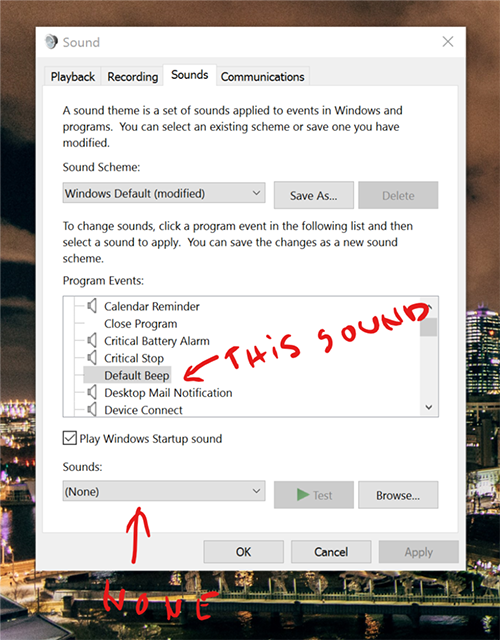
Copy link to clipboard
Copied
I just turned off the critical alarm from chime to no sound in the system sounds ![]() ... annoying stuff...
... annoying stuff...

Copy link to clipboard
Copied
Just press the spacebar FIRST ![]()
Copy link to clipboard
Copied
Ok, I am using photoshop 2017.1.1 and I am now hearing this windows os beep sound for the first time today. It is not occurring with regard to the alt key, it's happening when i use the ctrl key and I drag into a layers Opacity value slider or any slider for that matter. It's as if the preference "beep when done" (which is not checked on in my case) is broken and turned on permanently. After the value is adjusted via ctrl + left click dragging all i have to do is hit ctl key and the beep continues until I click off the layer or press esc. This is a new problem in terms of my typical use of photoshop.. Been using it for over a decade and never had this annoying issue before. For now I have turned off the beep in windows but as others have said, that is not a solution..
Copy link to clipboard
Copied
Here is what I found
when using a Wacom in windows 10
- Lead_wait replied on
"If Accessibility Options doesn't fix the issue for you, then check Options
in the On Screen Keyboard app (osk.exe). Remove the check mark from the box:
Use click sound."
https://answers.microsoft.com/en-us/windows/forum/games_windows_10/solved-windows-10-makes-beeping-s...
Copy link to clipboard
Copied
If you haven't already figured it out here is the link that worked for me. I just went to sounds in windows 10 by right clicking on the speaker to the right on the taskbar. Then I selected no sounds under Sound Scheme. This still allowed me to play music and youtube videos. It seems to have only turned off alerts.
http://www.thewindowsclub.com/turn-off-notification-system-sounds-windows-10
Copy link to clipboard
Copied
i'm now having this problem Not just when i hit Alt and then some other key, but also when i press the X to switch BG/FG COlors and the D, that occurs even if the menus are not Highlighted
Copy link to clipboard
Copied
I made a solution.
Disabling a windows OS sound is not a solution. I got so tired of this beep that I wrote a small, simple program in C# to automatically (read: programmatically) press the [alt] key after I lift up on the [alt] key in Photoshop. That way if I'm zooming in on an image in Photoshop, and I release [alt] to stop zooming, my program will immediately press [alt] in the background to remove focus from the alt-menus. This allows me to then immediately press the space bar to pan around the image, and I do not get any annoying beeps. It's basically just pressing [alt] again for you (like the Adobe staff said to do), only you don't even notice it.
All I have to do is startup my program and let it run in the background. This beeping was driving me bonkers, so I spent a couple hours and just fixed it myself since Adobe doesn't seem to care.
IDEALLY Adobe would just allow us to customize the zoom controls to use [ctrl]+scrollwheel instead of [alt]... you know, like every other windows program out there.
Let me know if you guys want my program. I can clean it up, and then share it somehow.
Copy link to clipboard
Copied
That's funny how this literally never happened in any other non-Adobe program I've ever used on any PC, yet this is still an unsolved issue. I don't understand how so many people can work properly with photoshop beeping every time you need to use the most basic and common shortcuts.
Copy link to clipboard
Copied
Copy link to clipboard
Copied
Thank you for posting this! I finally switched (won't say upgraded...) to CS6 and this was driving me crazy. Especially all the comments from Adobe workers on this forum saying that it wasn't a bug. Cripes. Finally I'm not hearing a chime every time I zoom out in Animate (Z+alt)

