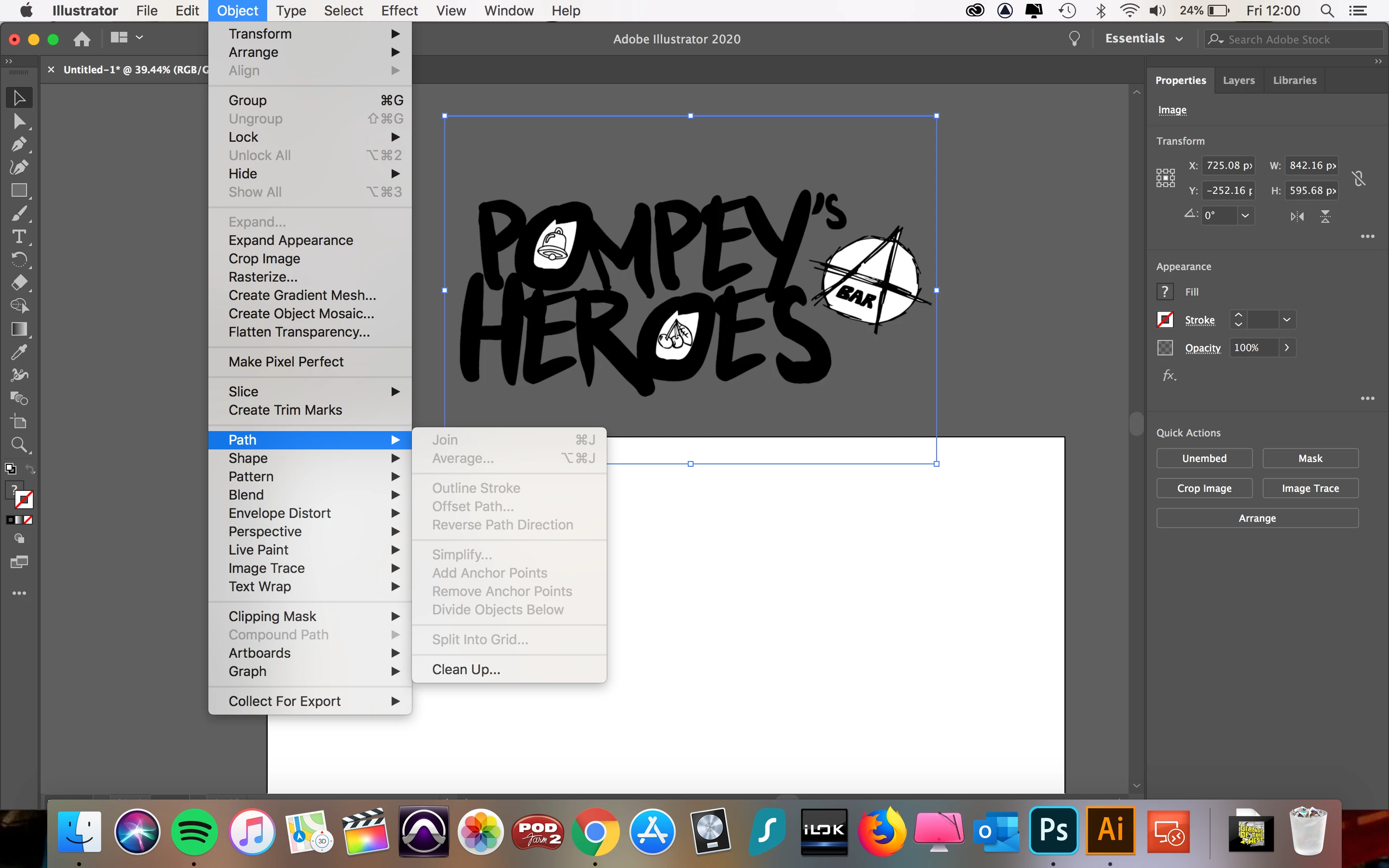Stroke Illustrator HELP
I'm currently losing my mind in regards to adding strokes in Illustrator. I am in no way a wizz at this program, so i may have missed something basic. I saved my work as a PNG, and placed it. If i add a stroke via appearance or any other way, it simply does not work. I am currently in 'image trace'. If i rasterize, it still doens't work. I want a stroke to go around the outline of the whole image. I have had it working, which is confusing me and infuriating me even more. Most suggestions such as 'Object Outline' etc are greyed out.