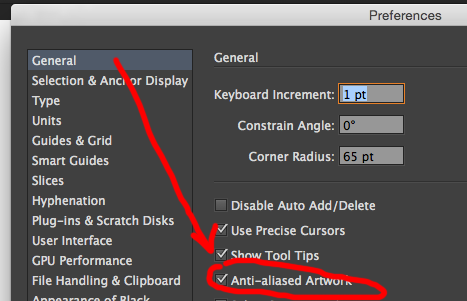- Home
- Illustrator
- Discussions
- Re: Stroke is not lining up to pixel grid
- Re: Stroke is not lining up to pixel grid
Stroke is not lining up to pixel grid
Copy link to clipboard
Copied
I am trying to make a simple graphic for after effects and cannot get a 6-pixel wide stroke to stop anti-aliasing.
I have a 4-pixel line that looks great in Ilustrator and in After Effects, but I have tried everything to make the 6 look the same and nothing has worked.
You can see in one of the screenshots that everything is lined up to pixels but it still anti-aliases.
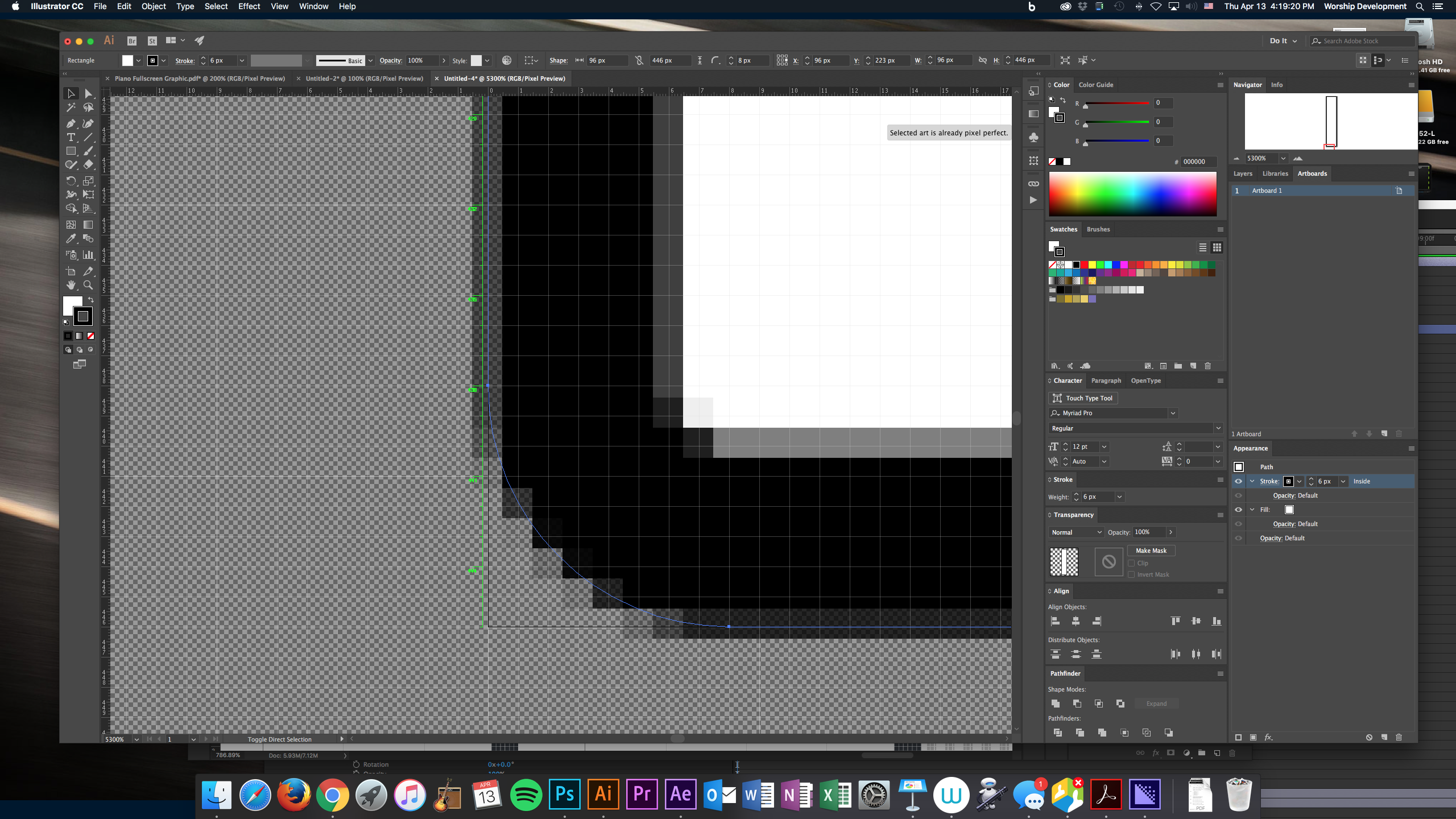
.png)
Explore related tutorials & articles
Copy link to clipboard
Copied
Figured out a workaround
exported as a png,
created vector shapes in Photoshop
exported those as a png.
As I was going to transform the smaller 4-pixel shapes to the larger 6-pixel shapes, I will have to place this 1 frame after the transformation occurs.
It just seems a little ridiculous that I had to do that much because illustrator couldn't handle making a stroke pixel perfect if it's over 4 pixels wide.
Am I missing something?
By the way, I forgot to mention that snap-to-grid and snap-to-pixel and pixel grid were all on.
Copy link to clipboard
Copied
Have you tried to restore preferences to their default settings.
Copy link to clipboard
Copied
You can removed antialiasing in your preferences by removing the check.