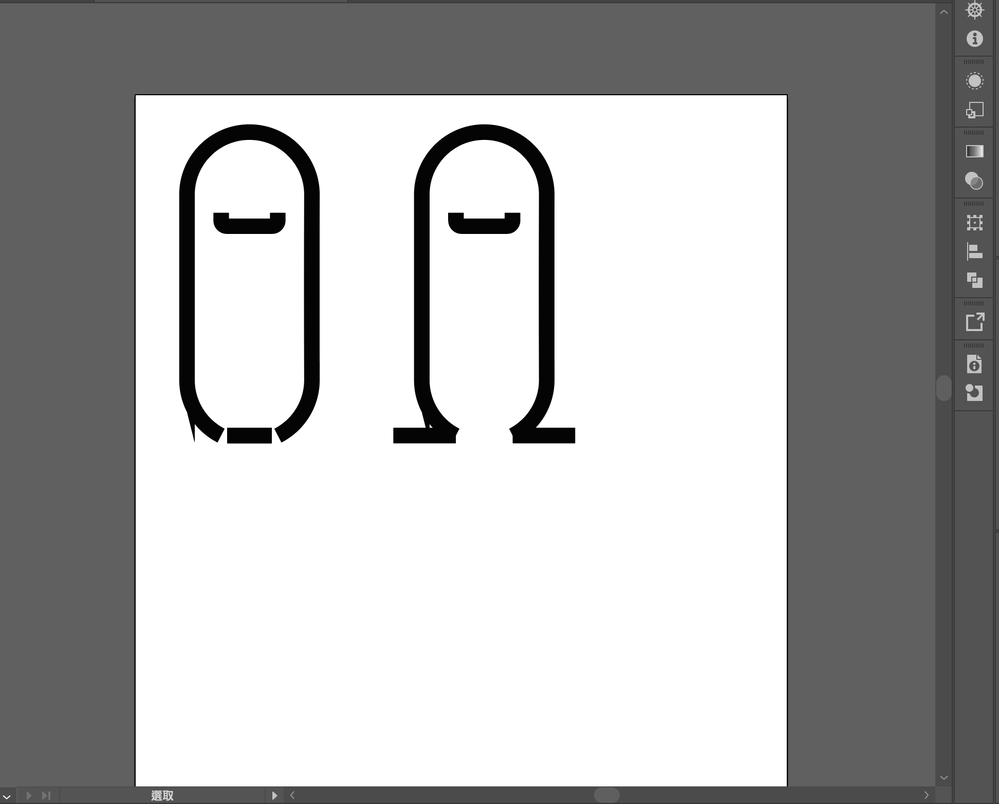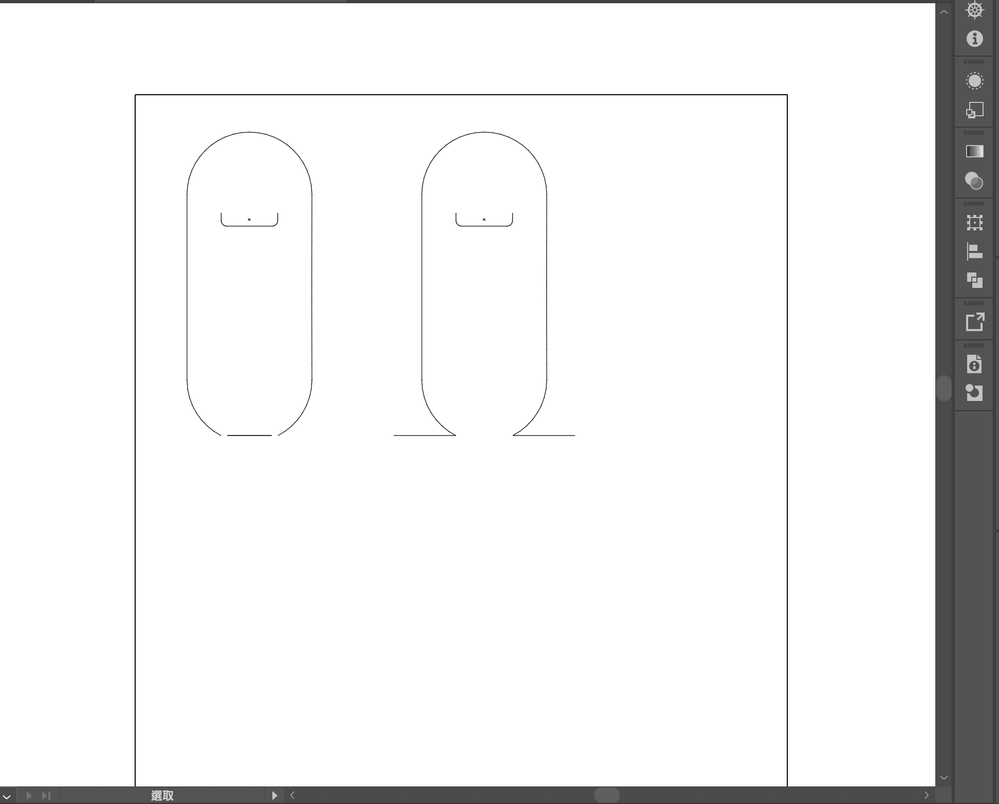Copy link to clipboard
Copied
I am currently using a MacBook pro. Please look at the pictures above. The stroke passes over where it supposed to be. Does anyone have any clue to solve this? Any advice will be appreciated.
 1 Correct answer
1 Correct answer
Hi.
Maybe you have a redundant point in this area:
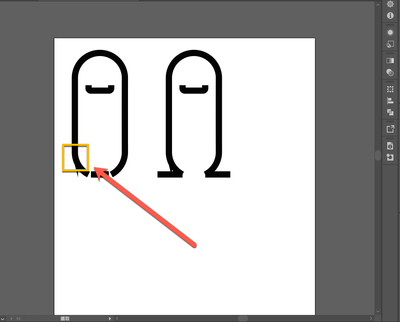
A redundant point is an anchor point on top of the other.
Use the Direct Selection tool to select and delete it.
You can share the file to check it.
Best Regards
Explore related tutorials & articles
Copy link to clipboard
Copied
Hi.
Maybe you have a redundant point in this area:
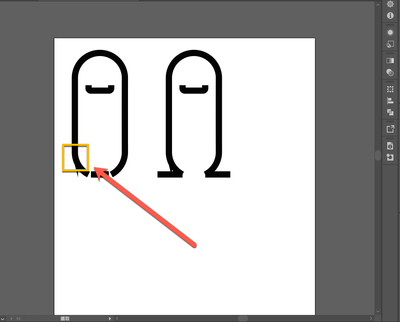
A redundant point is an anchor point on top of the other.
Use the Direct Selection tool to select and delete it.
You can share the file to check it.
Best Regards
Copy link to clipboard
Copied
Could be a stray point is there., select everything and press cmd + y, If that is not the cas this could be CPU/GPU Preview. Press cmd + E
Copy link to clipboard
Copied
Thanks for your reply. I tried your method. The problem still exists. I actually tried many ways to fix it, but it shows no improvement. I believe that the software is a little not fit on my computer. I am currently using MacBook pro 2020ver, which is the lastest mac system. Probably adobe has not caught up the system update. 😂😂😂😂😂😂😂😂😂😂😂
Copy link to clipboard
Copied
Can you share the file?