- Accueil
- Illustrator
- Discussions
- Re: strokes not changing from transparency back to...
- Re: strokes not changing from transparency back to...
Copier le lien dans le Presse-papiers
Copié
Latest version AICC. Made some simple 16pt strokes, changed a few to a transparent percentage. Now I can't change them back. They seem to be now 100% at that level of transparency. Bug?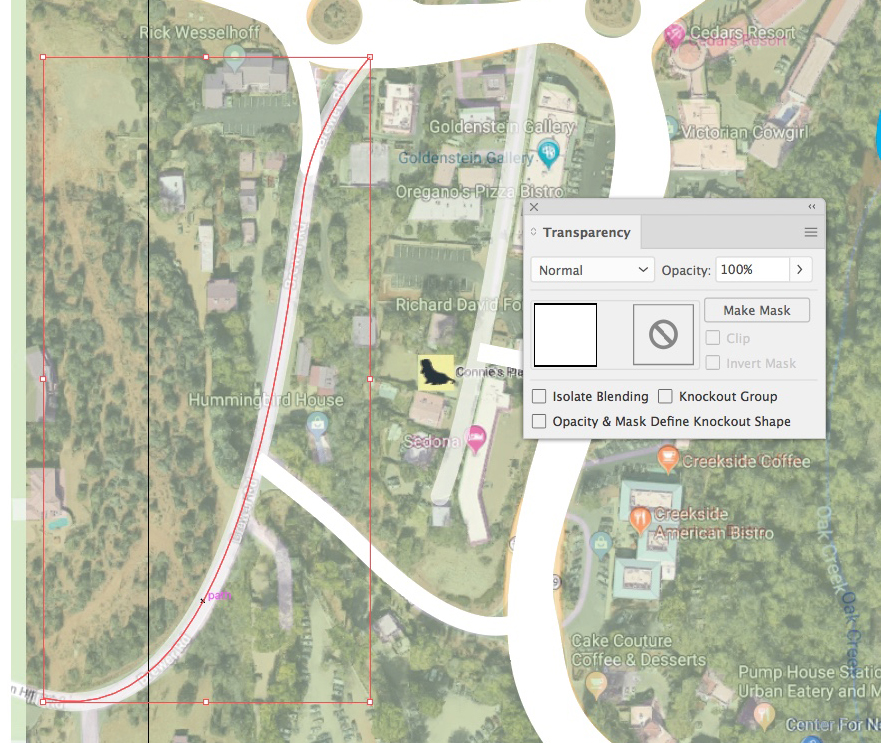
 1 bonne réponse
1 bonne réponse
There is nothing new here. In the Appearance panel you have the Opacity of the stroke highlighted, and it is set to the default, which is 100%, The Transparency panel is showing the correct figure for the opacity of the stroke. BUT: At the bottom of the Appearance panel (which is not highlighted, and therefore not showing in the Transparency panel) the opacity for the entire path, stroke and fill, is set to 47%, and that is what appears in your document.
Découvrir d’autres tutoriels et articles connexes
Copier le lien dans le Presse-papiers
Copié
What does the Appearance panel show with that path selected?
Copier le lien dans le Presse-papiers
Copié
I ended up redrawing the offending strokes, so just went back to try and recreate, and this is what I got after changing transparency.
Why are both Appearance and Transparency not the same? Is this a new "feature"?
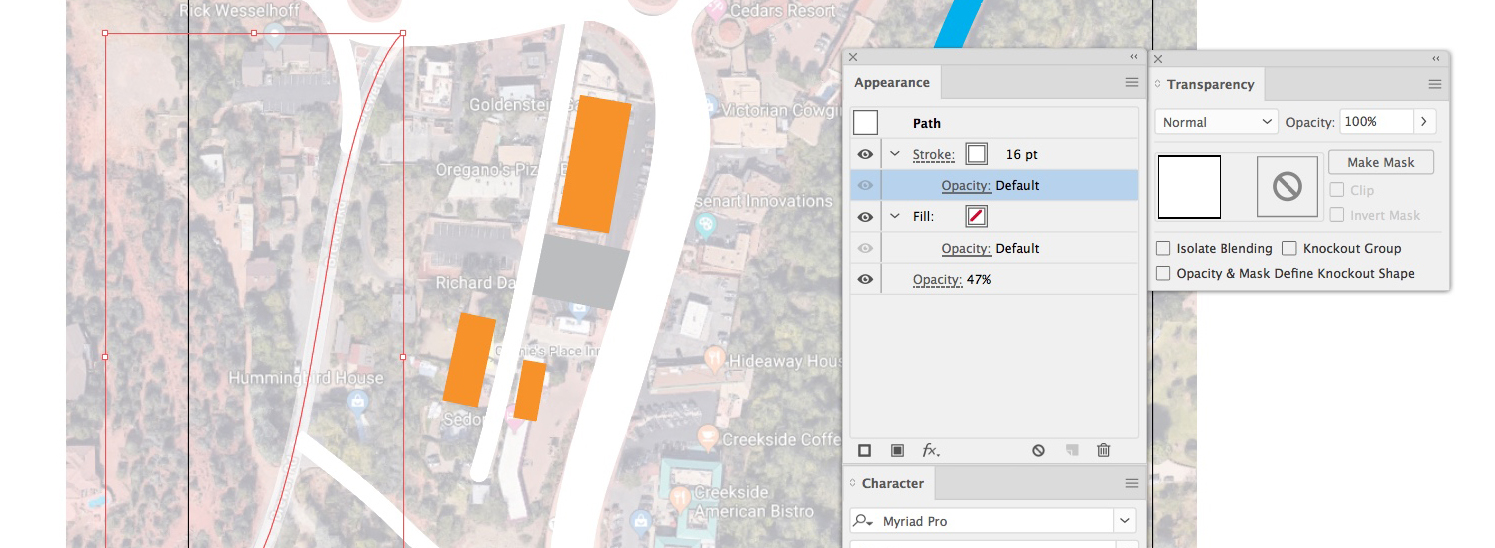
Copier le lien dans le Presse-papiers
Copié
There is nothing new here. In the Appearance panel you have the Opacity of the stroke highlighted, and it is set to the default, which is 100%, The Transparency panel is showing the correct figure for the opacity of the stroke. BUT: At the bottom of the Appearance panel (which is not highlighted, and therefore not showing in the Transparency panel) the opacity for the entire path, stroke and fill, is set to 47%, and that is what appears in your document.
Copier le lien dans le Presse-papiers
Copié
Curious why in all my years of AI, I've never had to make that differentiation. Clearly, in that first and recreated incident, I must have changed the appearance selection. Did not do that the first time, but I was adjusting the transparency of the images below often. Who the heck knows? 😉 Thanks for clarifying.
Copier le lien dans le Presse-papiers
Copié
You're welcome. Yes, I've confused myself more than once in the Appearance panel.
Peter
Trouvez plus d’idées, d’événements et de ressources dans la nouvelle communauté Adobe
Explorer maintenant