Answered
Super script with script?
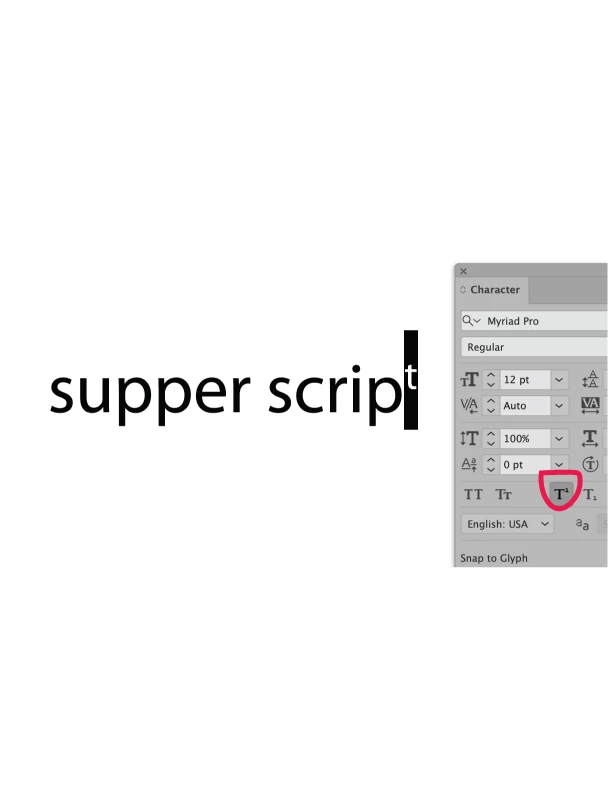
pun not intended,
whilst docs do mention
FontOpenTypePositionOption.OPENTYPESUPERSCRIPT,
I could not get it working
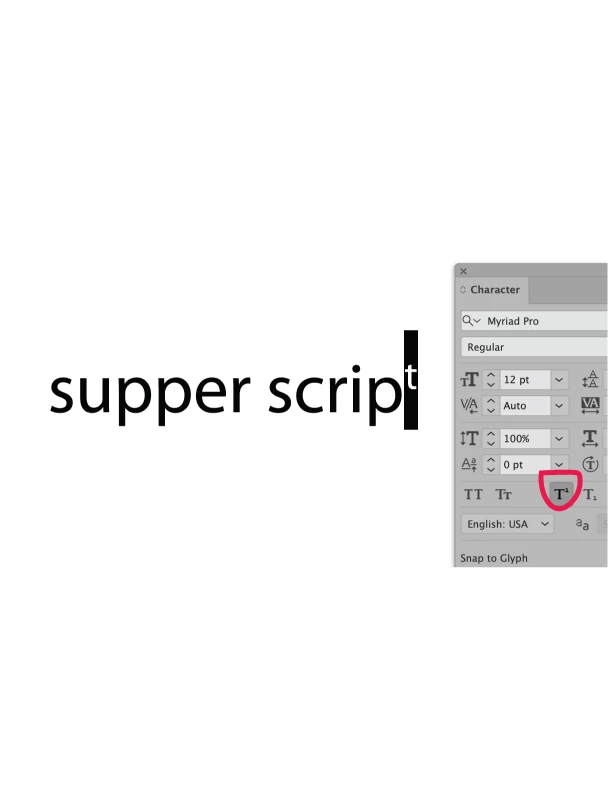
pun not intended,
whilst docs do mention
FontOpenTypePositionOption.OPENTYPESUPERSCRIPT,
I could not get it working
ok, found it by comparing 2 objects.
in case someone's struggling too, it's:
characterAttributes.baselinePosition = FontBaselineOption.SUPERSCRIPT
Already have an account? Login
Enter your E-mail address. We'll send you an e-mail with instructions to reset your password.