 Adobe Community
Adobe Community
- Home
- Illustrator
- Discussions
- Re: SVG circles not exported as such
- Re: SVG circles not exported as such
Copy link to clipboard
Copied
Hello everybody,
I'm using Adobe Illustrator CC 2017.1.0 and I would like to export an svg that basically contains 3 circles and 3 texts.
The problem is that when I export the code, Illustrator is tranforming every circle into two paths, one with the fill and one with the stroke. This is annoying because it makes it harder to animate the circles later with CSS.
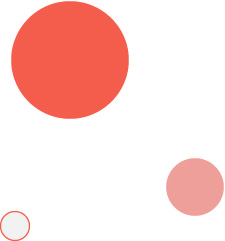
Example code exported:
<path style="fill:#F45D4C;" d="M159.6,etc…"/>
<path style="fill:#FFFFFF;" d="M159.6, etc…"/>
What I would like for Illustrator to export (as it did in previous versions):
<circle style="fill:#F45D4C; stoke:#FFFFFF;" cx="" cy="" r=""></circle>
 1 Correct answer
1 Correct answer
You have set the stroke to inside. SVG does not support an inside stroke, so your strokes are expanded to paths.
Set the stroke to center align.
Explore related tutorials & articles
Copy link to clipboard
Copied
Exactly how do you export?
Are these circles newly created in Illustrator or is that an old file that you opened?
Copy link to clipboard
Copied
"Save as…" and "Export as…" give me the same result, when I get to this screen (using "Save as…" for example) I click "SVG Code…":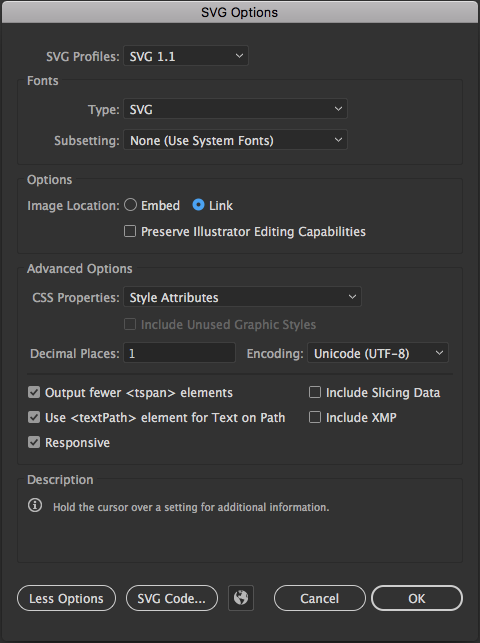
The file is newly created.
Copy link to clipboard
Copied
"Save as" gives you outdated code.
"Export for screen" can export as a circle
Copy link to clipboard
Copied
No I'm sorry, it still doesn't work.
Copy link to clipboard
Copied
Please upload your files.
Copy link to clipboard
Copied
Sorry I can't find how to upload files different from pictures and videos. Here is a Drive link: test.ai - Google Drive
Copy link to clipboard
Copied
You have set the stroke to inside. SVG does not support an inside stroke, so your strokes are expanded to paths.
Set the stroke to center align.
Copy link to clipboard
Copied
That's what it was!! It was set by default and I wuoldn't ever guessed that was the stroke causing the problem. Thank you so much!
Copy link to clipboard
Copied
You're welcome.
Copy link to clipboard
Copied
Hi,
i have the same problem. I have a circle with center stroke but the export gives me an path and not an circle element.
How can I say illustrator that it should export it as circle and not as path?
Here is my SVG:
Copy link to clipboard
Copied
Hi,
i have the same problem. I have a circle with center stroke but the export gives me an path and not an circle element.
How can I say illustrator that it should export it as circle and not as path?Here is my SVG:
WHich version of Illustrator and how do you export the SVG?
Copy link to clipboard
Copied
Hi,
I use Illustrator CC 2018 (22.0.0) and I have used the export as … .
Copy link to clipboard
Copied
Try export for screens - see answer #3
Copy link to clipboard
Copied
WIth decimal= 3 or 1?

