Copy link to clipboard
Copied
Some of my SVG files are not saving correctly. I save my SVGs in Illustrator and then open them up in crating programs like Silhouette Studio and Cricut Design Space. I have NEVER seen this issue in my 5 years of designing and using my designs in other programs. I have not changed anything I do, and none of my save settings have been altered. I've bene saving the same way for many years. I've attached a screenshot of an example. On the top is how this particular design was created and should look (just a snapshot of it). On the bottom is how this design opened up in Silhouette and Cricut programs. Obviously something is wrong here. Can anyone help?
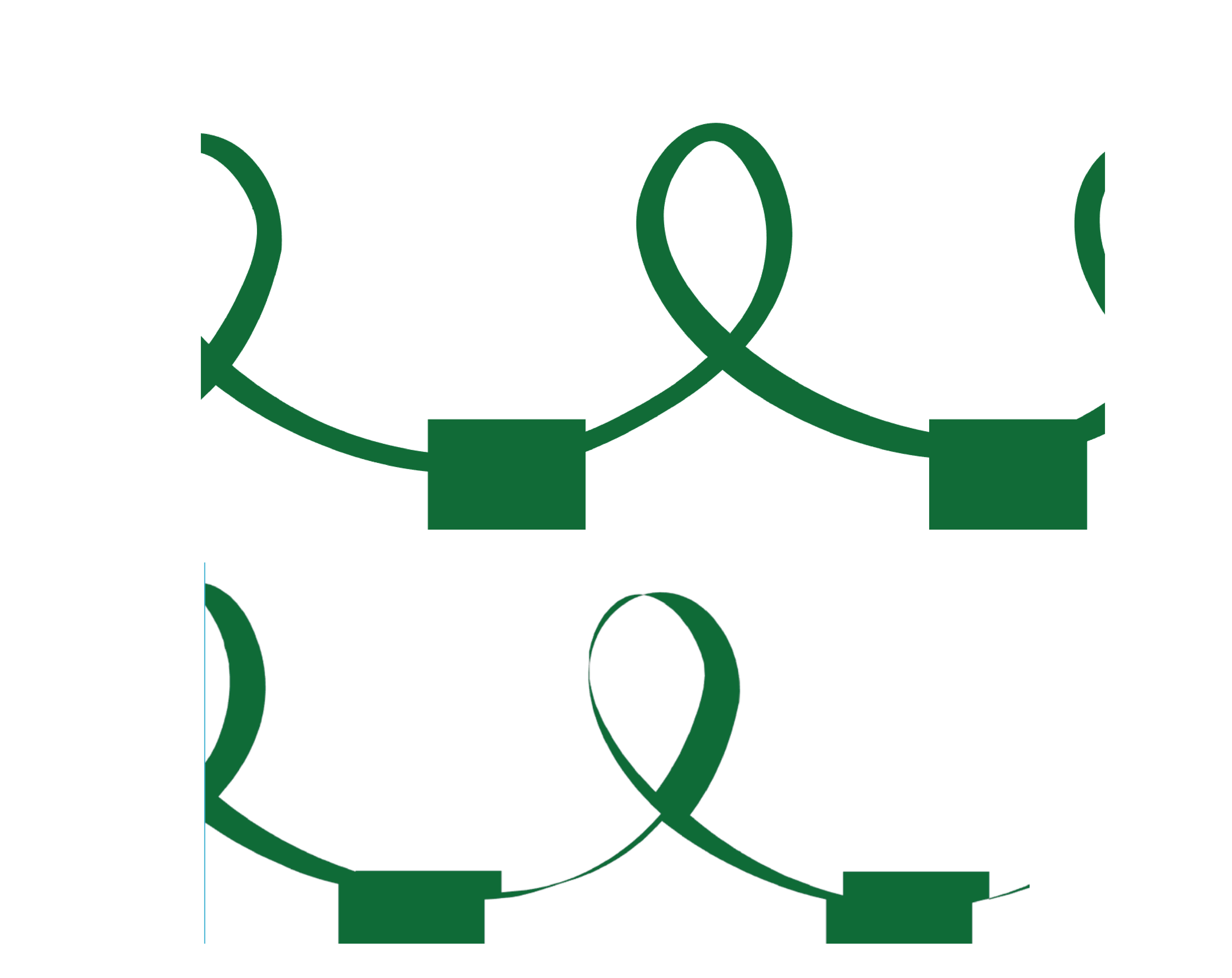
 1 Correct answer
1 Correct answer
This is a rather small detail, right?
You need to increase the decimal places in the options.
Explore related tutorials & articles
Copy link to clipboard
Copied
This is a rather small detail, right?
You need to increase the decimal places in the options.
Copy link to clipboard
Copied
Yes, thank you! That's it! I've always had it set to 2, so didn't think I would ever need to increase it.
