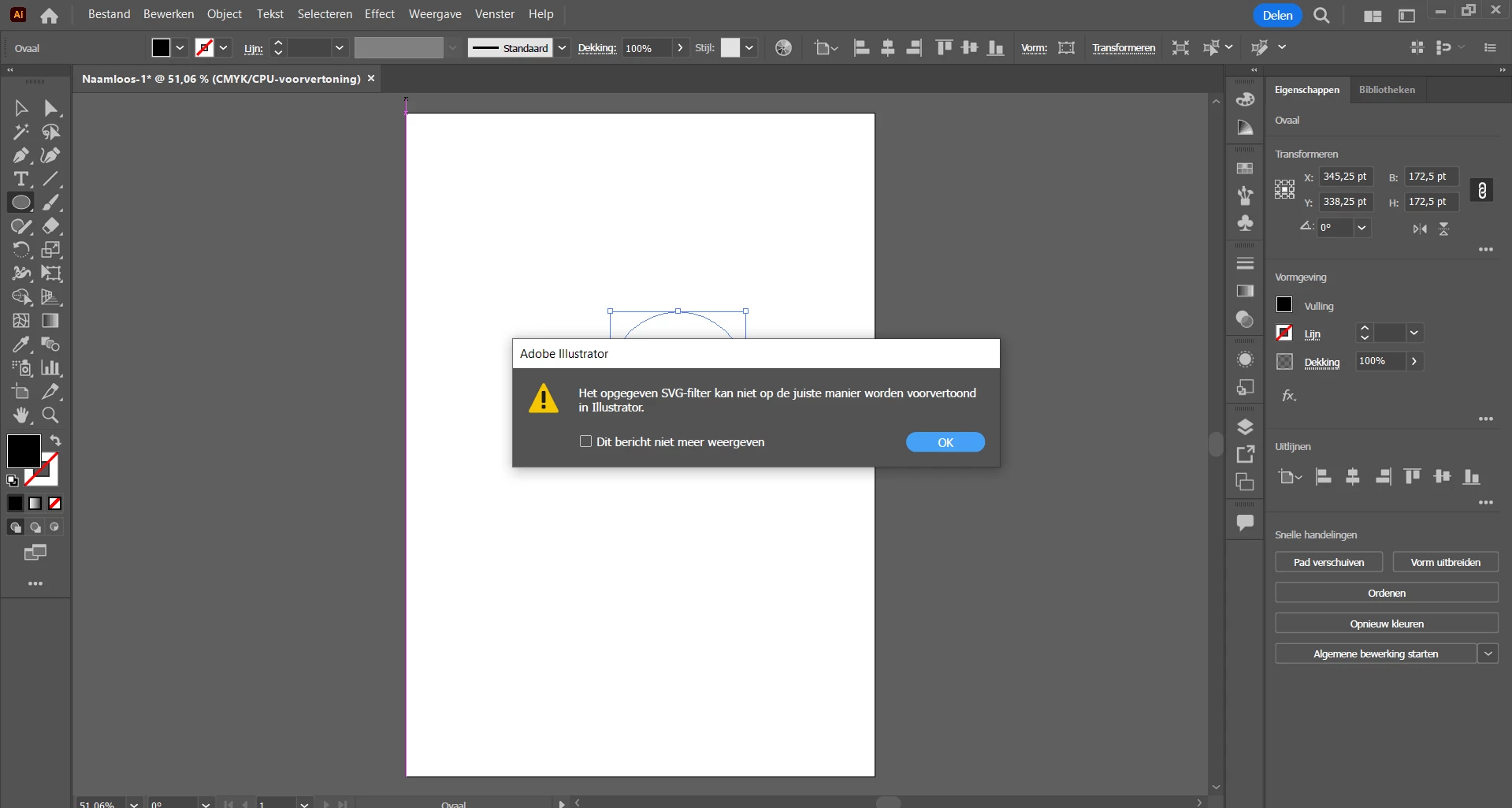SVG filter error
Before the latest update 27.0 I was able to use all the standard SVG filters, however, when I tried using gaussian blur on an object it gave an error message and I don't know what to do. Some SVG filters work, but most of them don't. Before the update I never had this problem before. I can't enable or disable CPU because I have no CPU card and also checked other document settings and changed it up sometimes only resulting in nothing.
The error translates to 'the selected SVG-filter can not be previewed correctly in Illustrator.'