- Home
- Illustrator
- Discussions
- Re: Swapping out colors in gradient mesh
- Re: Swapping out colors in gradient mesh
Swapping out colors in gradient mesh
Copy link to clipboard
Copied
Hi everyone,
I have a gradient mesh and I used a single pantone color to shade it, ie. with different tints of the one colour.
I want to see what it looks like in a different pantone color and wondered if there was a way to swap out the original color for a new one and keep the different percentages at the same time.
Any advice much appreciated.
Explore related tutorials & articles
Copy link to clipboard
Copied
You could replace the swatch in the swatches palette.... Create a new object, assign the new color, Alt+drag it onto the original one.
Mylenium
Copy link to clipboard
Copied
Thanks - that's a great idea.
Copy link to clipboard
Copied
I would recomend doing this antoher way, so you don't end up with a swatch that is named a PMS color and having an incorrect color assigned to that.
- First, select your keep color in the swatches palette
- Second, Shift Select your color to be replaced
- Swatches palette flyout menu >> merge swatches
Copy link to clipboard
Copied
I would do this a much different way.
I would select the gradient mesh object
go to Edit>Edit Color>Recolor Art
then select the icon right center to create a color group from the art.
Then select the change color icon next to color you want to change
then at the bottom center there is a pull down from an icon that looks like swatches and select a library from which to choose you swatch.
The select the swatch you want and the color will be updated at the same tint value, although have other options as far as how it updates color.
Copy link to clipboard
Copied
Some screenshots
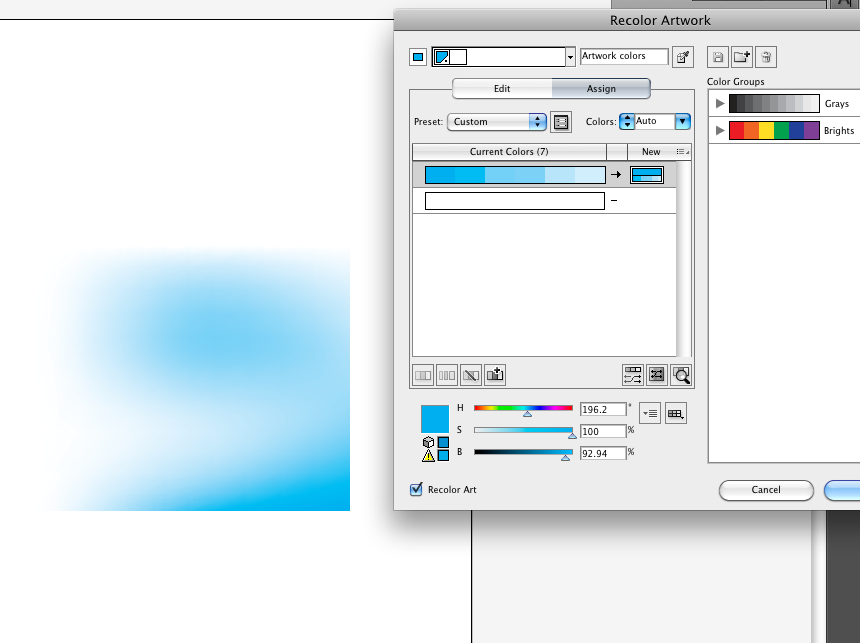
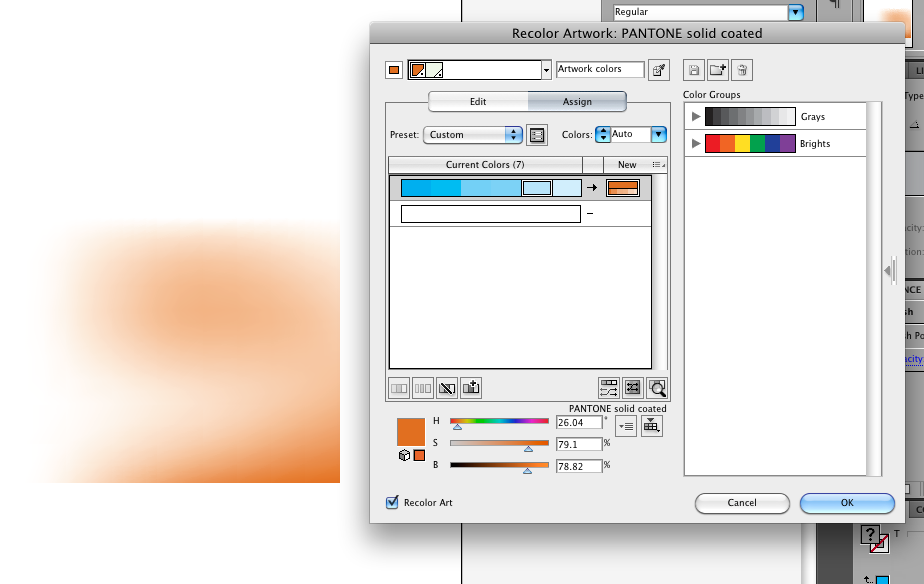
Copy link to clipboard
Copied
Thanks for the further replies,
Recoloring artwork sounds like a lot easier way. I'll experiment with this.
Thanks again
Copy link to clipboard
Copied
I have a different question for you. How can I set a tint of a pantone colour? We used to be able to do this but now all I can find is opacity - but thats different. I want to use different flat colours as tints of pantone 369 to still print a job in 2 spot colours. Can you help?
Copy link to clipboard
Copied
Set the Pantone color, then move the tint slider in the Color Panel.
Find more inspiration, events, and resources on the new Adobe Community
Explore Now

