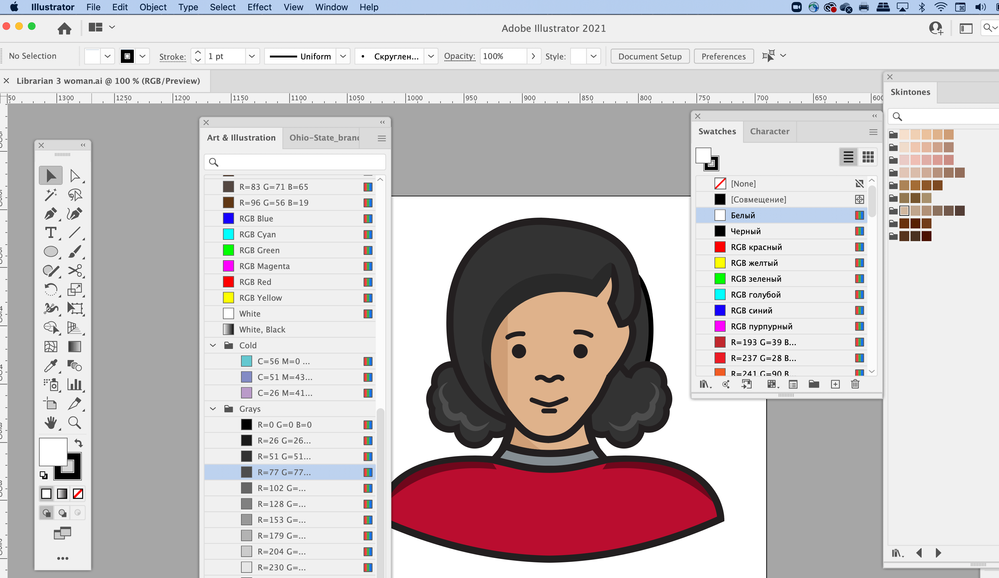- Home
- Illustrator
- Discussions
- Betreff: Swatch panel suddenly started displaying ...
- Betreff: Swatch panel suddenly started displaying ...
Swatch panel suddenly started displaying in Russian - how do I get it back to English?
Copy link to clipboard
Copied
No idea how this happened but the swatches panel started displaying in Russian/Cyrillic text. No other panels are doing this. I can't find any options from within the panel or in the Preferences to change the language back to English. I quit and restarted Illustrator but it is still doing it. I was working with InDesign at the same time but it is fine. I did web searches for this topic but found nothing helpful.
Explore related tutorials & articles
Copy link to clipboard
Copied
That's astonishing. Can you perhaps share a screenshot that shows your workspace with that international and cross-cultural event?
Copy link to clipboard
Copied
Yeah, I realized after I submitted the question that I should have added a screenshot. Here it is. You can see the Cyrillic text in the swatch window on the right, but the other swatch window (from our own swatch library) at the the left still shows up in English as usual.
Copy link to clipboard
Copied
Did you originally create the swatches in English????
My guess is you got this file somewhere, and the person who created uses Cyrillic or they bought some clip art from another person who originally created this. I would
- Swatches flyout >> Select All Unused >> then click trash can at bottom of swatches palette
- Manually rename the few colors left over, by double-clicking on the swatch.
Copy link to clipboard
Copied
Well, no - I created the file and formerly (last Friday) it was NOT like this! To my knowleddge I hadn't changed it - at least not purposely and would have no idea HOW to change it even had I wanted to. I've never seen this issue in my 30+ years as a designer. The file was recently created and I'm on the same computer using the same software with no known updates since I had it open a couple of days ago. Not sure if that gives any clues.
Copy link to clipboard
Copied
Also I didn't create the swatches - they were basic standard swatches resident in Illustrator that populate with any new file - never have to do any naming of them, they just show up and have always been in English before and were when this file was created last week.
Copy link to clipboard
Copied
The plot thickens - I went back into the same project a little while ago and that swatch panel is back to displaying English (this is kind of funny, actually, because I'm creating art to go in a brochure that uses Portuguese!). But I seriously had not done a thing to that file, it had just been sitting in the background until I got back to it - hadn't rebooted the app or anything. It's a total mystery to me! Don't know what caused it or 'uncaused' it. I appreciate everyone's comments though.
Copy link to clipboard
Copied
Thanks for the screenshot. It's kind of funny and unfortunately I don't know how to cure the issue.
However, a side note, I've seen similar oddities in the German version of Illustrator. There it happened and still may happen that all predefined libraries (graphic styles, symbols, brushes and sometimes colour swatches) are displayed in Danish. First I thought that Jacob captured the application for some reason, but probably it is just a well-meant language course.
Copy link to clipboard
Copied
No, I've never seen anything like this, nor do I recall any discussion about it; however, when I see any odd or unexplained behavior my first port of call is usually to blame Jacob.
Peter