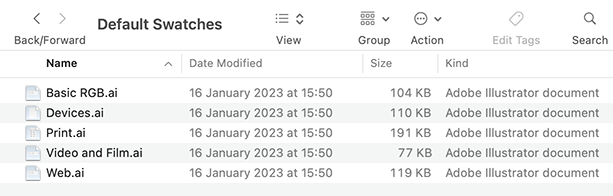Copy link to clipboard
Copied
hello,
lately im opening a CMYK file, it is in color mode of CMYK,
and still:
my palette of color swatches at RGB!!
how can it be?
ans what do i do to fix it?
 1 Correct answer
1 Correct answer
that's a colour mode, not a document profile. document profiles are here:
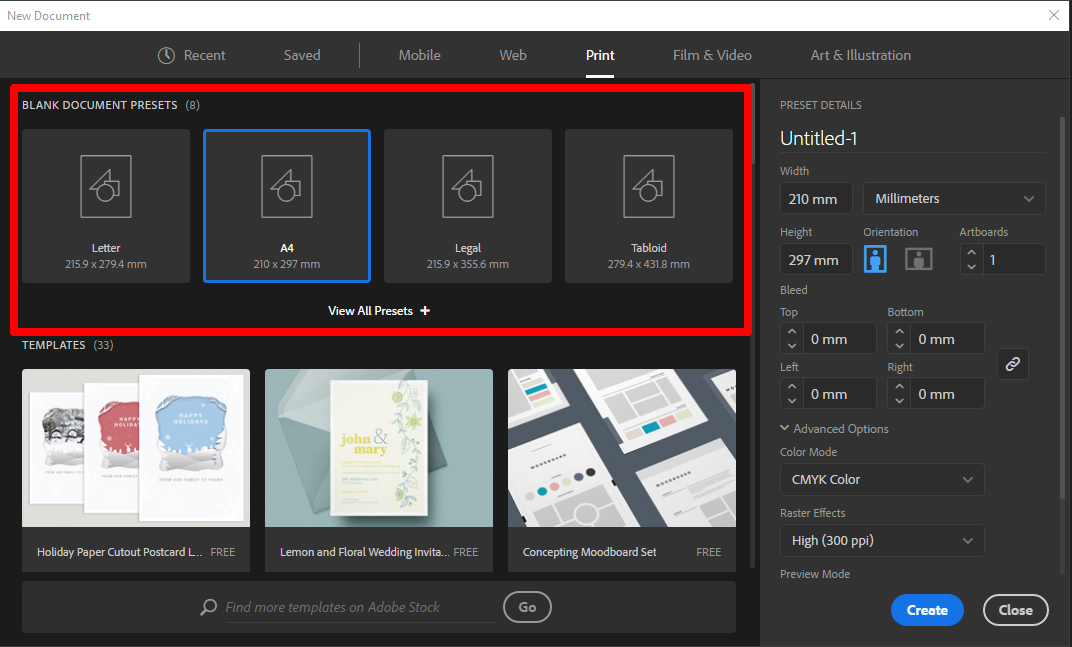
or here, in less obfusticating terms, in the old style window:
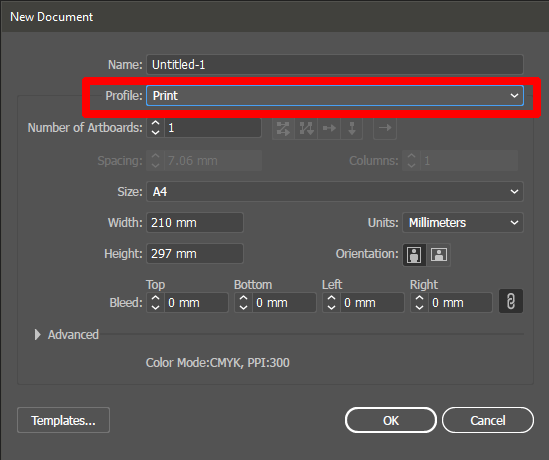
every new document is derived from a document profile whether you know it or not, and every document profile already has a colour mode. thus if you pick a document profile based on Print (CMYK), or change the settings to Custom after picking one based on it, you're using a document with swatches defined in CMYK, even if you change the colour mode to RGB.
Explore related tutorials & articles
Copy link to clipboard
Copied
Copy link to clipboard
Copied
I see, there seems to be a difference between the English US and UK versions:
-
- 1
- 2
Find more inspiration, events, and resources on the new Adobe Community
Explore Now