Copy link to clipboard
Copied
I am trying to edit a logo with text and every time I create new text or attempt to edit the logo a symbol option box appears and will not go away. I have already tried (twice) to clear all preferences by holding ctrl+alt+shift upon launch. Any help would be great.
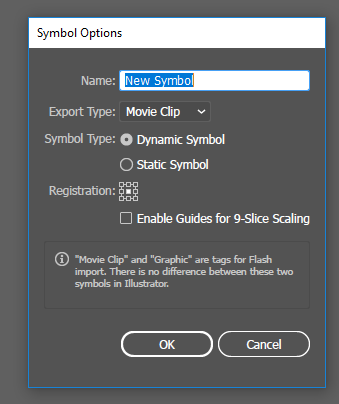
 2 Correct answers
2 Correct answers
There has been a thread about this only some weeks ago.
But we didn't come to a solution.
Please contact Customer Care, so they can log in to your computer to sort things out:
I think I've found a solution for this, if anyone is still struggling. I had the same thing. I think it is a keyboard issue, and can be solved by disabling the keyboard shortcut for New Symbol. (Edit > Keyboard shortcuts > Menu Commands > Other Panel> clear New Symbol shortcut). Hope this helps
Explore related tutorials & articles
Copy link to clipboard
Copied
There has been a thread about this only some weeks ago.
But we didn't come to a solution.
Please contact Customer Care, so they can log in to your computer to sort things out:
Copy link to clipboard
Copied
I think I've found a solution for this, if anyone is still struggling. I had the same thing. I think it is a keyboard issue, and can be solved by disabling the keyboard shortcut for New Symbol. (Edit > Keyboard shortcuts > Menu Commands > Other Panel> clear New Symbol shortcut). Hope this helps
Copy link to clipboard
Copied
IT WORKS ! Thankyou So Much !
Copy link to clipboard
Copied
WORKED, tHANK YOU MAN
Copy link to clipboard
Copied
It worked! thank you so much.
Copy link to clipboard
Copied
I also faces this problem. Still don't find any solve.
Copy link to clipboard
Copied
how to symbol option sove adobe illustrator
Copy link to clipboard
Copied
Simply your keyboard keys or one of them is stuck or tapped by something. be careful if you have a Bluetooth keyboard connected somewhere without paying attention. hope this helps you.
Get ready! An upgraded Adobe Community experience is coming in January.
Learn more