- Home
- Illustrator
- Discussions
- Re: Symbol Palette keeps popping up
- Re: Symbol Palette keeps popping up
Copy link to clipboard
Copied
Hi, Hope someone can help me with this problem: Whenever I draw a rectangle i Illustrator, the symbol palette pops up, and it keeps popping up even if I OK or Cancel. I really can't use Illustrator like this. Many thanks for any help. Marc
 1 Correct answer
1 Correct answer
Please contact Customer Care.
They need to log into your computer to sort this out.
Explore related tutorials & articles
Copy link to clipboard
Copied
Just so we can try and reproduce this:
Which version, which system?
What exactly are you doing step by step?
Did it ever work as expected?
Copy link to clipboard
Copied
Hi Monika,
I have the latest version of CC, running on Windows 10. I really can't do anything, when I fire up Illustrator, the palette pops up immediately when I try to draw a rectangle. Thanks for you help
Copy link to clipboard
Copied
We're talking about this one?
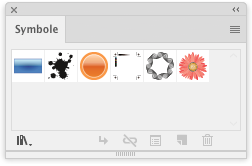
Copy link to clipboard
Copied
Hi Monika,
Sorry I didn't get back earlier, had to leave urgently yesterday evening. It is actually the Symbol Options palette that keeps coming up, Like this

I See other people have the same probem, there's no solution that I can find yet...
Copy link to clipboard
Copied
That is a dialog box, not a palette.
It pops up when an object is selected and you press F8
Could it be that your system interferes with the shortcut?
Also: on this forum you're the first to report it. Can you point to other threads elsewhere? Might help narrowing this down.
Copy link to clipboard
Copied
Illustrator symbol options box issue
Sorry about the confusion. How would I find out if it's a system bug?
Copy link to clipboard
Copied
Declan0872 schrieb
Sorry about the confusion. How would I find out if it's a system bug?
That's difficult.
First I would try and close all other apps. Everything including browser and mail and stuff. Make a restart first. Launch only Illustrator.
Also you could just try and rebuild the preferences.
Rename the folder, that way you can revert if it doesn't help. How to set preferences in Illustrator
Copy link to clipboard
Copied
No, tried both of those, the dialog still pops up when I select something...
Copy link to clipboard
Copied
Please contact Customer Care.
They need to log into your computer to sort this out.
Copy link to clipboard
Copied
Okay, I'll do that, thanks very much for your help
Copy link to clipboard
Copied
this is happening in my illustrator recently, how can i sort this out
Copy link to clipboard
Copied
Hello @Sharafuuu19,
I am sorry to hear about your experience. Would you mind trying to run Illustrator under Safe Mode (Windows / macOS) and checking if it helps?
Looking forward to hearing from you.
Thanks,
Anubhav
