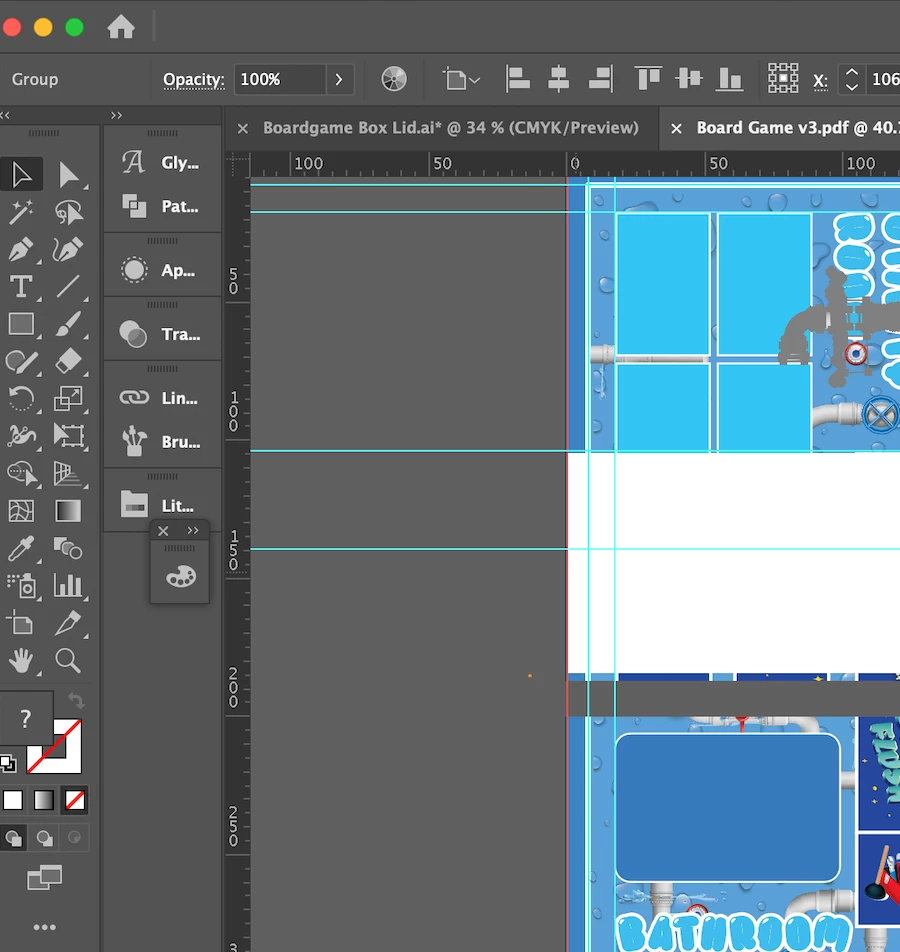'System has run out of application memory' Error message
Hello,
My AI has been very slow when running recently, and now I keep getting the same error message saying I have run out of application memory. I've got 147GB of space still available on my mac and I'm running mas os Big Sir 11.1.
I've updated my ai, closed all my programmes and still keep getting the error messgae, it is a very large file but I've put everything on sepperate layers but it's still running incredibly slow and lagging often with the work dissapearing completely off the screen so it's all white on the artboard. It will then sometimes slowly come back on the screen in sections if I'm moving accross the document. (picture attached)
Then will crash. Even small regualr files are running slow.
I need to use ai all day for work and I can't work like this! Does anyone know what I can do to help it please?
Thank you!