- Home
- Illustrator
- Discussions
- Re: tablet + pen pressure + illustrator CS5 issue
- Re: tablet + pen pressure + illustrator CS5 issue
Copy link to clipboard
Copied
Hello all,
I just installed Illustrator CS5 and I can't get the brushes to recognize pen pressure from my graphics tablet (intuos3).
I have tried all the combos of brushes, strokes, etc. It looks like all the 6D options (bearing, tilt, pressure) are greyed out. Thus, the ap doesn't recognize when I am using my pen.
Oddly, the pen works great in Photoshop CS5.
I am working on Windows 7.
Any thoughts?
Thanks!
_Todd
 1 Correct answer
1 Correct answer
Got it!
At least I think I got it working on my iMac running OSX 10.6.6.
I heard back from Greg, a Sr. Customer Care Technician@ Wacom and carefully followed his directions (I'm paraphrasing)..
- Go to APPS > Bamboo folder (may be Wacom on your machine) > Bamboo Utility
- Click REMOVE button under the Tablet Software
- Restart computer
- Download and reinstall latest driver from Wacom
- Restart computer
- Go to Illustrator and get busy with the brushes
It may have worked earlier (see previous post), but I might not
...Explore related tutorials & articles

Copy link to clipboard
Copied
Double click on the brush you want to use to open up Brush Options, set the preference from Fixed Width to Pressure, and adjust the sliders to what works for you.
Hope this helps.
Intuos 3, OS X 10.5.8.
Edit: Oops, looks like you all knew that.
Message was edited by: Mowchek
Copy link to clipboard
Copied
I had this problem & it was driving me MAD, but fotunately I found a solution prior to postal. FYI: Runnning Creative Suite 5 with Windows 7 , intel i5 @ 2.5 +/- GHz, 6GB RAM, gobs of storage. Posted plea for help with Wacom, they'll take 3 days to get mack to me. Speedy, what? Checked drivers @ Wacom, found mine might be out of date. This even though W7 said I had the latest driver. Tried the new Wacom driver. This brought the "Pressure" variable live in the blob brush properties menu, but even then I had trouble getting the brush to respond. I found the brush unresponive until raised the variation variable to about the size of the brush.
Also: This forum is supposed to be moderated, and I haven't time or patience to wiggle through all of Adobe's little sign-ins, authentication, registration BS, but notice my "screen name" It's about the 4th or 5th on I've had. I've been an Adobe customer, registering each copy, and duly registeringon forums since Photoshop at least Photoshop 5.1, and a photoshop user via employer licenses since 2.5 and early Pagemaker. I have more names, monikers, etc. at my registration email than, to use an old phrase, Carter has liver pills. It's because every time I go to sign in the security doesn't like my responses.
It hasn't been a good day. All I've done is battle this stinking problem.
Robert

Copy link to clipboard
Copied
I figured it out!
I went to Wacom Tablet Preferences File Utility, then clicked "Remove" under All User Preferences.
Then I opened Wacom Tablet Properties and then clicked "Options" and unchecked the box next to "Pressure Combatibility" and low and behold all of the 6D functions were now available!
I hope this helps!
Geoff
Copy link to clipboard
Copied
Geoff, nice work, and thanks for helping. ( I don't remember if I ever solved this problem or just gave up and tweaked the brush strokes manually. I haven't done a project lately that required it either, so I many never know.)
Copy link to clipboard
Copied
Hi, Geoff
Your solution seem to be very reasonable and working, but unfortunatelly I cannot find my Tablet Preferences File Utility. Can you help me with this?
I recently got a Wacom Pen and Touch, and I'm also using windows 7 is thats any help.
Thanks very much in advance.
Etti ![]()
Copy link to clipboard
Copied
On the Mac, it's in the program folder in a subfolder called Wacom or Tablet or Wacom tablet
Copy link to clipboard
Copied
Thank you so much! it worked. Now...which guns should we use for the customer support?
Copy link to clipboard
Copied
I realize this is very old post, but I just had the same problem. I had installed a new, Intous 5 tablet. I noticed some of my AI brushes did not have Pressure option, other were set to pressure, but if I swtiched to "Random" pressure became grayed out. Reinstalling the SAME driver version fixed the problem. Weird!
Copy link to clipboard
Copied
Having the same problem with Illustrator CS4, I suddenly can't get the pressure to work with the blob tool, using the Wacom. Funny, because I had it working in the same image file yesterday. Baffling.
Copy link to clipboard
Copied
Try reinstalling the Wacom driver. It worked for me.
Copy link to clipboard
Copied
I reinstalled the wacom, still can't get pressure to work.
Copy link to clipboard
Copied
You choose your brush in the brush window
Double click on it
choose the thing you want your pen pressure to have effect on (in my example; diameter)
And put a variation number (from your setted diameter, how smaller it can get)
Here's a screenshot
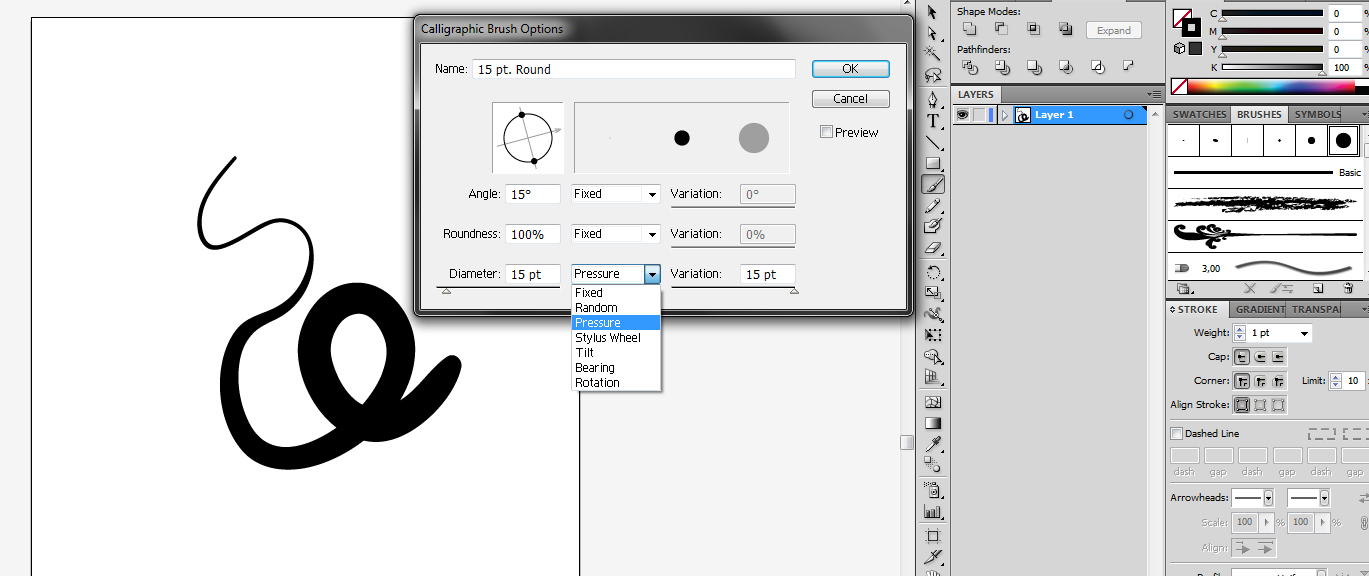
Copy link to clipboard
Copied
Pressure worked fine in CS4 until I upgraded to Mountain Lion - 10.8.2. Now those options are greyed out. I've tried many of the suggestions above to no avail. The 6D brushes work fine though. I guess that will have to do for now.
Copy link to clipboard
Copied
Mountain Lion has munged all sorts of stuff, including my pressure options in Illustrator. But tonight I came across a suggestion to install an *old* driver for the Intuos 5. I went for the 6.1.7-5, listed as for OS X 10.4-10.6 Intel. I figured that qualified as "old." Hey, I was desperate.
And, to my amazement, it worked, and restored the pressure features in Photoshop and Illustrator. But I realized later that it didn't support the Touch features of the Intuos 5 Touch. I didn't miss the feature, because I don't care for trackpads. But you might love it.
So, to restore your pressure options and keep the Touch, try the WacomTablet_6.3.1w2 driver instead.
It's stuff like this that shoots an evening that was supposed to be devoted to production. Grrr. Arghh.
Copy link to clipboard
Copied
Same problem here...
Copy link to clipboard
Copied
I don't have much to add, except I'm having very similar issues with similar results. I Have a Monoprice 10 x 6.25 inch tablet. The drivers seemed pretty old. I have not used it before the latest release of OS X and Illustrator (2014 1.1), so, I don't have a basis of comparison.
For me, it also works well in photoshop.
I noticed the drivers were ancient for the tablet, so decided not to monkey with installing them again.
I have had luck with the built-in waccom brushes. It's brute force, and hacky, but I can get pressure settings, and they seem to work fine. I will just modify copies of these brushes to work until the powers that be fix stuff.
Copy link to clipboard
Copied
look at this video How To Fix Wacom Pressure Sensitivity in Illustrator - YouTube
Copy link to clipboard
Copied
Please describe in words, because actually in this video you can't decipher anything on that screen.
Copy link to clipboard
Copied
This Video Should help everyone out or I hope it will ![]() Adobe Illustrator tutorial - Configure pressure sensitive brushes - YouTube It's very simple and straight forward it only took me a couple minutes to figure out how to do it
Adobe Illustrator tutorial - Configure pressure sensitive brushes - YouTube It's very simple and straight forward it only took me a couple minutes to figure out how to do it ![]()
Copy link to clipboard
Copied
Did you try toggling Mode?
...You may have been using the pen in 'Mouse Mode' which ignores pressure input.
The button to toggle Mode can be set in the Wacom Control Panel, but may, by default, be a button on the pen itself.
Copy link to clipboard
Copied
PROBLEM SOLVED.
I got my Monoprice tablet ( 10x6.25) to work perfectly with the tablet settings of illustrator brushes (pressure, tilt, bearing, etc) on my Mac.
Following the suggestion of this article from frenden.com, I installed the Wacom Intuos driver alongside the current driver* I use for my Monoprice tablet. In this context, the wacom driver doesn't do anything other than "trick uncooperative apps into operating with the Monoprice." Once this driver installed, I could access the pen pressure settings to create custom illustrator brushes.
* I have been using the driver of the Huion H610PRO tablet, which is compatible with the Monoprice one (same tablet hardware, better driver software). I strongly suggest any Monoprice users to check it out.
I hope this helps out fellow Monoprice tablet users ![]()
Happy drawing!
Copy link to clipboard
Copied
i had the same issue. it wa snot detecting the pressure options in illustrator but it did in PS.
just close and restart illustrator. it worked for me after a while.
Copy link to clipboard
Copied
In the brushes window, go to options on the top rigth corner...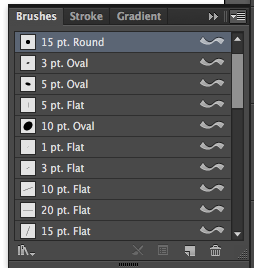
go to brush library... ""Artistic_Calligraphic!!
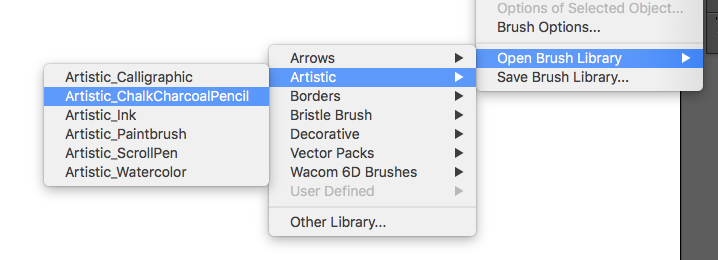
when you use some of the presets brush, you will added it in your normal brushes windows, THERE you can edith, NOT in the preset, JUST in normal...
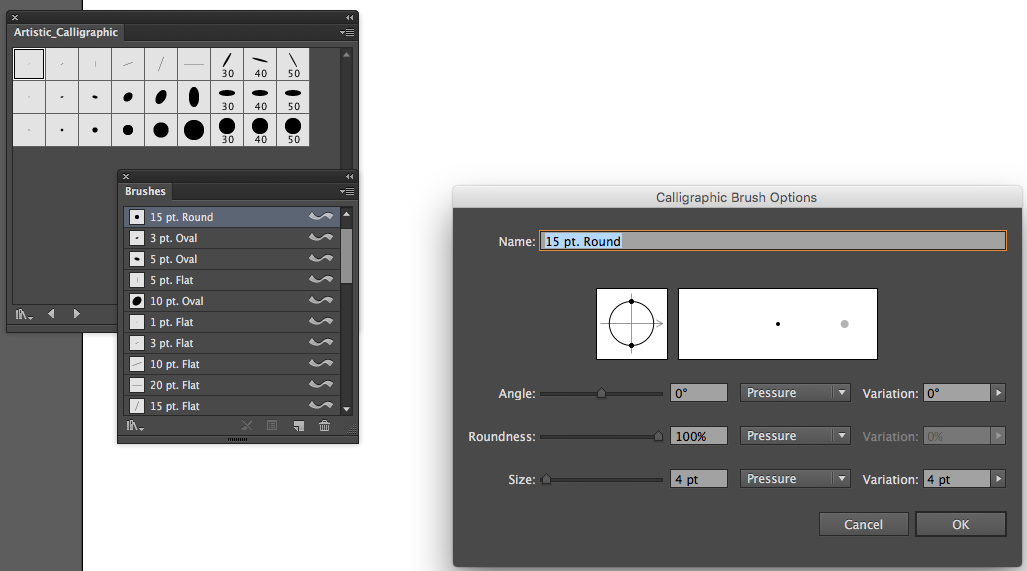
and join!!!
Copy link to clipboard
Copied
I can't choose "pressure" to... only fixed and random ![]()
Copy link to clipboard
Copied
hypezh48309337 schrieb:
I can't choose "pressure" to... only fixed and random
And none of the 42 posts in this thread fixes your problem?
Do you even have a Wacom? Or a different tablet?
