Answered
Tapered Line
How do I create a tapered line with round ends on both sides?

I tried creating it with an art brush brush, but one end creates a point. This is not what I want to do.

How do I create a tapered line with round ends on both sides?

I tried creating it with an art brush brush, but one end creates a point. This is not what I want to do.

In the Stroke panel, choose Round Cap.
Use the Width tool to drag out one end to make it thicker or thinner.

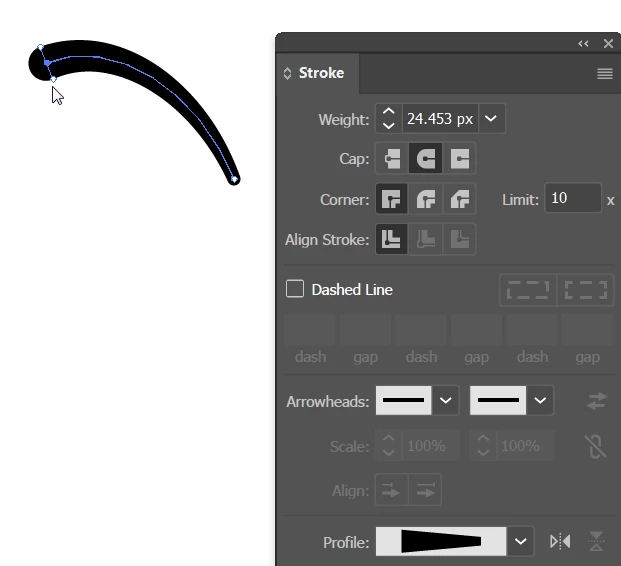
Already have an account? Login
Enter your E-mail address. We'll send you an e-mail with instructions to reset your password.