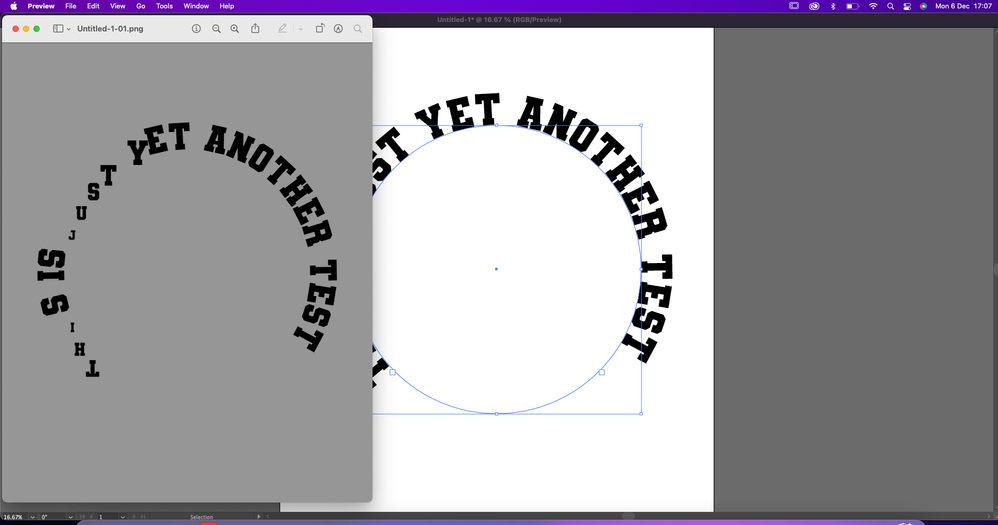Adobe Community
Adobe Community
- Home
- Illustrator
- Discussions
- Text in type on path is distorted on export to png
- Text in type on path is distorted on export to png
Text in type on path is distorted on export to png
Copy link to clipboard
Copied
All text and graphics look fine in ai but on export to create a png the text which has been typed on a path is distorted or the wrong size. I am not aware of changing any settings but the previous day I had been experementing with the new features in 3D and materials, in doing so and whilst using text I downloaded a materials file from the community settings.
Any ideas please?
Explore related tutorials & articles
Copy link to clipboard
Copied
Not sure why you would get a filter effect on export but you might want to reset prefs although I have no idea how that's affecting things.
Failing that does it work ok when using outline text?
Copy link to clipboard
Copied
It weird. I took and old doc and on export everything was fine. I then changed the text font and the problem resurfaced. I ended up just expanding the text to create an object and then all exports were ok.
Thanks.