Copy link to clipboard
Copied
I have created a small small call-out graphic for use in a business document in MS Word.
In the graphic I have created a text wrap on the lightbulb.
This is what I see in Illustrator:
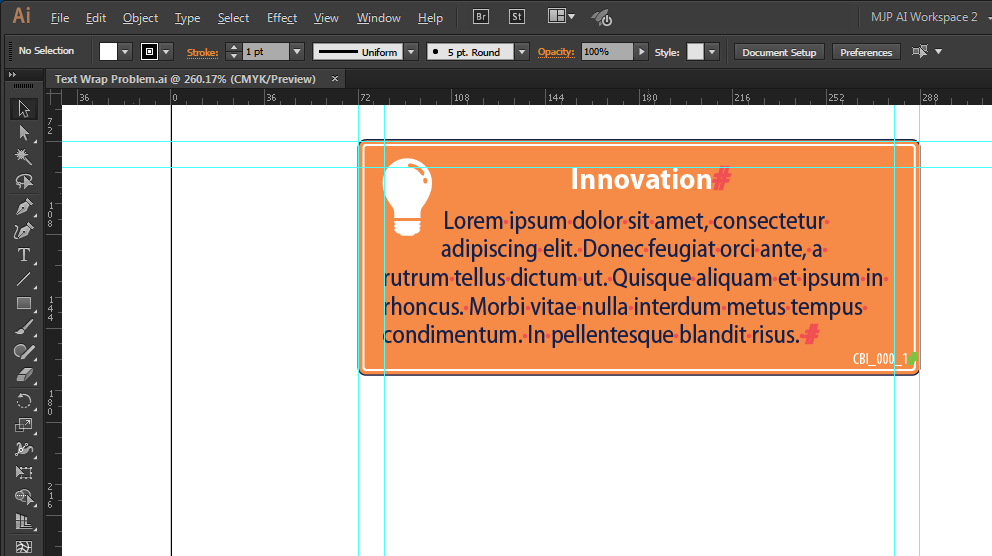
When I export as a png file, the text on the right has a wider margin (even though the element with the wrap is in the upper left) and text is cut off.
Exported as a png:
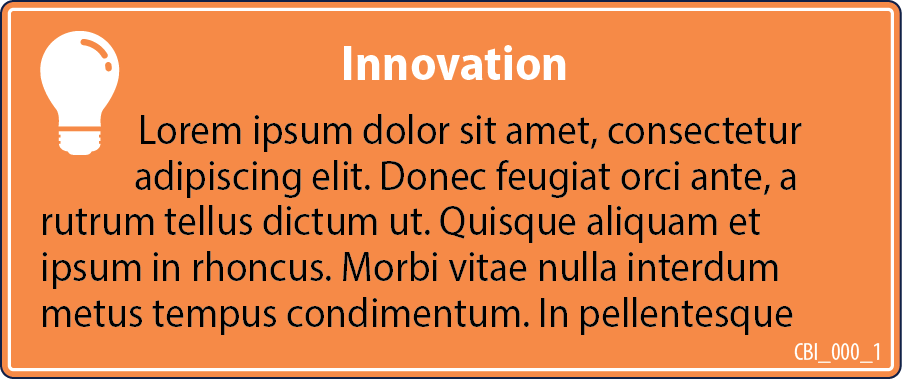
Is this a bug and the text wrap doesn't work?
the only work-around I was able to come up with was to remove the text wrap and manually add tabs.
Thanks for any help.
 1 Correct answer
1 Correct answer
You have run across something interesting, not sure at I have seen before. Can you post a dropbox link to the file. There is a font FF Beowulf that transforms itself as you print through postscript code, but you have a very basic sans font and not a rough edged one.
If you need to get this out quickly you can outline the type before exporting.
Explore related tutorials & articles
Copy link to clipboard
Copied
You have run across something interesting, not sure at I have seen before. Can you post a dropbox link to the file. There is a font FF Beowulf that transforms itself as you print through postscript code, but you have a very basic sans font and not a rough edged one.
If you need to get this out quickly you can outline the type before exporting.
Copy link to clipboard
Copied
Hi Mike,
Creating outlines worked.
The fonts I am using are Myriad Pro Bold Semicondensed and Myriad Pro Semicondensed.
This only happens on files where I have used a text wrap.
Sorry I can't send a dropbox link.
Marcia
Copy link to clipboard
Copied
Glad you go this to work.
If you are ever able to send a file, please do so, as this information is important to help other people and pass information back to the development team to tighten up the software.
Copy link to clipboard
Copied
I looked at the two images you posted and the text in the exported image has wider tracking than the screenshot from Illustrator which is why it appears that the wrapping is incorrect. I created a text box and filled it with the same text and found that the original text in Illustrator was using tracking of about -55 and the exported image was using tracking of -20.
What method of export are you using for the graphic?
Copy link to clipboard
Copied
Michael,
I use File Menu > Export > Choose png to export. Antialiasing settings don't seem to make a difference; I get the same result.
This only happens to files that have a text wrap. I have no Kerning or tracking set on my type.
Copy link to clipboard
Copied
Did some tests and I found that there is indeed a problem with using text warp and how you export files. The previous method, which is now 'File > Export As,' results in the correct output with the text wrap being honored. If you use any of the new options, which all use the new Asset Export method, result in incorrect output.
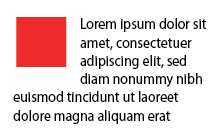
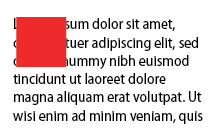
Image on the left is how it should appear and is how it does come out using the legacy output method. The image on the right is how it appears when it comes out using the new Asset Export method.
The odd thing is that even though it's a bug with the text-wrapping that the leading in the text was different. It's possible that there is something additional in your file that may be contributing, but at least you know how to work around it.
Copy link to clipboard
Copied
Hi Michael,
File > Export As... is the method I am using, it keeps the text wrap but changes all the line breaks, so all the text was not visible.
Thanks,
Marcia
Copy link to clipboard
Copied
Hi Marcia,
Sorry to hear that you are facing issue with the new export option in AI for text wrap. This issue is already reported as a bug to the Engineering Team and we are working on it.
In the meanwhile, as suggested above, you can use the old/ legacy export option. This will allow you to export with the text wrapping intact. If you launch the Export for Screens dialog and switch to the Artboards tab, the correct text-wrap will be used.
Regards,
Om
Copy link to clipboard
Copied
Hi,
File > Export As... is the method I am using, it keeps the text wrap but changes all the line breaks, so all the text was not visible. If you look at my sample s. In the screen shot from Illustrator you see the end of the sentence. In the exported png file all of the line breaks are different and I lose the last 2 words.
Marcia
Copy link to clipboard
Copied
Have you tired applying an outline effect (Menu>Effect>Path>Outline Object) to the text object and save the file as a PDF rather then a PNG?
Copy link to clipboard
Copied
I have used the Outline text as a workaround to get what I needed. Saving as PDF doesn't help because the graphic has to be inserted into a Word document on a PC.
Copy link to clipboard
Copied
How are you inserting the PNG into Word? As a picture, this should work with a PDF too. Try inserting as Picture from File, rather than Photo in Photo Browser. Word should support PDFs.
Get ready! An upgraded Adobe Community experience is coming in January.
Learn more