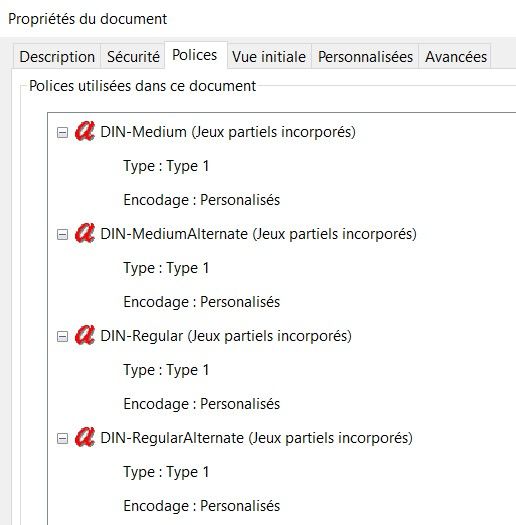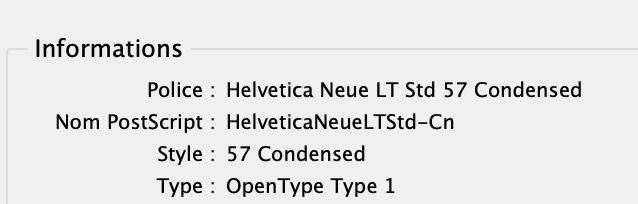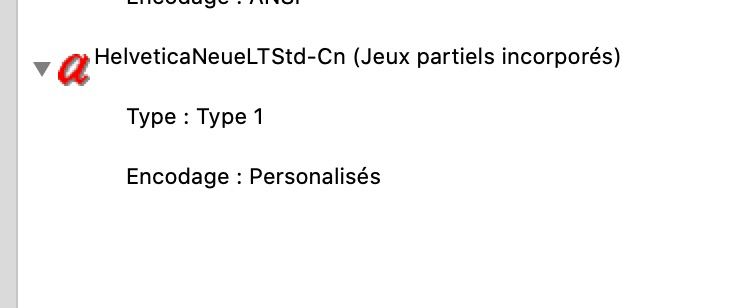the best way to edit a PDF
Copy link to clipboard
Copied
Hello,
What adobe software to choose to edit a PDF at its best : edit with illustrator, or edit with acrobat pro / photoshop / InDesign/ other ?
Explore related tutorials & articles
Copy link to clipboard
Copied
You will get the warning here that PDF is not made for editing.
That's true, always try to go back to the source that created the PDF to make a new changed one.
If that is not possible, depending on what you want, Acrobat has some options, Photoshop can retrieve images and Illustrator can give you some vector content. Resaving as a PDF can damage the file.
Copy link to clipboard
Copied
Thanks for guiding. Its really working....
Copy link to clipboard
Copied
The best way to edit a PDF is to start with the original native file of whatever software created it.
Failing that, it depends what you need to achieve. What do you need to achieve?
Copy link to clipboard
Copied
The PDF was made with QuarkXpress, but I have not QuarkXpress, and it uses DIN font.
My goal is to edit the text inside this PDF. What is the adobe product that could do the job ?
I have seen that acrobat pro does not have DIN font.
Copy link to clipboard
Copied
Applications do not have fonts, generally. If you need the DIN font, you need to install it.
Copy link to clipboard
Copied
If you install the correct font, and only need to make small-scale edits to text, it might be best to use Acrobat.
Copy link to clipboard
Copied
How to add DIN font inside Acrobat Pro ?
Copy link to clipboard
Copied
Pierre,
as I wrote in the InDesign forum, fonts must be installed in the system. Then you will be able to use them in any software.
Copy link to clipboard
Copied
How to install a new font (like DIN) in Acrobat Pro ? Where to find it and how to install it ?
Copy link to clipboard
Copied
I wrote it many times: you do not install fonts IN or FOR a software. You install it in your system, that's all.
Are you on Mac or Windows? Do you use a font management software? We will be able to guide you more precisely when you will give us the informations.
About DIN fonts, as I wrote in the InDesign forum, there are a lot of versions, so you need to know the exact version. Maybe you will find it here, but it is not sure.
If not, you need to know the exact version and purchase a licence here, for example:
Copy link to clipboard
Copied
The same way you install any other font in your system. There are some flavours of DIN available through Adobe Fonts:
https://fonts.adobe.com/fonts/din-2014
Or for purchase from other font listing sites:
https://www.myfonts.com/fonts/fontfont/ff-din/
There are also versions available for free, but these copies are generally not licensed for commercial use.
Copy link to clipboard
Copied
I am on Windows.
If I go on adobe font site, is the font is free for me (it is not for commercial use). From adobe font site, how to download and install it on my system ?
Copy link to clipboard
Copied
Adobe fonts are licensed for commercial use.
It is free if you have a current CC subscription. If you're logged in to your Adobe account, just click on 'Activate Fonts'. But as jmlevy said, you need to know that it is the same version as the font in your PDF.
Copy link to clipboard
Copied
I have a CC subscription.
About the DIN font, in the PDF I have, if I go on document properties / font, I have several DIN fonts used in the PDF, but I don't know if adobe font site has these DIN font :
Copy link to clipboard
Copied
Type 1 fonts are an old format and I think you will struggle to find it.
I'm not sure you have any good options here, though I would be happy to be corrected.
If the document is very simple it may be feasible to replace the fonts in Acrobat with another version of DIN you can get a license for.
Copy link to clipboard
Copied
It could be OTF fonts in the original file, since they are converted to Type 1 (never understood why) when the PDF is created.
InDesign file
@pierret18811376 I am quite sure that none of the DIN versions available on Adobe Fonts are the same as the one in the PDF. As @Doug A Roberts suggests, your best choice is to choose another font. Again, I ask the question: what kind of edits do you need to do?
Copy link to clipboard
Copied
I don't think they get converted, it is just an indication of the kind of OpenType font outlines; TrueType or Type1.
Copy link to clipboard
Copied
>what kind of edits do you need to do?
My need on PDF is only to work on the text, not to change the design.
Copy link to clipboard
Copied
Can't you contact the person who created this PDF to know which version of DIN is used?
Be aware of the text reflow problems that can occur. New text may not flow correctly from one column to another.
Copy link to clipboard
Copied
I have found an old version of DIN PostScript on my hard drive and just reinstall it and it is the same version used in your file. This font comes frome FontShop
https://www.fontshop.com/families/ff-din/buy
but the PostScript version is no more available ans has been replaced by Std version and Pro version (the Std version will be enough for French)
Copy link to clipboard
Copied
Hi Pierre,
I already answered your question at the Adobe InDesign forum.
Just to be more clear:
Do all your typesetting with InDesign. On top of the placed PDF.
Remove the original text with Acrobat Pro.
Details:
https://community.adobe.com/t5/indesign-discussions/how-to-edit-a-pdf/m-p/12739434#M465194
Regards,
Uwe Laubender
( ACP )