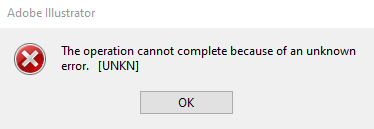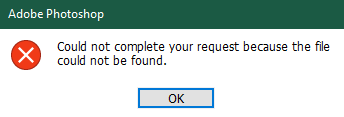- Home
- Illustrator
- Discussions
- Betreff: The operation cannot complete because of ...
- Betreff: The operation cannot complete because of ...
The operation cannot complete because of an unknown error. [UNKN]
Copy link to clipboard
Copied
Hi, I used to work with illustrator and photoshop all the time but after I format my whole pc neither of them work. Everytime I try to open those these errors occur. How to fix this? I tried searching it on the internet but I couldnt find any solution. Im working on windows 10 and nvidia graphics card. I tried to install older versions but it didnt work aswell.
Explore related tutorials & articles
Copy link to clipboard
Copied
Did you install both apps after formatting the PC? You should.
Uninstall, run the Adobe CLeaner tool and then reinstall.
Copy link to clipboard
Copied
Hey @Kacper27407177z872,
We're sorry to hear about the issues you're facing with Illustrator and Photoshop after formatting your PC. The "unknown error" messages can be frustrating. Have you tried uninstalling the Creative Cloud all apps using the CC Cleaner tool, as Monika suggested? If that doesn't help, ensure that your system OS and apps are up to date.
If that doesn't help, please create a new admin user account and see if the apps are launching there.
Kindly update the discussion if you still need assistance with it. We'd be happy to help.
Best,
Anshul Saini
Find more inspiration, events, and resources on the new Adobe Community
Explore Now