- Home
- Illustrator
- Discussions
- Re: The result of design is different in my illust...
- Re: The result of design is different in my illust...
The result of design is different in my illustrator
Copy link to clipboard
Copied
Hi there,
I need help with an illustrator design. I just bought a vector design from shutterstock.
The design in the preview is look like this
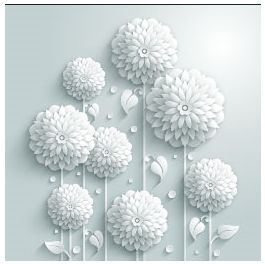
but after the purchase and I open the image, it become like this

When I open the file, there an alert box like this
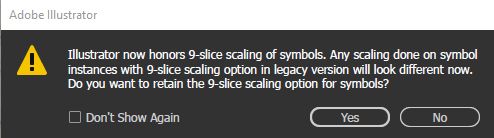
I'm not good with illustrator, can anyone guide me how to fix this file?
Thank you before.
Explore related tutorials & articles
Copy link to clipboard
Copied
Did you answer the question that came up? Did you try answering both ways?
Copy link to clipboard
Copied
yes I did answer the question both yes and no, and both show the same result.
Copy link to clipboard
Copied
The 9-slice-scaling has nothing to do with the color issue. Most likely you have a different color management setup than the person who created the image. Maybe your browser uses different color management (or none at all).
And maybe they edited the preview image on top of that.
Copy link to clipboard
Copied
gunawant,
I believe either A) the rather hard shadows have formed a(n Opacity) Mask on a lost background undoing the Mask, or B) the Mask has come undone in another way.
The original image looks more bluish than the second one, hence guess A).
Either way, you may try to place another background colour rectangle just beneath the shadows in the (Layers) stacking order, or copy the background rectangle on top of itself, or see whether there is (still) a second background rectangle, then recreate the Mask, presumably with both Clip and Inverse Mask ticked.
Copy link to clipboard
Copied
thank you I'll try to find the solution from your suggestion.
Thanks a lot.
Copy link to clipboard
Copied
gunawant,
Apologizing for the delay, you are welcome. I for one hope you will report your findings.


