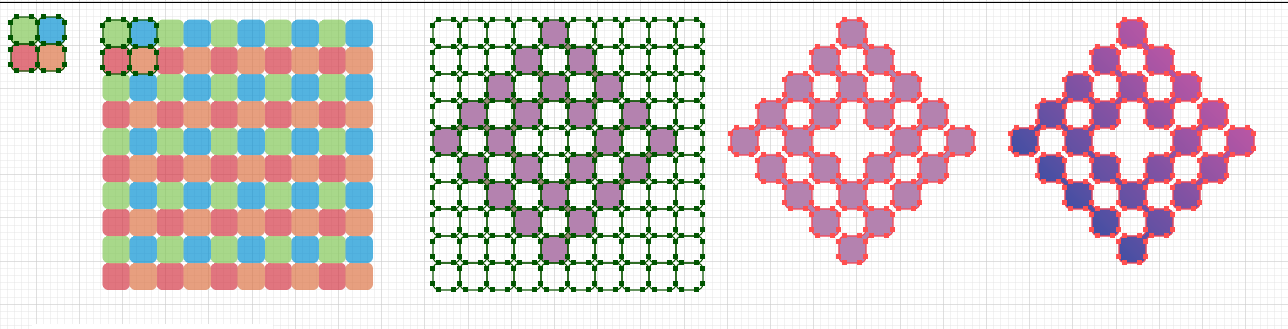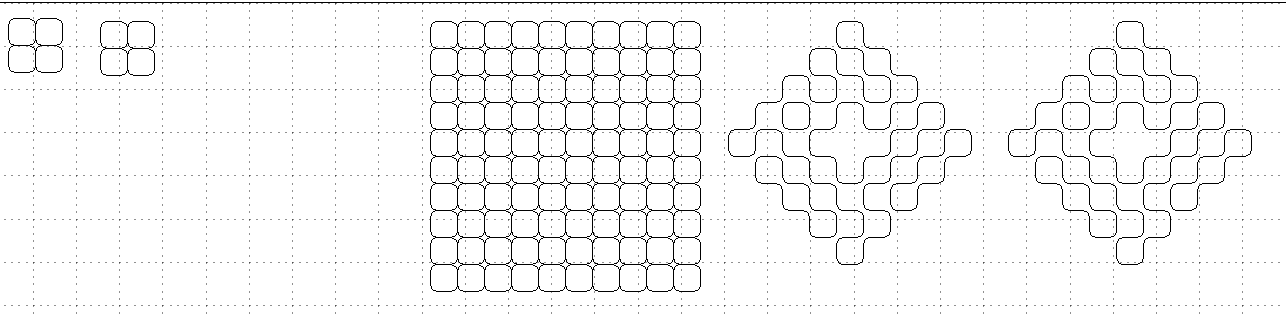Adobe Community
Adobe Community
- Home
- Illustrator
- Discussions
- Re: there is difference between the original work ...
- Re: there is difference between the original work ...
Copy link to clipboard
Copied
![Untitled-9-[Recovered].jpg](/legacyfs/online/1526570_Untitled-9-[Recovered].jpg) I use 3D effect but I dont have the same result ! why ?
I use 3D effect but I dont have the same result ! why ?
 1 Correct answer
1 Correct answer
Is this what you had in mind???
I also see this is part of another Thread you started.
how can I make this connect between squares?
My go to is usually Effects>Transform, Expand, then Live Paint.
This pattern is just a Square with rounded corners. No script needed.
Here I created a similar pattern.
I used Effects>Warp>FishEye. Applied to the Group. It's a Compound Path with a custom gradient fill.
Next, I made a Clipping Mask with a circle.
At this point, everything has easy edits.
Like Ray said, Illustr
...Explore related tutorials & articles
Copy link to clipboard
Copied
Probably because this has been created differently.
You could try and apply an envelope "Fish Eye".
But maybe your expamle has been hand-crafted.
Copy link to clipboard
Copied
Simply because Adobe illustrator isn't a dedicated 3D software- more of an effect which it it approximates.
Here's your image mapped as material onto a sphere in Trimble SketchUp
Guess you could do something similar, until you get it to your liking, take a screenshot and use the Pen Tool in Illustrator to trace to vector.
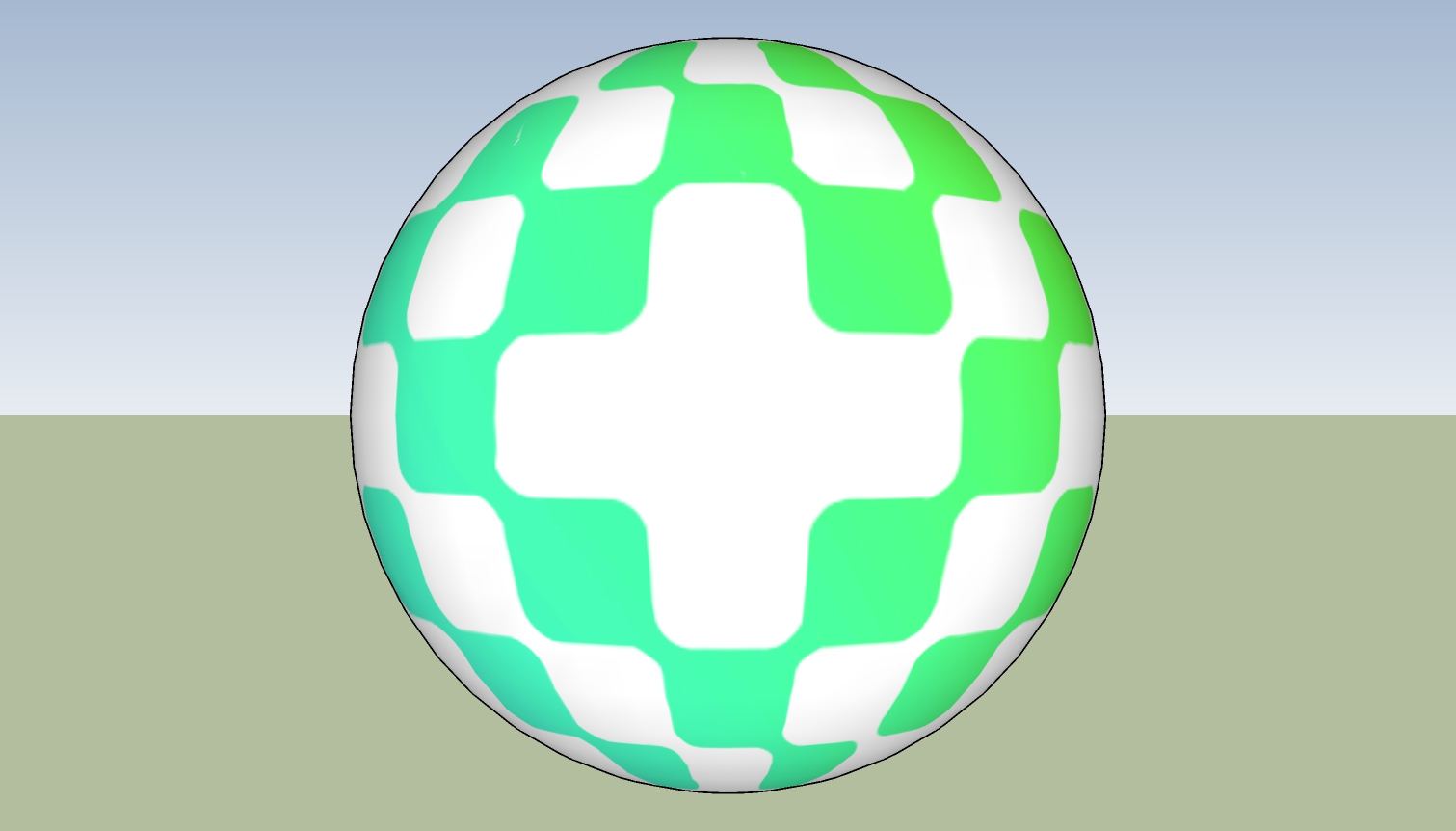
Copy link to clipboard
Copied
Is this what you had in mind???
I also see this is part of another Thread you started.
how can I make this connect between squares?
My go to is usually Effects>Transform, Expand, then Live Paint.
This pattern is just a Square with rounded corners. No script needed.
Here I created a similar pattern.
I used Effects>Warp>FishEye. Applied to the Group. It's a Compound Path with a custom gradient fill.
Next, I made a Clipping Mask with a circle.
At this point, everything has easy edits.
Like Ray said, Illustrator is NOT a 3D application.
Of course, you can fake it and add some tweaks.
K
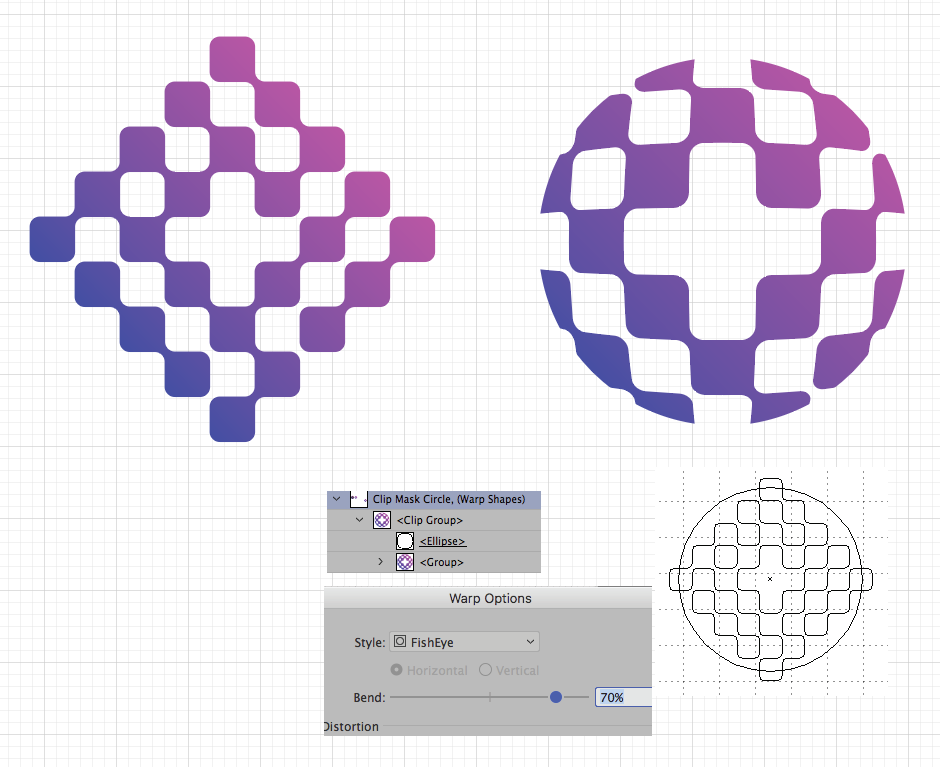
Copy link to clipboard
Copied
wow ! thanks I do It , but sorry I cant know how you do the first step without script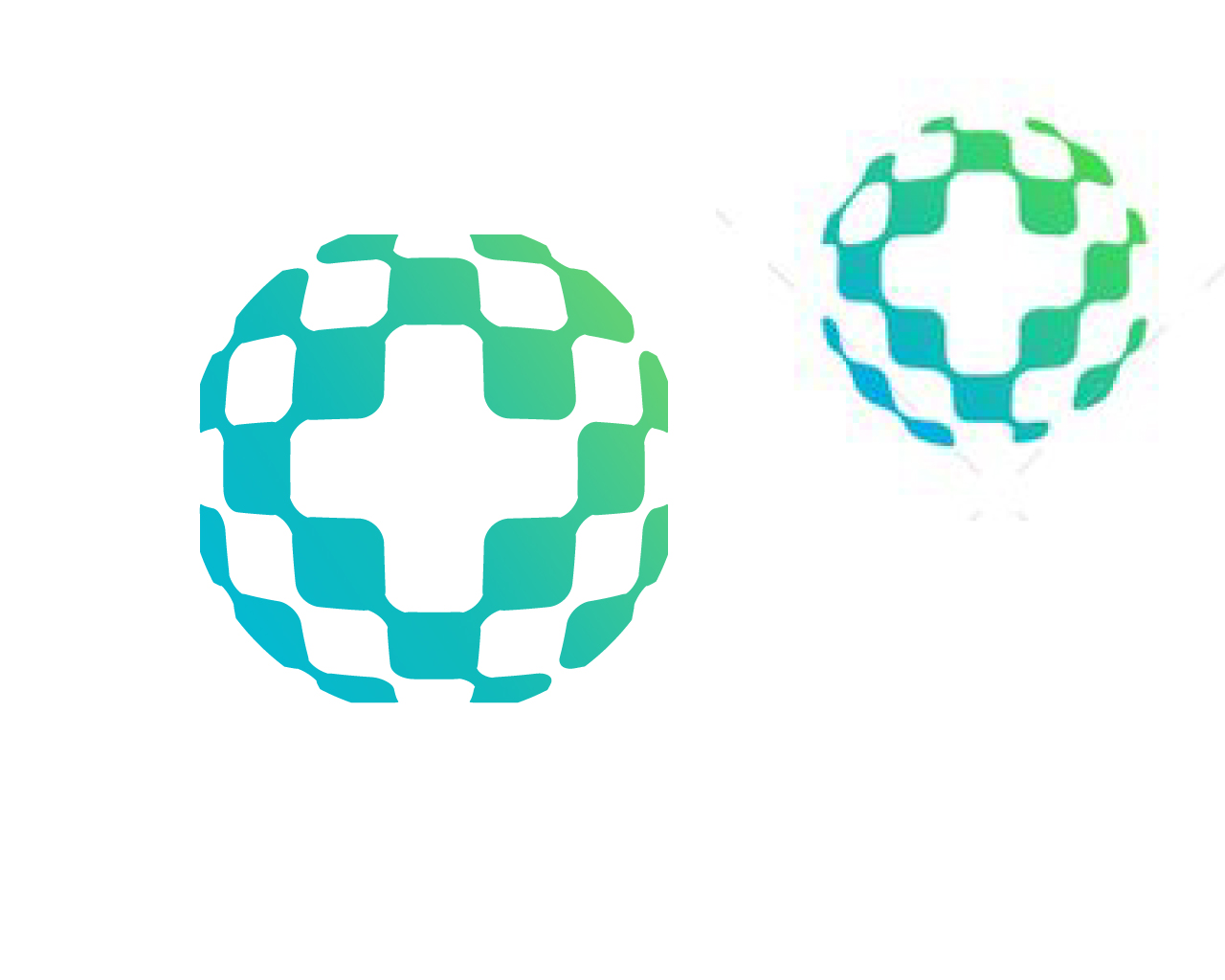
Copy link to clipboard
Copied
ghadaha52038477 schrieb
wow ! thanks I do It , but sorry I cant know how you do the first step without script
Effects > Warp > Fish Eye
Copy link to clipboard
Copied
I mean this part
I also see this is part of another Thread you started.
how can I make this connect between squares?
My go to is usually Effects>Transform, Expand, then Live Paint.
This pattern is just a Square with rounded corners. No script needed.
Copy link to clipboard
Copied
Ghadaha,
Part 1 of this project was to create a seamless pattern.
The pattern is a square with rounded corners.
With so many patterns, I use Effects >Transform. Then Expand. Then use Live Paint. Expand again and go from there.
Here are some screenshots.
View>Preview and Outline Mode.
Hopefully that answers your question.
K