This operation can not complete because there is not enough memory (Ram) Available)
Copy link to clipboard
Copied
I just downloaded illustrator cc 2108 and Im trying to open an .ai file that I created the night before its only 406kb in size and I keep reaching this error. This operation can not completeCan't open a new file in Illustrator (Not enough RAM message)
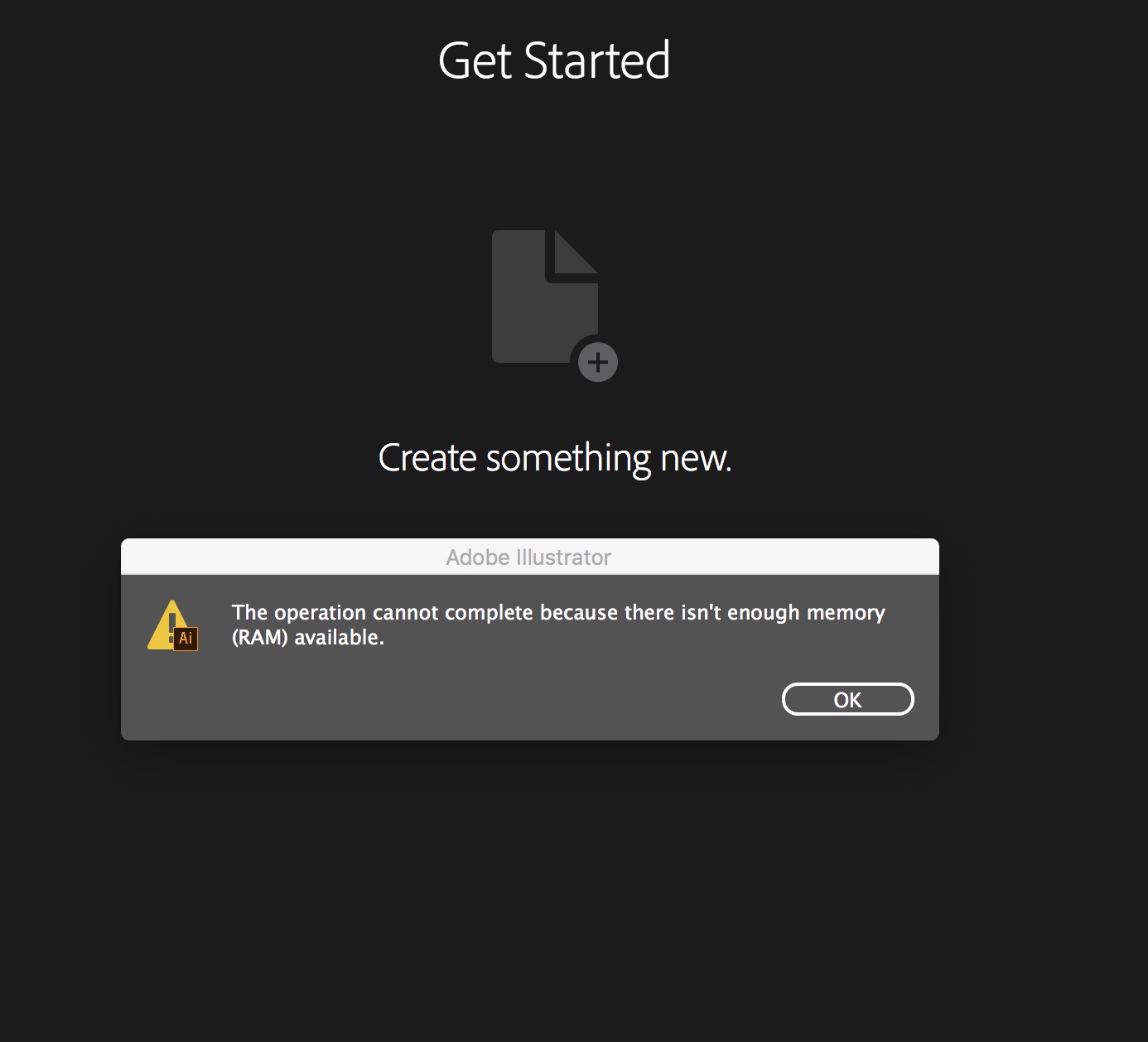

Explore related tutorials & articles
Copy link to clipboard
Copied
in this case, Close all your open files and other applications.
- Save file you are working on.
- Restart your Mac to reset your RAM memory.
Copy link to clipboard
Copied
I have followed your directions and I am still unable to open any files. When I try to open any .ia files my system has 5.GB of free memory available.
Copy link to clipboard
Copied
Can you create new files?
Copy link to clipboard
Copied
Yes.
Copy link to clipboard
Copied
Do you have any third party plugins installed?
Are all your fonts OK?
Do you have a printer attached, set up and turned on? If not, install one.
Where is the file located? If not on the harddisk of that computer, copy it there and try again.
Any images linked in that file? If so, also move them to the harddsik.
Copy link to clipboard
Copied
No plugins. Yes I have a printer but I don't see why that would cause an issue when trying to open a document. I don't think any images are linked to the document, as I coped an image into the document. How do I tell if my fonts are ok?
Copy link to clipboard
Copied
kevinc63803694 schrieb
No plugins. Yes I have a printer but I don't see why that would cause an issue when trying to open a document.
Illustrator has issues when there is no printer to be found. Is your printer assigned as the default and is it turned on?
Check your fonts with an appropriate tool.

