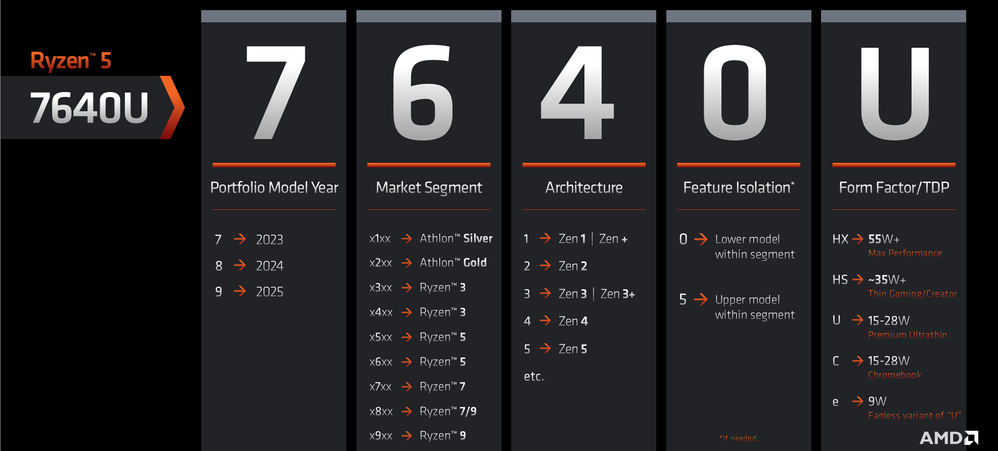Adobe Community
Adobe Community
- Home
- Illustrator
- Discussions
- Re: Those of you who have Illustrator running very...
- Re: Those of you who have Illustrator running very...
Copy link to clipboard
Copied
My Team has been having performance issues so I ran a benchmark on my machine, and it seems pretty low on the scale.
I was wondering if anyone out there had great speed in their AI, and if so could you try this app and post your results?
Or just post your basic specs? (OS, CPU, GPU, RAM)
This could be helpful to many folks.
I am definitely gonna push for at least the Ryzen 7 for our next PCs.
 1 Correct answer
1 Correct answer
According to the screenshot shared by defaultfrzzkd6qqsht, the Ryzen 7 1700X CPU belongs to the Ryzen 1000 series released on Mar 2, 2017. On the other hand, the Ryzen 5 5600X is part of the Ryzen 5000 series that was released on Nov 5, 2020. Therefore, the difference in performance is due to the technology gap between these two CPU series.
I am summarizing how to look for CPU & GPU based on the generation and looking at the model suffix:
Intel:
Suffixes indicating CPUs for desktops:
| X/XE | Hi |
Explore related tutorials & articles
Copy link to clipboard
Copied
Hi @ryancloud,
Thank you for your question. I completely understand how frustrating it can be when you and your team are facing performance issues while running Adobe Illustrator on your PC. To determine the cause of the slow performance, it would be helpful to know your team PC's specifications, such as the CPU, OS, GPU, SSD, and RAM, as well as your team's workflows and use cases.
This help article will provide you with detailed information about the minimum and recommended system requirements for Illustrator. By referring to this article, you will be able to ensure that your new PC meets or exceeds the specifications required to run these apps smoothly.
However, as a consultant and professional in the field, I want to assure you that I understand the importance of investing in a PC that has top-of-the-line specifications to handle Adobe products running simultaneously if you are going to do 3D, video editing, and intensive design-related work on Illustrator, Photoshop or InDesign. When looking for a laptop or PC, you should focus on getting an Intel 13th or 12th Generation Core i9 or i7 processor, a dedicated graphics card with at least 6 GB or more VRAM (Nvidia RTX 30 or 40 series), at least 16 GB of RAM but I would recommend getting 32 GB or 64 GB RAM of DDR5 RAM, and a 1 TB or more NVMe PCIe M.2 SSD storage for faster performance.
Additionally, it is crucial to choose laptops or external monitors that have a high color gamut display, allowing you to see accurate colors when working on graphics or color-correcting your footage.
MacBook models such as the M2 Pro or M2 Max Macbook Pros are also great options for running Adobe products smoothly.
In conclusion, investing in a high-spec PC is essential to ensure that your work runs smoothly without the need for frequent upgrades. I hope this helps you make an informed decision. Please feel free to reach out if you have any further questions.
Best,
Anshul Saini
Copy link to clipboard
Copied
Win 10 x64
Intel Core i7 1165G7
Nvidia T500
1 TB SSD SkHynix
32GB DDR4
Copy link to clipboard
Copied
Thanks for sharing the details, @ryancloud. The specifications you have mentioned are quite decent and should be more than capable of running most modern applications, including Adobe Illustrator. The 10th Generation Intel Core i7 1165G7 processor and Nvidia T500 graphics card should provide decent performance, and the 32GB DDR4 RAM is more than enough for most design work. The 1TB SSD SkHynix is also a good choice as it provides fast storage and should allow for quick access to your files.
Would you mind providing more information about your use cases and workflows for Adobe Illustrator so I can better understand where the performance issues are arising from? Once I have this information, I can offer more tailored recommendations.
Best,
Anshul Saini
Copy link to clipboard
Copied
I will upload the next slow file I get
Copy link to clipboard
Copied
Thanks, @ryancloud. I appreciate your willingness to upload the slow file when you encounter it. Sure, I'll look forward to it, and please feel free to reach out to me if you need any assistance. I'll be happy to help you in any way I can.
Best,
Anshul
Copy link to clipboard
Copied
Mine is
Windows 11
Intel: i7 - 10700K. 3.80 Ghz
64GB RAM
GPU Nividia RTX2070
2TB SSD
Illustrator runs very smoothly, I do have some lagging when I do very complex illustrations with gradients or TIFF textures (understandably). Usual stuff like flat 2D illustrations are very smooth.
Copy link to clipboard
Copied
Yes on my end, its usually complex files that slow mine down too. But I'd like to get beyond that and get performance like my Mac used to a few years ago
Copy link to clipboard
Copied
I am no hardware expert, but since having the start up and scratch disks on SSD it makes a huge difference.
Copy link to clipboard
Copied
Vector graphics applications like Adobe Illustrator tend to lean more on the CPU than GPU, so if one had to make a choice on what feature was more important as a means to control the price of the system I'd spend more on the CPU. A Core i9 CPU will do very well in a desktop tower. I'd be more careful about the CPU choice in a portable notebook; unless the notebook's ventilation can deal with the heat it could cause a more expensive (and hot) CPU like the i9 to throttle-down in performance to i7 levels or worse. That could make the CPU a waste of money. I have an Core i7 11800H in my personal notebook. My work desktop case has a Core i7 11700K CPU; I didn't feel like spending extra on an i9 CPU. The graphics card should at least be pretty stout. Some of the higher end graphics boards can be painfully expensive -and that's just the "gaming" style boards. NVidia's Quadro boards deliver price "sticker shock" that's on an entirely different level than the gaming boards.
RAM is relatively inexpensive. It's not necessary to max out the RAM in a desktop tower when first buying it since more RAM can be added later. A lot of notebook models will feature RAM that is soldered into the motherboard. So that's a more important decision when first ordering/buying the system. I bought an Alienware notebook where the RAM modules can be removed and replaced. Still, I maxed it out at 64GB when I ordered it anyway.
I got spoiled prettty quickly to using computers equipped with NVMe solid state drives as the boot hard disc. The OS and applications launch very fast.
Copy link to clipboard
Copied
My IT dept suggested I raise the back end of my laptop to help cool it. 😄
Copy link to clipboard
Copied
Copy link to clipboard
Copied
thanks!
how does a Ryzen 5 run better than a Ryzen 7??
Copy link to clipboard
Copied
According to the screenshot shared by defaultfrzzkd6qqsht, the Ryzen 7 1700X CPU belongs to the Ryzen 1000 series released on Mar 2, 2017. On the other hand, the Ryzen 5 5600X is part of the Ryzen 5000 series that was released on Nov 5, 2020. Therefore, the difference in performance is due to the technology gap between these two CPU series.
I am summarizing how to look for CPU & GPU based on the generation and looking at the model suffix:
Intel:
Suffixes indicating CPUs for desktops:
| X/XE | Highest performance, unlocked |
| K | High performance, unlocked |
| F | Requires discrete graphics |
| S | Special edition |
| T | Power-optimized lifestyle |
Suffixes indicating CPUs for laptops:
| HX | Highest performance, all SKUs unlocked |
| HK | High performance, unlocked |
| H | High performance |
| P | Performance for thin & light |
| U | Power efficient |
| Y | Extremely low-power efficient |
| G1-G7 | Graphics level (processors with newer integrated graphics technology) |
AMD:
Suffixes indicating CPUs for desktops:
| WX |
Ultimate Performance
|
| X3D |
Highest performance
|
|
XT
|
Higher-clocked desktop processor with even better performance than X
|
|
X
|
Higher-clocked desktop processor (threadripper version more powerful)
|
|
G
|
Has integrated AMD Radeon Graphics
|
|
GE
|
Has integrated AMD Radeon Graphics, but lower performance
|
|
S
|
Energy-efficient desktop processor with integrated AMD Radeon Vega Graphics
|
Suffixes indicating CPUs for laptops:
AMD GPU naming scheme:
For workstation:
- AMD Radeon Pro WX series (e.g. WX 8200, WX 7100): high-end workstation GPUs for professional applications such as CAD, video editing, and 3D modeling.
For desktop:
- AMD Radeon RX series (e.g. RX 6900 XT, RX 6800 XT): high-end desktop gaming GPUs with support for real-time ray tracing and high refresh rates.
- AMD Radeon R9 and R7 series (e.g. R9 390, R7 370): mid-range desktop GPUs for gaming and general use.
For mobile:
- AMD Radeon Pro and Radeon RX series (e.g. Radeon Pro 5500M, Radeon RX 580): mobile GPUs for high-performance laptops, capable of handling demanding tasks such as video editing and gaming.
Nvidia GPU naming scheme:
For workstation:
- Nvidia Quadro RTX series (e.g. Quadro RTX 8000, Quadro RTX 4000): high-end workstation GPUs for professional applications such as CAD, video editing, and 3D modeling.
- Nvidia Titan series (e.g. Titan RTX, Titan Xp): powerful GPUs for both professional and gaming use, with support for real-time ray tracing and AI acceleration.
For desktop:
- Nvidia GeForce RTX series (e.g. GeForce RTX 3090, GeForce RTX 3080): high-end desktop gaming GPUs with support for real-time ray tracing and high refresh rates.
- Nvidia GeForce GTX series (e.g. GeForce GTX 1650, GeForce GTX 1060): mid-range desktop GPUs for gaming and general use.
For mobile:
- Nvidia Quadro RTX series (e.g. Quadro RTX 5000M, Quadro RTX 3000M): mobile GPUs for high-performance laptops, capable of handling demanding tasks such as video editing and gaming.
- Nvidia GeForce GTX and RTX series (e.g. GeForce GTX 1660 Ti, GeForce RTX 3080): mobile GPUs for gaming laptops, with support for real-time ray tracing and high refresh rates.
Suffixes and their meanings:
- M: indicates a mobile GPU, designed for use in laptops.
- Ti: a higher-end version of a GPU, with increased performance over the non-Ti version.
- Max-Q: a power-optimized version of a GPU, designed for use in thin and light laptops.
- Super: a higher-end version of a GPU, with increased performance over the non-Super version.
- Quadro: a GPU specifically designed for professional applications such as CAD and 3D modeling.
- Titan: a high-end GPU designed for both professional and gaming use.
- RTX: a GPU with hardware support for real-time ray tracing, used for realistic lighting and shadows in games and applications.
- GTX: a GPU without hardware support for real-time ray tracing, designed for gaming and general use.
I hope this help @ryancloud. Please feel free to reach out if you have any further questions.
Best,
Anshul Saini
Copy link to clipboard
Copied
I don't know about PCs but it runs slow as molasses on a cold day on my MPB. So frustrating.
Copy link to clipboard
Copied
Hello! I'm really need some help here. Recently I changed my pc setup and since then illustrator runs so bad on it (illustrator used to run so much better on my last pc and the old one was so under the specs from the current one). All other adobe softwares runs smoothly as possible, the problem is just with illustrator. I've already went to the window where you change which processing unit to use and set everything right. I just dont know what to do anymore.
here my specs:
CPU: Ryzen 9 7900X
GPU: 3060ti 8GB
32gb RAM
everything istalled on the SSD: XPG 2tb
Copy link to clipboard
Copied
I'm sorry to hear about the performance issues you're facing with Illustrator on your new PC.
To optimize your PC performance with Illustrator, try these steps in the YouTube video: https://youtu.be/AlX1vB7ItJc?t=1794. Start with NVIDIA settings, as shown in the video, as it is quite lengthy, and then follow other tweaks. Hopefully, this will help improve the performance of your new PC.
Let me know if you need further assistance.
Best,
Anshul Saini
Copy link to clipboard
Copied
Hi! i have the same problem with my 7900x.
Did you find a solution?
Copy link to clipboard
Copied
I am looking into this today actually. Long story short, I think Adobe is a bit "optimistic" about Illustrator's performance on average machines. I beleive the more money you sink into specs, the better it's gonna be, and there's no compromise.
I am finding my affordable T500 graphics card chokes in many situtations in illy.
I also found the NVIDIA T1000 is just not compatible with illy.
We are finding 32GB of Ram is just not enough to run windows happily anymore, let alone illy on top of it.
I don't know much about processors, but with illy you can turn off GPU mode and measure how long it takes to do operations on complex files. It will happy churn through complex art rather than choking, but the speed will just correspond to how much your CPU cost.
That's it. Sadly I was hoping for more optimization from illy so I could enjoy good speeds at work, but they don't build it that way. Too much RnD needed.
In our world, we see many complex files that illy is just going to need a tricked-out PC to handle smoothly. For instance, it's known that CAD exported files are going to heavily challange an average pc running illy. They don't have a fix for that, except to spend the big $$$ and get a beast machine. I think the days of spending 1k for a good machine are long gone.