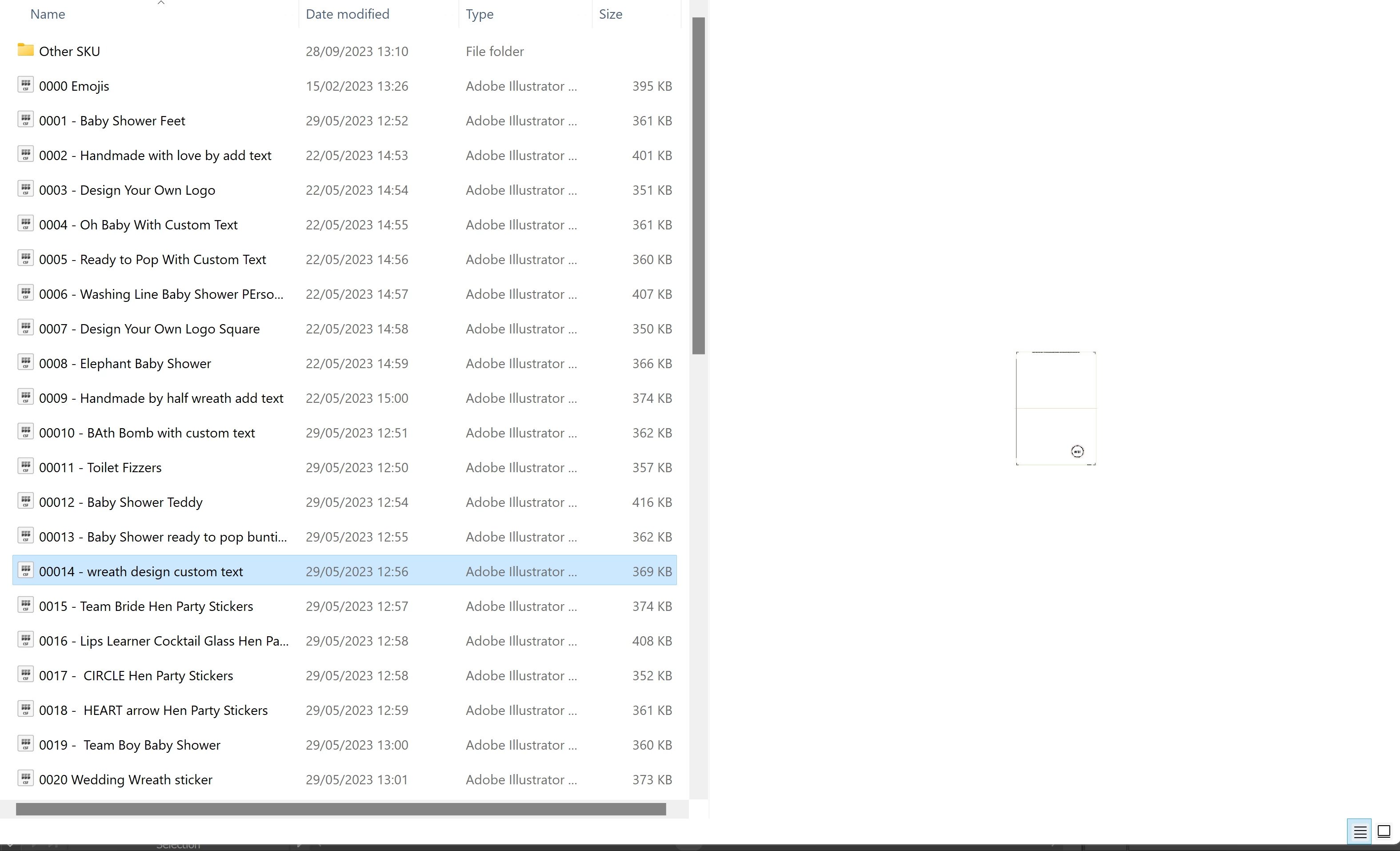Question
Thumbnails on windows preview panel VERY small
Hello please see screenshot attached. The thumbnail is very small - PDFs show up ok and large and also PNG etc but AI files and AI template files are to small to see - please help - I am pulling my hair out. Thank you