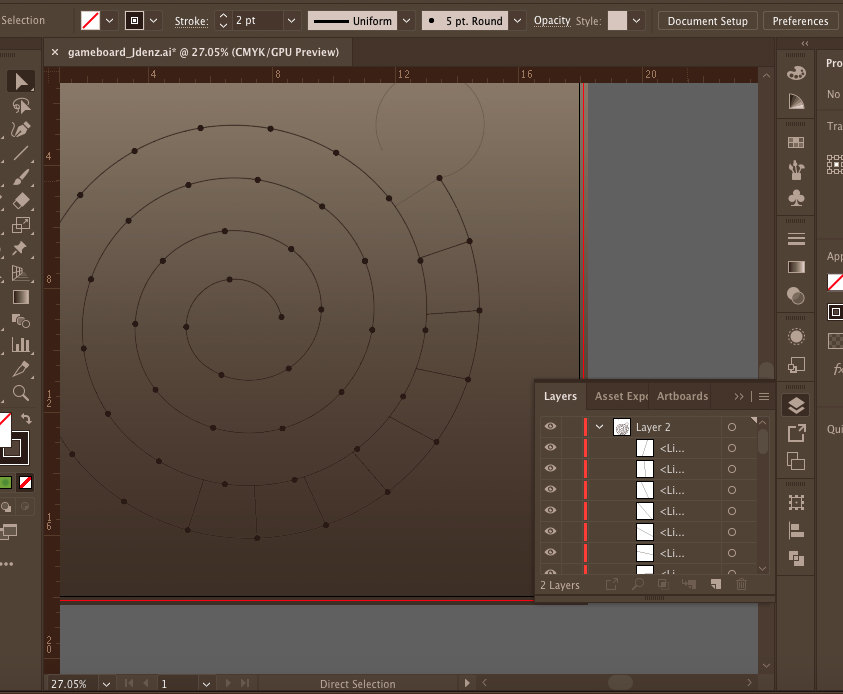Adobe Community
Adobe Community
- Home
- Illustrator
- Discussions
- Re: TimeSensitive-Need to create segments within a...
- Re: TimeSensitive-Need to create segments within a...
Copy link to clipboard
Copied
Hello,
I am a design student making a game board design and the 'path' for players to take is designed as a spiral. I have already made a perfectly circular spiral line. Now, I need to divide the little colored spaces that the players put their pieces on after rolling a dice. I hope that makes sense. I have tried using the polar grid tool, but it's not really working out for me. I have also tried simply using straight line segments to create these segments, but that is obviously the worst possible way to execute this since the lines need to be equally spaced and angled correctly toward the center of the spiral. Any suggestions? I can try to explain further if needed. Thanks to all in advance!
 1 Correct answer
1 Correct answer
The Script Distribute on the Path for Adobe Illustrator - Freebies - Vectorboom
Use the script to equally space some temporary markers, and use these to help draw in lines towards the centre, to create segments. Switch to the Llive Paint Tool or the Shape Builder Tool if you need to make each segment .a seperate object
Explore related tutorials & articles
Copy link to clipboard
Copied
Can you post a sketch that shows what you have (spiral) and what you are going to do with it?
Copy link to clipboard
Copied
Here is an early ROUGH draft (lol) and the sketch I'm working with. The light grey segment is an example of the size I'd like each segment to be. My issue is replicating the size and angle of that rectangular shape to fit in the spiral as it rotates. Thanks for the help!
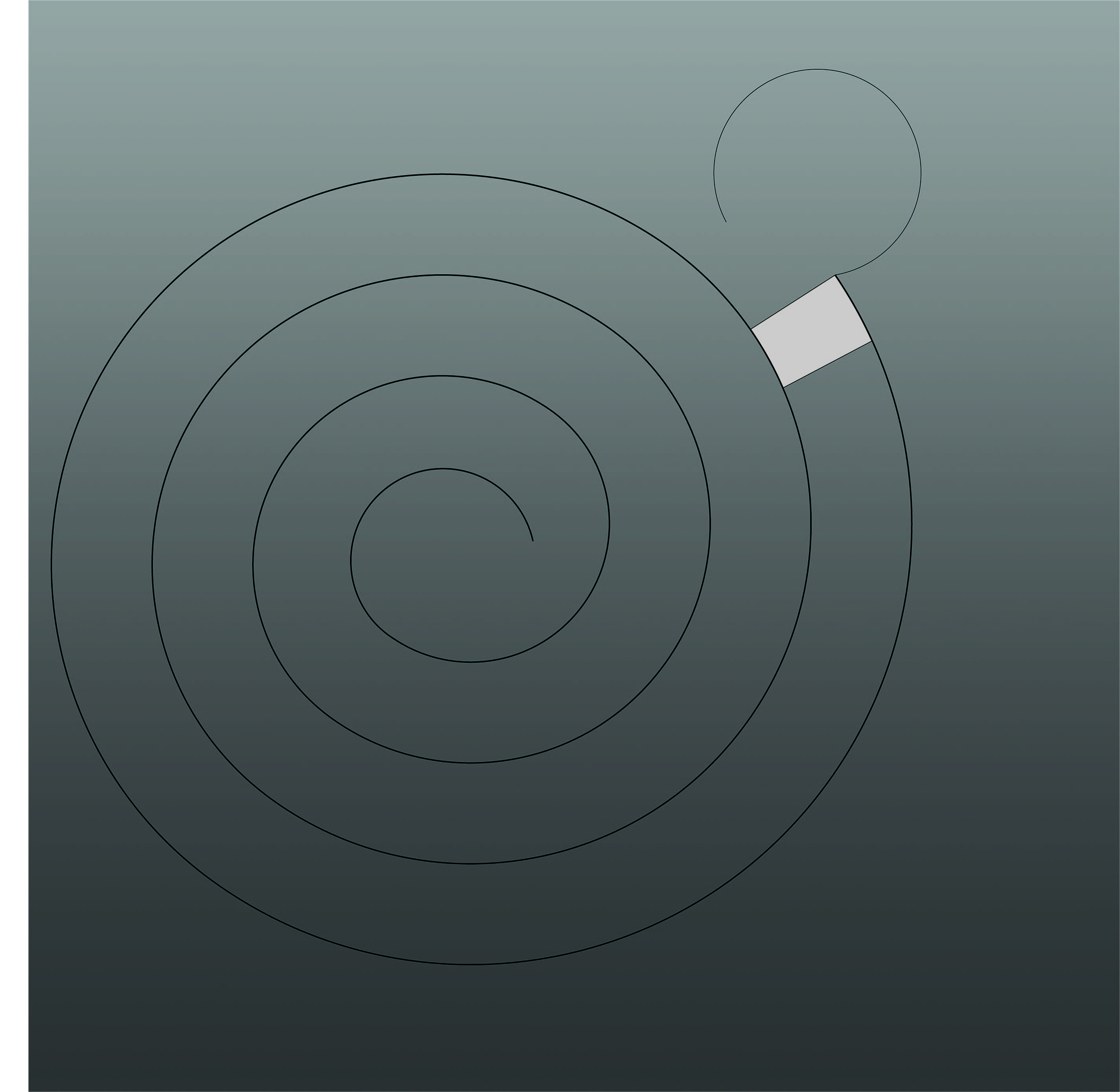
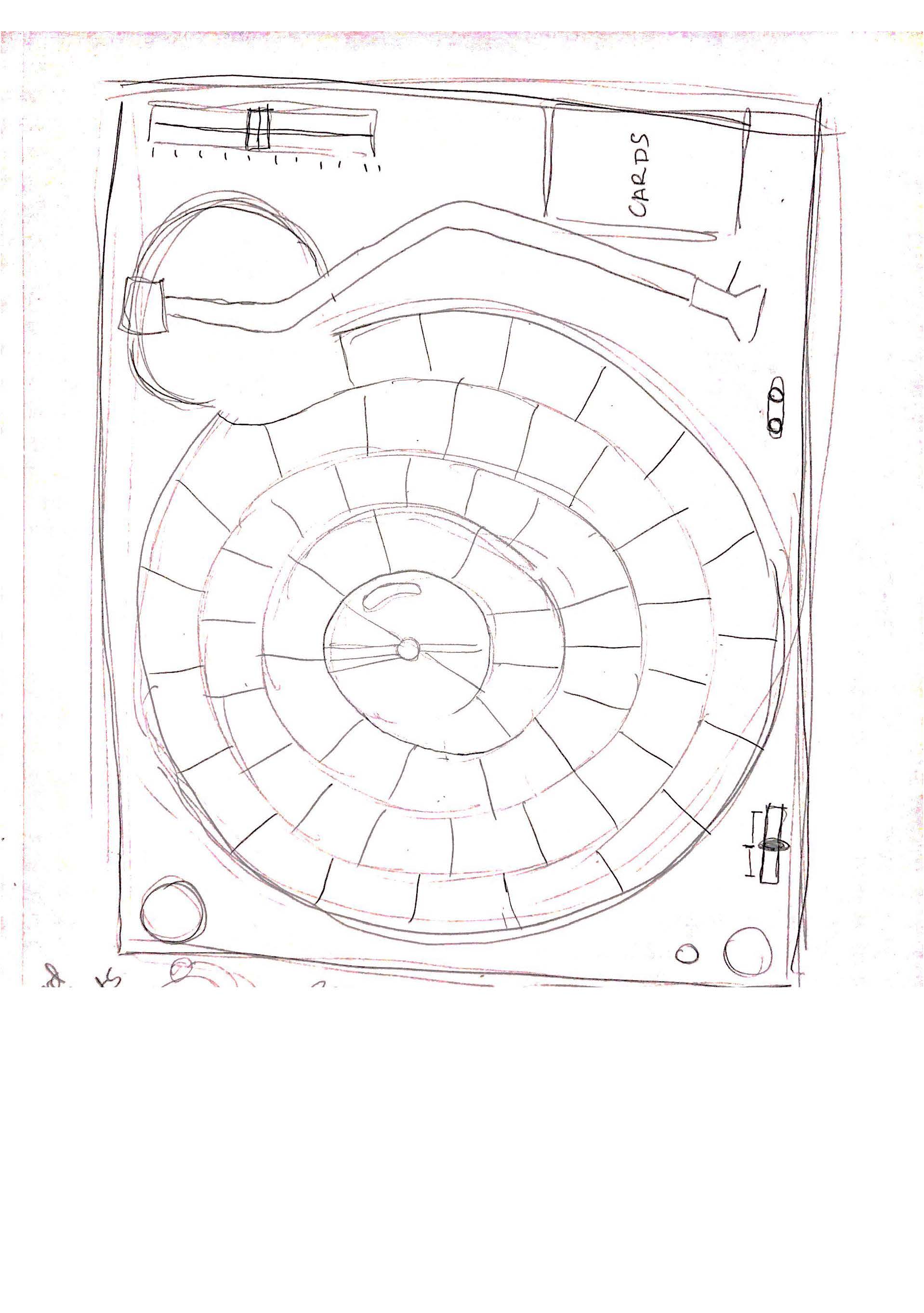
Copy link to clipboard
Copied
Create an archimedian spiral and then use one of the methods mentioned in the other thread that has already been linked.
There is a script for the spiral s.h's page : Scripts for Adobe Illustrator CS
Copy link to clipboard
Copied
Reminds me of this discussion:
Copy link to clipboard
Copied
The Script Distribute on the Path for Adobe Illustrator - Freebies - Vectorboom
Use the script to equally space some temporary markers, and use these to help draw in lines towards the centre, to create segments. Switch to the Llive Paint Tool or the Shape Builder Tool if you need to make each segment .a seperate object
Copy link to clipboard
Copied
This idea is working great so far. Thank you for the suggestion!